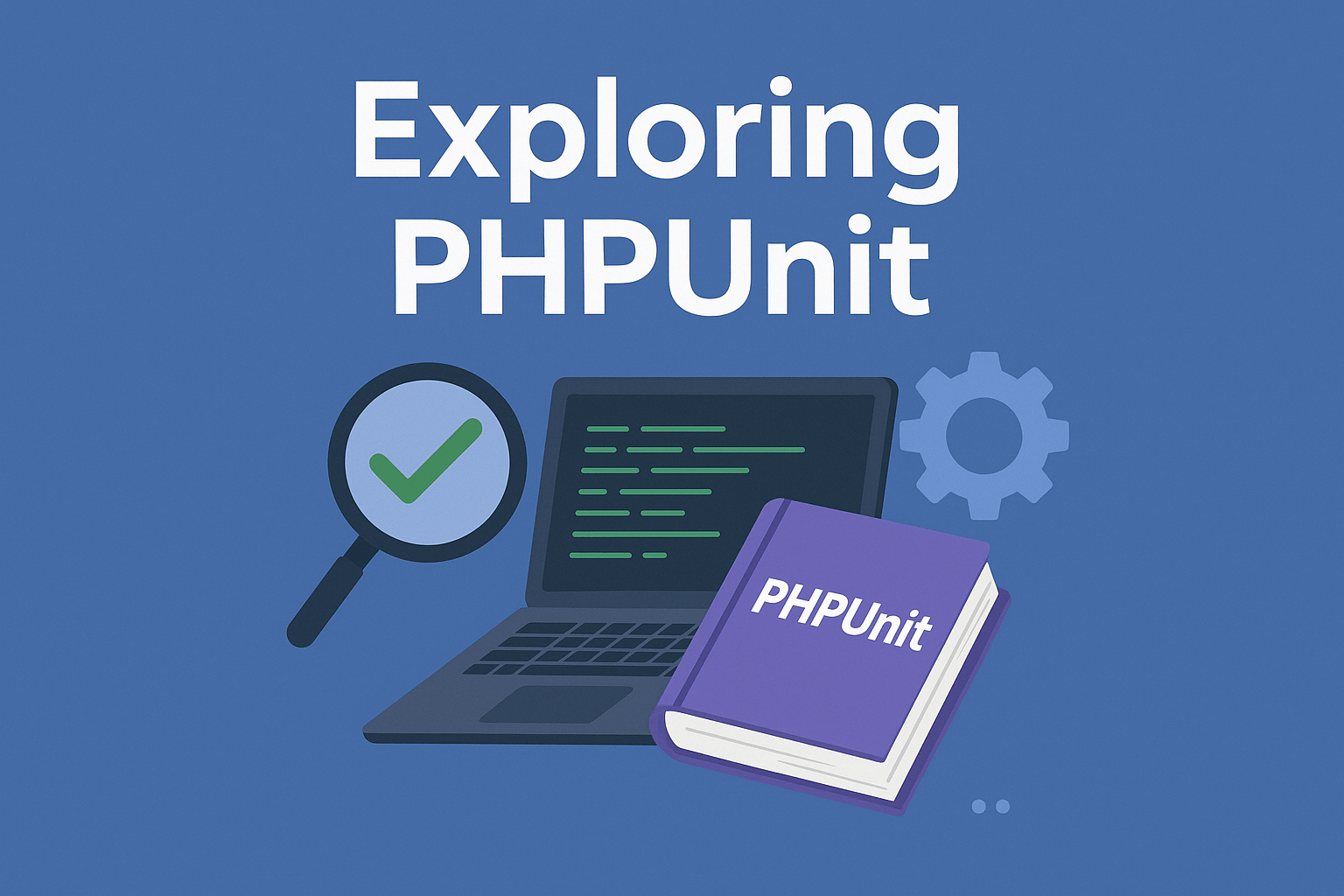
In this article, we’ll see PHPUnit Overview.
Table of Contents
In the world of PHP development, delivering robust and reliable applications is of paramount importance. One of the most effective ways to achieve this is through automated testing, and It is the go-to framework for PHP developers seeking to streamline their testing processes. With its rich feature set and comprehensive testing capabilities, It empowers developers to write efficient and reliable tests, ensuring the stability and quality of their PHP code.
What is PHPUnit Testing:
PHPUnit is a unit testing framework for the PHP programming language. It is an instance of the xUnit architecture for unit testing frameworks that originated with SUnit and became popular with JUnit. Sebastian Bergmann created PHPUnit and its development is hosted on GitHub.
Testing is about verifying a product to find out whether it meets specified requirements or not. There are four types of tests 1) Unit Testing 2) System Testing 3) Integration Testing and 4) Acceptance Testing.
Unit testing means that you break your application down to its simplest pieces and test these small pieces to ensure that each part is error-free (and secure).
Benefits:
- Testing can be automated for speed.
- Higher probability of bug free code
- Easy to understand inherited code
- Refactor code to the point of testability and understandability
Installation:
We’ll install PHPUnit using composer for your project. You should have preinstalled composer.
Step 1: Go to your project directory and run “composer require –dev phpunit/phpunit ^9.5” command in your terminal. It will automatically install all PHPUnit package files. see the below screenshot.
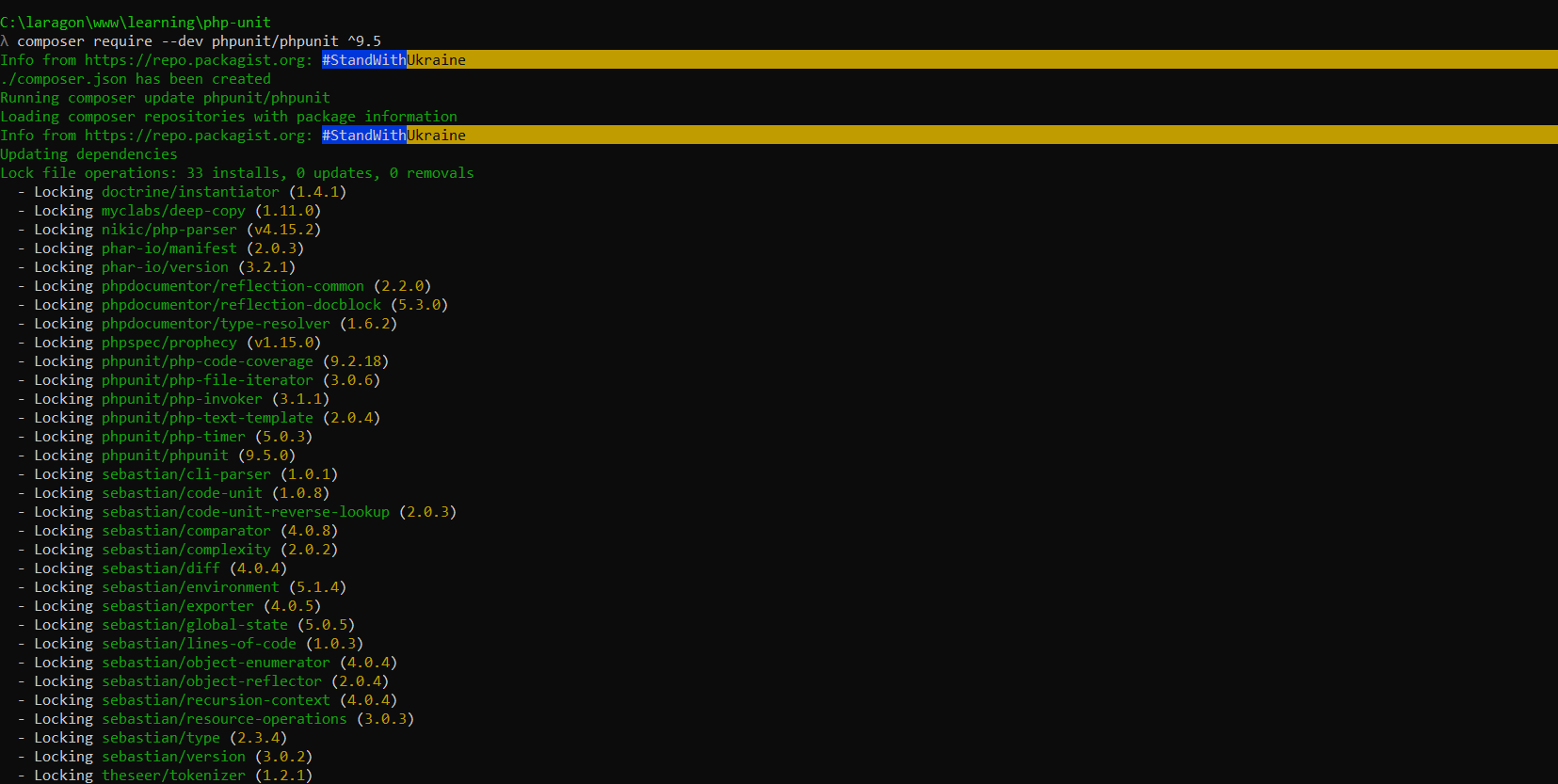
Step 2: You can check whether It is installed by running the “vendor/bin/phpunit” command in your terminal. You need to add the command between double quotes if you are a window user. see the below screenshot.
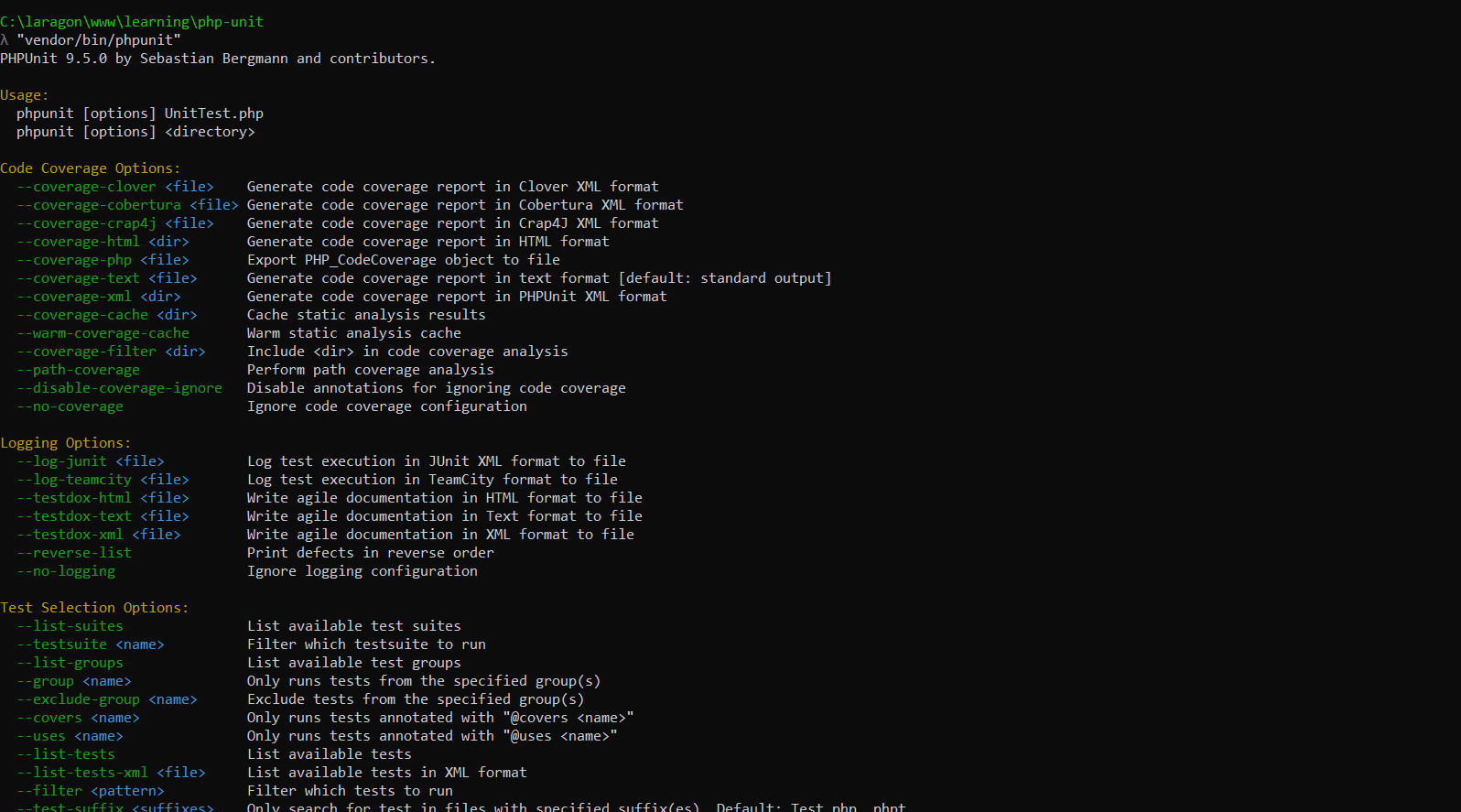
Step 3: Now, we will test a single file using the unit test. Create a directory called “tests” to manage all test files. For example, if you created a file called “Example.php” in your project directory, then create a file called “ExampleTest.php” in “tests” directory to test this file. See below the sample code of the “Example.php” and “ExampleTest.php” files. After doing this, you can test by running “vendor/bin/phpunit” tests command in your terminal to check the result. see the below screenshot.
See below example file.
use PHPUnit\Framework\TestCase;
class ExampleTest extends TestCase
{
public function testSum()
{
$expected_result = 5;
$actual_result = sum(3, 2);
$this->assertEquals($expected_result, $actual_result);
}
}
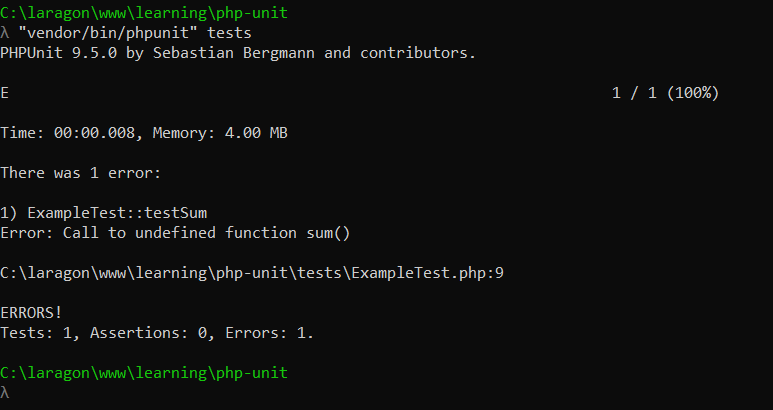
There are various assertions in PHPunit like “assertEquals”, “assertSame” etc; which can be used as per the test requirement.
It is also used with Selenium webdriver to verify actions on web pages.
Advantages and Disadvantages
Advantages
- Most software testing outsourcing companies are adopting this because it Reduces Defects in the Newly developed features or reduces bugs when changing the existing functionality.
- It Reduces the Cost of Testing as defects are captured in the very early development phase.
- It also Improves design and allows better refactoring of code.
- Simplified interaction because of separate and complex modules testing
Disadvantages
- Not possible to check all the execution paths
- Cannot catch broad system errors or integration errors.
PHPUnit stands as a powerful and indispensable tool for PHP developers looking to elevate the quality and stability of their code. With its comprehensive testing framework, seamless TDD integration, code coverage analysis, support for data providers, and features for isolating dependencies, It empowers developers to write efficient and reliable tests that ensure the robustness of their PHP applications.
By adopting It as a core component of their development workflow, PHP developers can streamline their testing processes, catch bugs early, and deliver high-quality software with confidence. Embrace It and unleash the power of automated testing in your PHP development journey. I hope this article helps!


