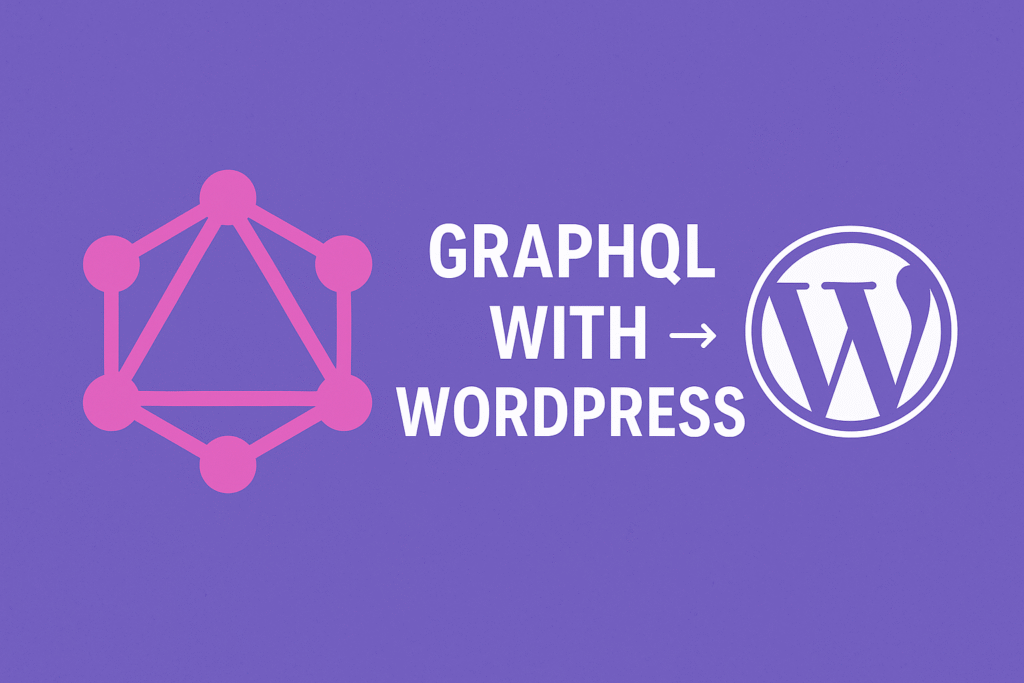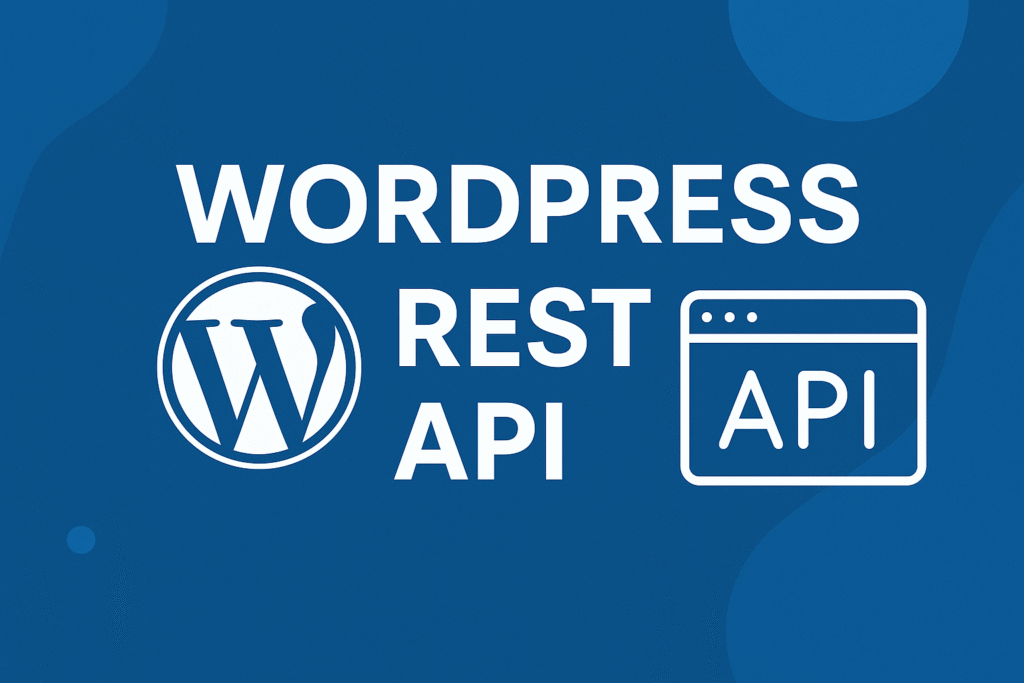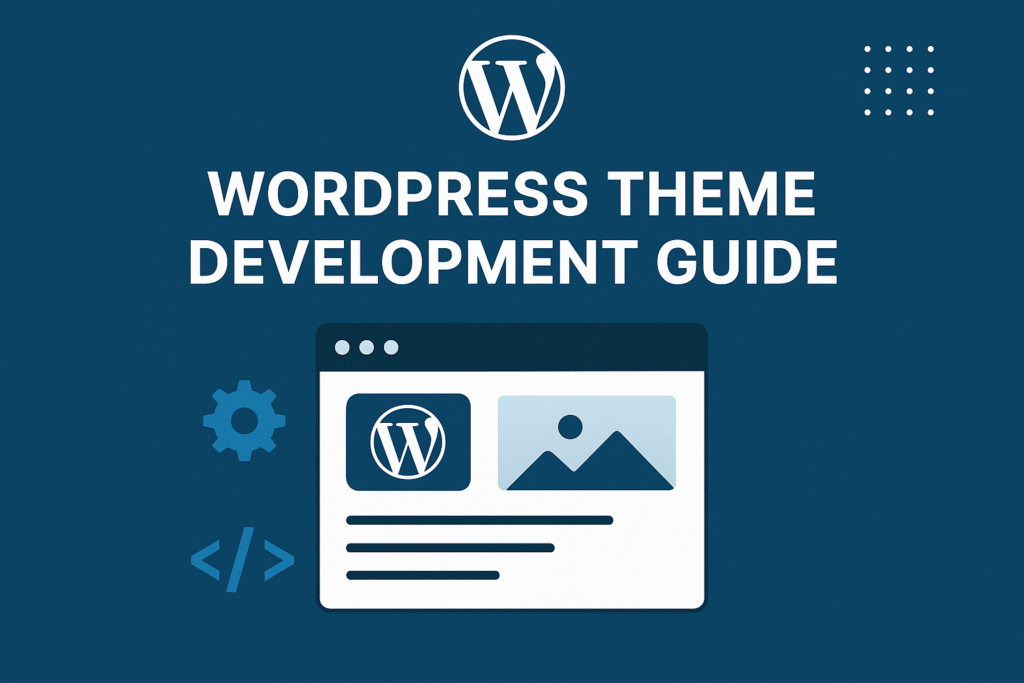In this article, we’ll see Woocommerce Wishlist Button.
Table of Contents
Imagine having a genie at your customers’ fingertips, ready to grant their every shopping wish. With the WooCommerce Wishlist button, you can make this magical experience a reality.
This blog post will take you on a journey through the enchanted world of the Wishlist button, where customer desires come to life, and your online store becomes a treasure trove of delight.
Get ready to unlock the secrets of this captivating feature and create an unforgettable shopping experience for your customers.
Understand Woocommerce Wishlist Button
A wishlist is a great way for your customers to save products that they’re interested in for later. It’s also a great way to increase sales, as customers are more likely to buy products that they’ve added to their wishlist.
The Wishlist button is like a mystical gateway that transports shoppers to their own dreamland of products.
By allowing customers to curate personalized collections of items they desire, you give them the power to create their very own wish lists.
This transforms your store into a wonderland of possibilities, where customers can explore, discover, and envision their dream purchases. By tapping into their aspirations, you tap into their hearts.
How to add Woocommerce Wishlist Button
Please follow this article to add Woocommerce Wishlist Button on Product Detail Page.
Currently, most eCommerce store uses wishlists since they are very useful for both users and website owners.
Woocommerce Wishlists let customers save items they are interested in and encourage them to continue shopping in your store for a longer time.
Similarly, they help store owners understand what shoppers are interested in and create special deals based on that.
Wishlist is a smart feature, highly recommenced to every online store.
It’s a way to connect the seller directly with the hearts of the customer and know their interests, their wishes so that you can manipulate their strategy, and target them in a way to convert more and better.
In order to add the “Add to wishlist” button to your custom-built content-single-product.php you must add this line to the top of your file:
global $wishlists;
Then add this code where you want the button to appear:
$wishlists -> add_wishlist_form();
If you need it without the quantity field just use this instead for the second part.
Benefits of having a woocommerce wishlist button feature on your website
There are many benefits to having a wishlist feature on your website. Here are a few of them:
- Increased sales: Customers are more likely to buy products that they’ve added to their wishlist. This is because they’ve already shown an interest in the product, and they’re more likely to remember it when they’re ready to make a purchase.
- Improved customer experience: A wishlist feature can improve the customer experience by making it easy for customers to save products that they’re interested in. This can help to reduce the number of abandoned carts, as customers will be less likely to forget about the products that they’ve added to their wishlist.
- Increased social media engagement: Customers can share their wishlists with others via social media. This can help to increase brand awareness and drive traffic to your website.
If you’re looking for a way to increase sales, improve the customer experience, and increase social media engagement, then you should add a wishlist feature to your WooCommerce website.
Hope this article helps you!
Woocommerce is an apt open-source eCommerce plugin for WordPress. It is majorly used and is estimated to be downloaded over 13 million times, which is pretty cool if seen from an eCommerce web development perspective.
It operates around 37% of the online stores that you see on the net making it the second-best eCommerce web developing eCommerce platform.
With the WooCommerce Wishlist button, you hold the key to creating a truly magical shopping experience.
By transforming your store into a shopper’s dreamland, inspiring purchase confidence, enabling enchanting social sharing, providing personalized recommendations, and fostering unwavering customer loyalty, you create a retail journey like no other.
Embrace the power of the WooCommerce Wishlist button and embark on an extraordinary adventure where wishes come true, customers are captivated, and your online store thrives in the realm of retail magic.