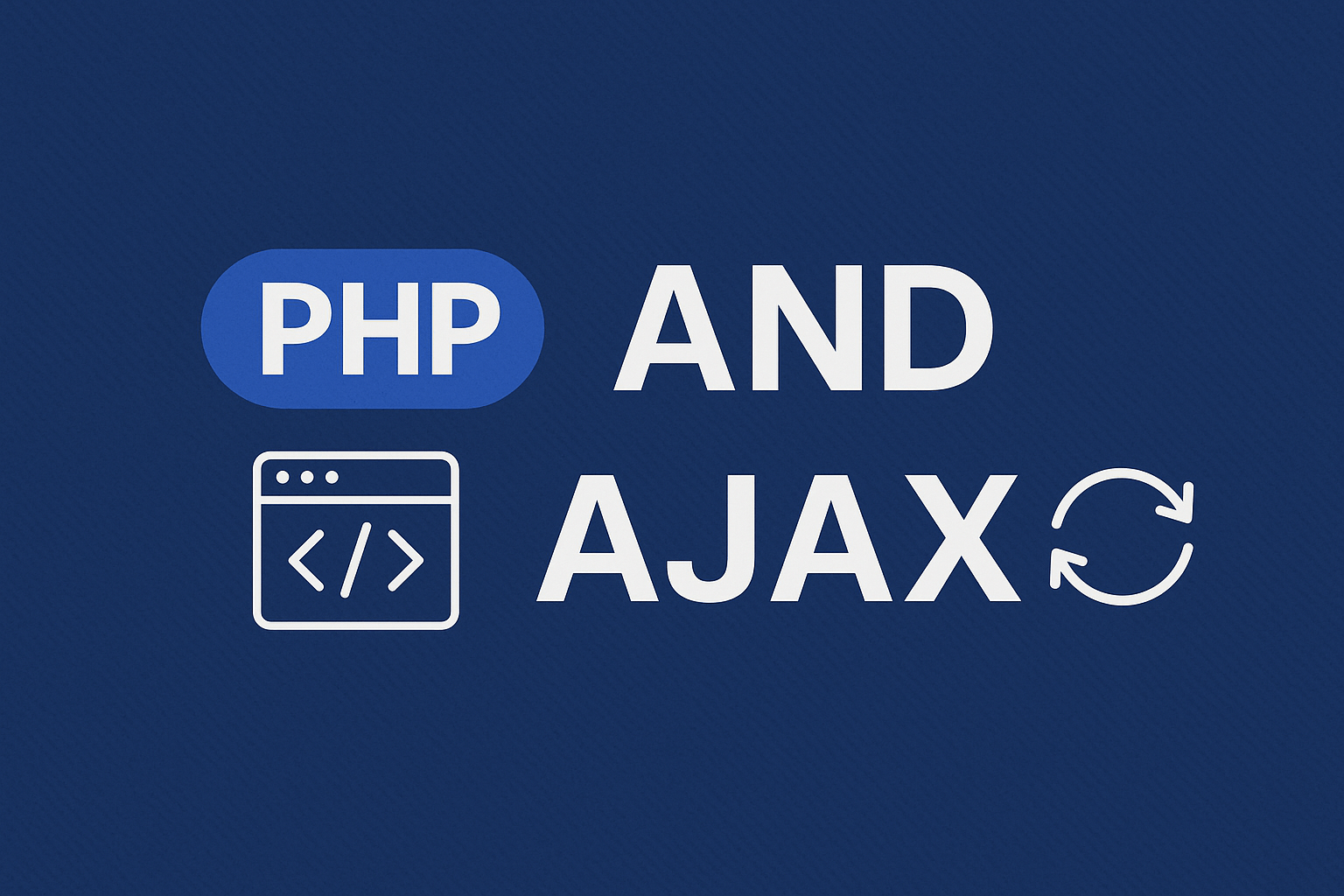
In this article, we’ll learn about using PHP and Ajax. In the world of web development, creating dynamic and interactive user interfaces is essential to delivering a satisfying user experience. One of the technologies that can help achieve this is Ajax, or Asynchronous JavaScript and XML. When combined with PHP, a server-side scripting language, you can create powerful and responsive web applications.
Table of Contents
What is Ajax?
AJAX programming is a client-side technology that allows web applications to send and receive data from the server asynchronously, without having to reload the entire page. It uses a combination of JavaScript, XML, and other web technologies to create dynamic user interfaces that respond to user actions in real time.
With Ajax, you can perform actions such as submitting a form, loading new content, or updating an existing element on the page without needing a full page refresh. This results in a faster, more responsive user experience that feels more like a desktop application than a traditional web page.
What is PHP?
PHP is a popular server-side scripting language used to create dynamic web applications. It is often used in combination with HTML, CSS, and JavaScript to generate dynamic content and interact with databases.
One of the key features of PHP is its ability to handle form submissions and process data sent from the client side. PHP scripts can read and write data to various data sources, including databases, text files, and APIs.
How can you use PHP and Ajax?
The combination of Ajax and PHP can be a powerful tool for creating dynamic and interactive web applications. Here are some common use cases for this combination:
- Dynamic Form Submissions: By using Ajax to submit form data, you can provide instant feedback to the user without requiring a page reload. PHP and Ajax combination can be useful for validating form fields, checking if a username is available, or providing autocomplete suggestions as the user types.
- Real-Time Data Updates: Ajax can be used to periodically query the server for new data and update the page without requiring a full page refresh. This PHP and Ajax combination can be useful for applications such as chat rooms, real-time dashboards, or social media feeds.
- Dynamic Content Loading: With Ajax, you can dynamically load new content onto the page without requiring the user to navigate to a new URL. This can be useful for creating a seamless browsing experience and improving page load times.
Implementing PHP and Ajax
To use PHP and Ajax, you need to:
- Create an HTML form that will be used to send data to the server
- Write a JavaScript function that will send the data to the server using AJAX
- Create a PHP script that will process the data and return a response to the JavaScript function
Let’s take a look at an example.
HTML code:
<html>
<head>
<title>PHP with AJAX Example</title>
<script src="https://ajax.googleapis.com/ajax/libs/jquery/3.6.0/jquery.min.js"></script>
<script>
$(document).ready(function(){
$("#submit").click(function(){
var name = $("#name").val();
var email = $("#email").val();
$.ajax({ type: "POST",
url: "process.php",
data: { name: name, email: email },
success: function(data){ $("#result").html(data);
}
});
});
});
</script>
</head>
<body>
<form> Name: <input type="text" id="name"><br>
Email: <input type="text" id="email"><br>
<input type="button" id="submit" value="Submit">
</form>
<div id="result"></div>
</body>
</html>
In this example, we have a simple HTML form with two input fields for name and email. When the user clicks the submit button, JavaScript is used to send a request to the server using AJAX. The data is sent to the server using the POST method, and the URL for the server-side script is specified in the “url” parameter.
The server-side script (process.php) receives the data sent by AJAX and processes it. Here is an example of what the server-side code might look like:
<?php
$name = $_POST['name'];
$email = $_POST['email'];
// Perform some server-side processing here
echo "Hello, " . $name . "! Your email is " . $email . ".";
?>
In this example, the server-side script receives the data sent by AJAX using the $_POST superglobal array. The data is then processed, and a response is sent back to the client-side JavaScript using the echo statement. The data is displayed in the “result” div element using the jQuery “html()” function.
Combining PHP and Ajax can be a powerful tool for creating dynamic and interactive web applications. By using AJAX to send and receive data from the server without reloading the entire page, developers can create web applications that feel more like desktop applications. I hope this article helps to learn PHP and Ajax!


