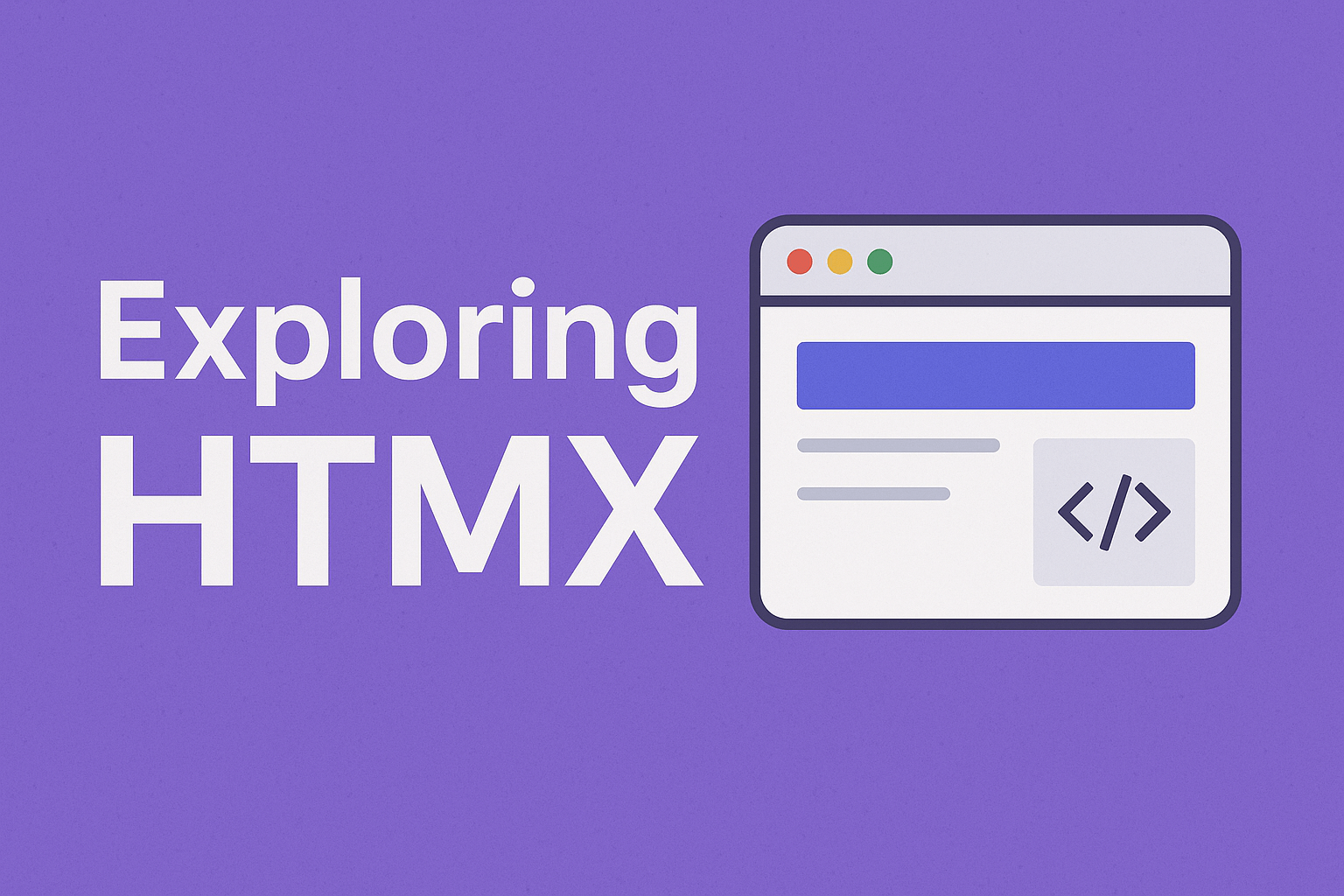
In today’s ever-changing web development world, developers always look for new ways to improve user experiences. One of those ways is to make websites more dynamic and responsive.
Table of Contents
HTMX, short for “hypertext marks,” is one of the most popular tools for doing just that. It’s a library that makes it easy to implement dynamic and interactive elements on the web. This makes it easy for developers to create smooth and interactive user interfaces.
What is HTMX :
HTMX gives you access to AJAX, CSS Transitions, WebSockets, and Server-Sent Events directly in HTML, using attributes, so you can build modern user interfaces with the simplicity and power of hypertext
HTMX is a lightweight JavaScript library that enables developers to build modern web applications with minimal effort.
It stands out for its simplicity and efficiency in handling dynamic content updates, making it a powerful tool for creating single-page applications (SPAs) and enhancing traditional server-rendered websites.
It is small (~14k min.gz’d), dependency-free, extendable, IE11 compatible & has reduced code base sizes by 67% when compared with react
It extends and generalizes the core idea of HTML as a hypertext, opening up many more possibilities directly within the language:
- Now any element, not just anchors and forms, can issue an HTTP request
- Now any event, not just clicks or form submissions, can trigger requests
- Now any HTTP verb, not just
GETandPOST, can be used - Now any element, not just the entire window, can be the target for update by the request
Key Features:
- Declarative Syntax: It follows a declarative syntax, allowing developers to define interactive behavior directly in the HTML markup. By adding special attributes to HTML elements, such as
hx-getandhx-post, developers can specify how elements should interact with the server, making the code more readable and easier to maintain.<button hx-get="/api/data" hx-swap="outerHTML">Load Data</button>
- Partial Page Updates: Instead of reloading entire pages, It facilitates partial updates by fetching only the necessary content from the server. This minimizes bandwidth usage and results in faster response times, enhancing the overall user experience.
- WebSocket Integration: It seamlessly integrates with WebSocket communication, enabling real-time updates without the need for constant polling. This feature is particularly useful for applications that require instant data synchronization, such as chat applications or collaborative tools.
<div hx-get="/ws/updates" hx-swap="outerHTML" hx-ext="ws"></div>
- No JavaScript Required: One of the standout features of HTMX is its ability to provide dynamic web functionality without the need for extensive JavaScript code. This makes it accessible to a broader audience, including developers who may not be proficient in JavaScript.
Example with Usage:
The fastest way to get going with htmx is to load it via a CDN. You can simply add this to your head tag and get going:
<script src="https://unpkg.com/htmx.org@1.9.10" integrity="sha384-D1Kt99CQMDuVetoL1lrYwg5t+9QdHe7NLX/SoJYkXDFfX37iInKRy5xLSi8nO7UC" crossorigin="anonymous"></script>Once included, you can start enhancing your web pages with HTMX attributes and take advantage of its powerful features.
Now, let’s create a simple example. Imagine you have a button that, when clicked, triggers an AJAX request to the server.
The server responds with new HTML content, and you want to replace the entire button with that response. Here’s how you can achieve this using HTMX:
<button hx-get="/clicked" hx-swap="outerHTML">Click Me</button>
In this snippet:
hx-post="/clicked"tells HTMX to issue an AJAX request to the/clickedendpoint when the button is clicked.hx-swap="outerHTML"instructs HTMX to replace the entire button with the HTML response from the server.
And that’s it! You’ve just dipped your toes into the world of HTMX.
Advantages and Disadvantages:
Advantages:
- Simplicity and Ease of Use: It stands out for its simplicity and straightforward syntax. Developers can integrate dynamic features into their websites without writing extensive JavaScript code. This simplicity accelerates the development process and makes it accessible to developers of varying skill levels.
- Declarative Syntax: The declarative nature of It allows developers to specify interactive behaviors directly in the HTML markup. This makes the code more readable and maintainable, as the logic is embedded in the elements themselves.
- Partial Page Updates: It enables partial updates of the page content, reducing the need to reload entire pages. This results in faster response times, improved performance, and a more seamless user experience, especially in scenarios where only specific sections of a page need updating.
- Minimal JavaScript Required: It allows developers to achieve dynamic web functionality without relying heavily on JavaScript. This is advantageous for projects where keeping the client-side codebase minimal is a priority, or for developers who are more comfortable working with HTML and server-side technologies.
- WebSocket Integration: The seamless integration of HTMX with WebSockets facilitates real-time communication between the client and server, enabling instant updates without constant polling. This is particularly useful for applications that require live data synchronization, such as chat applications or collaborative tools.
- Progressive Enhancement: HTMX supports a progressive enhancement approach, allowing developers to add interactive features to existing server-rendered websites gradually. This ensures that the site remains accessible and functional even for users with limited JavaScript support.
Disadvantages:
- Limited Compatibility: While HTMX is designed to work across various browsers, some advanced features may have limited compatibility with older browsers. Developers should be mindful of potential issues in environments where modern JavaScript features or APIs are not fully supported.
- Learning Curve for Advanced Features: While the basics of HTMX are easy to grasp, mastering more advanced features or custom integrations may have a learning curve. Developers accustomed to more feature-rich JavaScript frameworks might find the transition to HTMX’s simplicity challenging for certain complex scenarios.
- Potential for Overuse: In some cases, developers might be tempted to use HTMX for every dynamic element on a page. Overusing HTMX for minor interactions may lead to a less efficient application, as the library introduces a small overhead for each element it manages.
- Dependency on JavaScript: While HTMX emphasizes minimal JavaScript usage, it is still dependent on JavaScript to function. Projects that aim for complete server-side rendering without any client-side JavaScript may find alternatives more suitable.
- Community and Ecosystem: Compared to more established JavaScript frameworks, HTMX might have a smaller community and ecosystem. This could mean fewer third-party libraries, plugins, or community-driven resources, although this is subject to change as the library gains popularity.
Credits:
- Photo by Lukas: https://www.pexels.com/photo/turned-on-laptop-computer-574073/
References:
Conclusion:
HTMX is an easy-to-use web development tool that allows you to build dynamic, interactive web applications in just a few lines of code. Whether building a small website or complex SPAs, HTMX will help you get the job done quickly and efficiently.
It is one of the most powerful web development tools available today. It’s easy to use and easy to deploy, and it’s a great choice for developers who want to build interactive, dynamic web applications.
Thanks to HTML5, HTML, CSS, and JavaScript, HTML5 web development is becoming more and more popular. Tools like HTMX help make web development faster, easier, and more fun, resulting in richer and more responsive user interfaces.