
In this article, we’ll see Flask Overview.
Table of Contents
The Flask framework shines as a potent tool that helps developers to create excellent online apps with astonishing simplicity in the wide and dynamic world of web development.
A micro web framework for Python called Flask has carved out a special place for itself by providing simplicity, flexibility, and a supportive atmosphere for innovation.
We’ll explore It’s features, advantages, and the reasons it stands out as a top option for developers looking for an attractive way to create web apps in this post as we take a tour of its universe.
What is Flask
It is a Python-based micro-framework. It can allow you to build lightweight web applications and can also be integrated with ML applications. This framework is light and easy to use.
It was developed by Armin Ronacher in 2004, who led a team of international Python enthusiasts called Poocco. Flask is based on the Werkzeg WSGI toolkit and the Jinja2 template engine. Both are Pocco projects.
Flask can be used for building complex, database-driven websites, starting with mostly static pages.
It emerged as a substitute for Django since the developers needed a micro-framework that allowed them to use a wide range of components.
Benefits
- Integrated support for unit testing
- Support for secure cookies (client-side sessions)
- Easily deployable in production
- Easy to create APIs
- Supports Visual Debugging
- Can be easily integrated with all the major databases
- Uses Ninja Templating Engine
Installation:
You should have preinstalled Python 2.7 or Python 3.5 and newer. You can check the python version by running the “pip -V” command in your terminal.
Step 1: Open your terminal with administrative access and run the “pip install flask” command in your terminal. it will install flask application files.
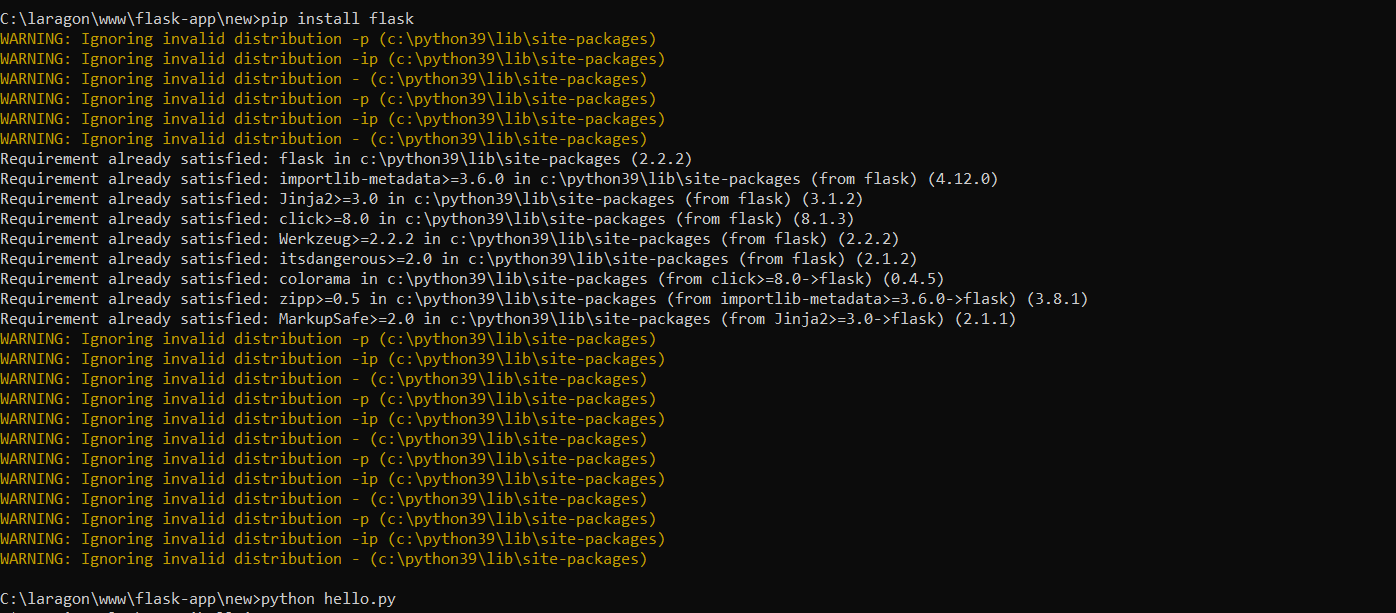
Step 2: Now, It is installed. Let’s create a simple hello world-based flask application. create a file called “hello.py” and write the following code into a file
from flask import Flask
app = Flask(__name__)
@app.route("/")
def hello():
return "Hello World!"
if __name__ == "__main__":
app.run()
Step 3: Now run the above file by running “python hello.py” in your terminal. you can see the output by open “http://127.0.0.1:5000/” in your browser. see below screenshots
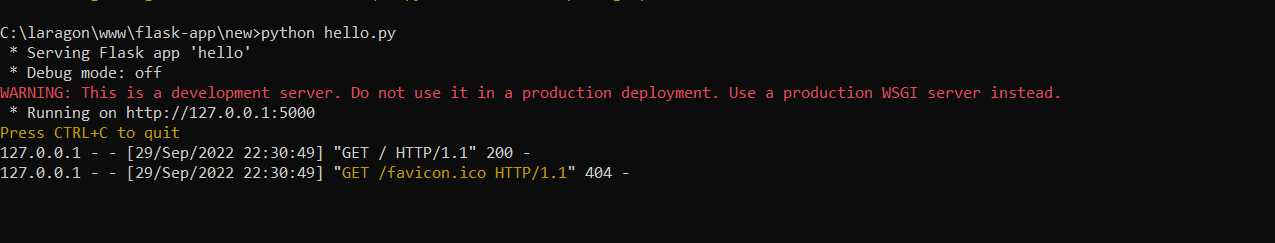
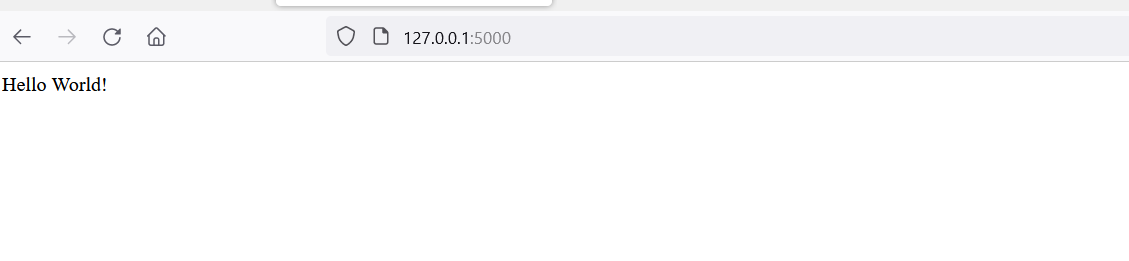
Your simple flask-based application is ready.
You can follow the below video for Flask Installation Video if you need:
Advantages and Disadvantages
Advantages
- Scalable. I would argue more scalable than monoliths if using modern methods. Today, applications are often running in containers or using cloud computing with auto-scaling. Applications do not typically “scale” themselves. The infrastructure scales. With a smaller application, it’s easier to deploy instances across thousands of servers easily to handle increased traffic/load. That’s part of the reason why Pinterest needed to migrate from Django to Flask as they grew to support more of a microservices pattern.
- Simpler Development. If you understand Python well, then you’ll be able to move around and contribute to a Flask application pretty easily. It’s less opinionated so fewer standards to learn.
- Flexibility. There are very few parts of Flask that cannot be easily and safely altered because of its simplicity and minimality.
- Performance. You can think about a micro framework being slightly more “low-level” than something like Django. There are fewer levels of abstraction between you and the database, the requests, the cache, etc. So performance is inherently better from the start.
- Modularity. Modular code provides a huge number of benefits. With Flask, you have the ability to create multiple Flask applications or servers, distributed across a large network of servers, each with specific purposes. This creates more efficiency, better testability, and better performance.
Disadvantages
- More expensive to maintain. There is a disadvantage to the less standardized tech stake of It. This makes it more costly to maintain compared to a framework like Django which takes a more monolithic approach.
- No integrated bootstrapping tool: It doesn’t have an integrated bootstrapping tool which means that developers can’t start building web apps without any external input. They can’t divide a single project into several applications or use the tool to create new applications within one project.
- The developer community isn’t mature enough yet: It doesn’t have a big and mature enough developer community behind it just yet. This means that if a developer has questions, they will find it somewhat difficult to get relevant answers through forums like Stack Overflow. Developers who face difficulties with coding in It or have questions about the framework may often have to wait a while before they can get a satisfactory answer from their peers.
- Migrations can be complex: It doesn’t make it quite easy to undertake migration tasks compared to other frameworks like Django. The framework doesn’t have a direct way to migrate the database. Developers who need to do something like this have to install the Flask-migrate library instead.
Hope this article helps!


