
In this article, we’ll see some Tips for Securing Your WordPress Site From Hacking.
Table of Contents
With the ever-increasing popularity of WordPress as a content management system (CMS), ensuring the security of your WordPress site has become more critical than ever. Hackers constantly seek vulnerabilities to exploit, potentially causing data breaches, defacement, or even complete loss of your website.
We will explore actionable tips and best practices to fortify your WordPress fortress and protect your site from hacking attempts. By implementing these security measures, you can safeguard your website and maintain the trust of your visitors.
WordPress is the most popular CMS in the world. This caused it to be the target of the most number of hacker attacks. WordPress is not secured out of the box, but if you remember a few rules of security you could minimize this risk:
WordPress hacking refers to the unauthorized access, modification, or destruction of a WordPress website or its data. Hackers can gain access to a WordPress site through various means, such as exploiting software vulnerabilities, using weak or easily guessable passwords, or using phishing techniques to steal login credentials.
Once they gain access, they can use the site to steal personal information, spread malware, or use the site for spamming. Hacking can also cause damage to the website’s reputation, loss of business, and customer trust, and can also lead to legal issues.
Tips for Securing Your WordPress Site
Tips for Securing Your WordPress Site is of utmost importance to protect it from potential threats and hacking attempts. By implementing effective security measures, you can safeguard your website and ensure the safety of your valuable data.
Some crucial tips for securing your WordPress site include keeping your WordPress core and plugins updated, using strong and unique passwords, enabling two-factor authentication, limiting login attempts, securing file permissions, regularly backing up your website, installing a web application firewall, and choosing secure hosting with an SSL certificate.
By focusing on these essential steps, you can fortify your WordPress site and enhance its security posture, providing peace of mind and a safe browsing experience for your visitors.
To prevent hacking, it is essential to keep the WordPress software and plugins updated, use strong and unique passwords, limit login attempts, use security plugins, and regularly scan the website for malware and vulnerabilities.
f you have a WordPress website, it’s important Tips for Securing Your WordPress Site from hacking. Here are a few Helpful Tips for Securing Your WordPress Site
At the beginning:
followings are some basic Tips for Securing Your WordPress Site:
- Do not use login same as domain name
- Use strong passwords for WordPress, hosting, and database
- Use separate databases for every website with a user name different than database name
- Use separate domain hosting providers
- Do not use auto-installers like Installatron – this is pure evil 🙂
- Use a strong table prefix
- Remove inactive users from the backend
- Use the latest PHP version (At least 7.3 or higher)
- Use two-step authentication. see here: Two-Step Authentication
While using:
followings are some Tips for Securing Your WordPress Site:
- For saving passwords use external secure password managers like LastPass, or Passkeys. not the built-in browser.
- Use strong and unique passwords: Using a weak or common password makes it easy for hackers to guess your login credentials.
- Always use themes and plugins from secure sources
- Keep WordPress and all its components (themes, plugins) updated: Outdated software is one of the most common ways hackers gain access to a website.
- Back up your website regularly: Having a backup of your site can help you quickly restore it if it is hacked. You can use a backup plugin like https://wordpress.org/plugins/updraftplus/ to take regular backups
- Regularly scan your website for malware and vulnerabilities: This can help you identify and fix any issues before they become a problem. You can use a plugin like Wordfence to scan your website for malware.
- Keep your hosting environment secure: Make sure your hosting provider is taking the necessary measures to protect your website and its data.
Advanced methods:
followings are some additional Tips for Securing Your WordPress Site:
- Change default salts What, Why, and Hows of WordPress Security Keys
- Hide some files (Add following code to .htaccess file)
<FilesMatch "wp-config.*\.php|\.htaccess|readme\.html"> Order allow,deny Deny from all </FilesMatch>
- Hide WordPress version (Add following code to functions.php file inside active theme directory)
remove_action('wp_head', 'wp_generator');
- Secure login page (Add following code to .htaccess file)
<Files wp-login.php> AuthType Basic AuthGroupFile /dev/null AuthName "What are you looking for?" AuthUserFile /path/.htpasswdrequire valid-user </Files>
- Remove XMLRPC (Add following code to functions.php file inside active theme directory)
add_filter('xmlrpc_enabled', '__return_false');
- Disable file editing ( Add following constant to wp-config.php file)
define('DISALLOW_FILE_EDIT', true);
- Prevent directory listing (Add following code to .htaccess file)
Options -Indexes
- Prevent Search Engines from Indexing the WordPress Admin
Search engines deploy their crawlers in order to read and organize all the content available on the web to build their search results pages. If the WordPress admin area is left open to indexing you could end up with unwanted information available online. For solution, create a robots.txt file in your website root directory and add the following code in the file:
Disallow: /wp-*
- Change Your WordPress Login URL :
By default your WordPress site’s login URL is domain.com/wp-admin. One of the problems with this is that all of the bots, hackers, and scripts out there also know this. You can use the WPS Hide login Plugin for a solution.
Helpful Security Plugins:
- https://wordpress.org/plugins/wordfence/
- https://wordpress.org/plugins/better-wp-security/
- https://wordpress.org/plugins/sucuri-scanner/
- https://wordpress.org/plugins/bulletproof-security
Online Testing Tools:
- https://sitecheck.sucuri.net/
- https://hackertarget.com/wordpress-security-scan/
- https://gf.dev/wordpress-security-scanner
- https://wpsec.com/
- https://wpneuron.com/wordpress-vulnerability-scanner/
- https://quttera.com/
- https://firstsiteguide.com/wordpress-security-online-scanner/
- https://www.virustotal.com/gui/home/url
- https://transparencyreport.google.com/safe-browsing/search
Tips for Securing Your WordPress Site is an ongoing endeavor that requires proactive measures and regular maintenance. By implementing these essential security tips, you can significantly reduce the risk of your website falling victim to hacking attempts.
Remember to stay updated, use strong passwords, enable two-factor authentication, limit login attempts, secure file permissions, regularly back up your site, install a web application firewall, and choose secure hosting with an SSL certificate.
With a well-protected WordPress site, you can ensure the safety of your data, maintain your visitors’ trust, and focus on the growth and success of your online presence.
I hope this Tips for Securing Your WordPress Site 🙂
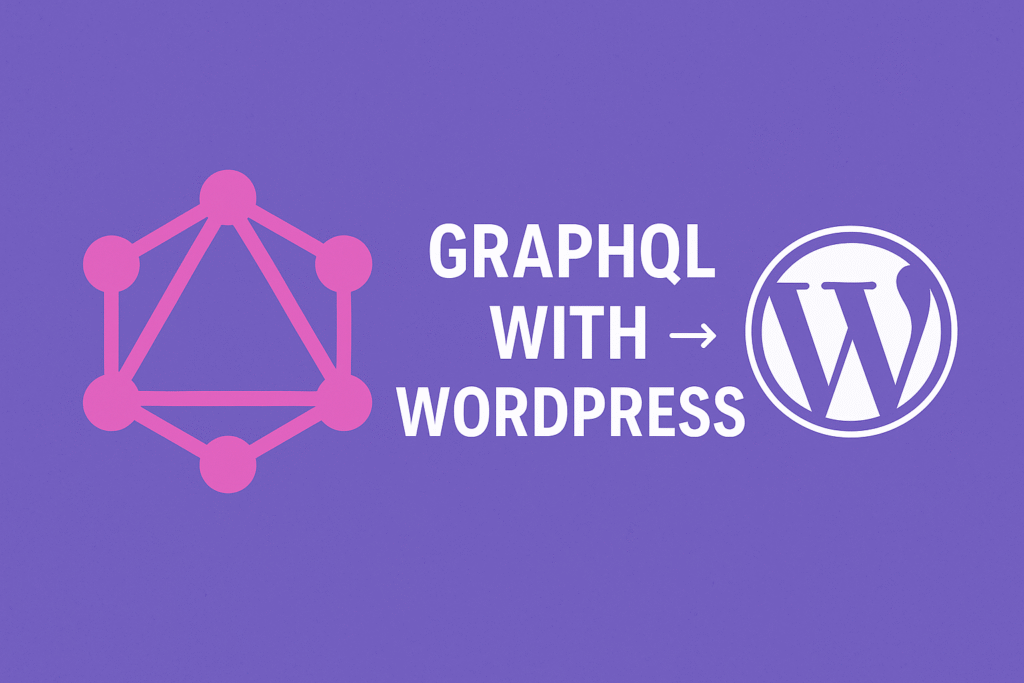
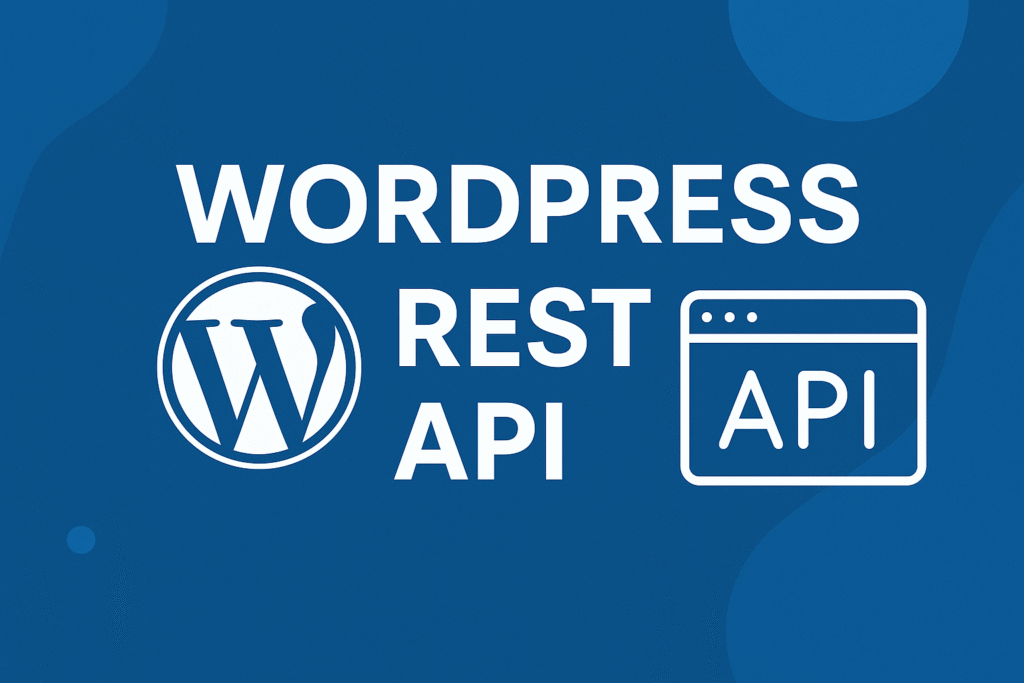
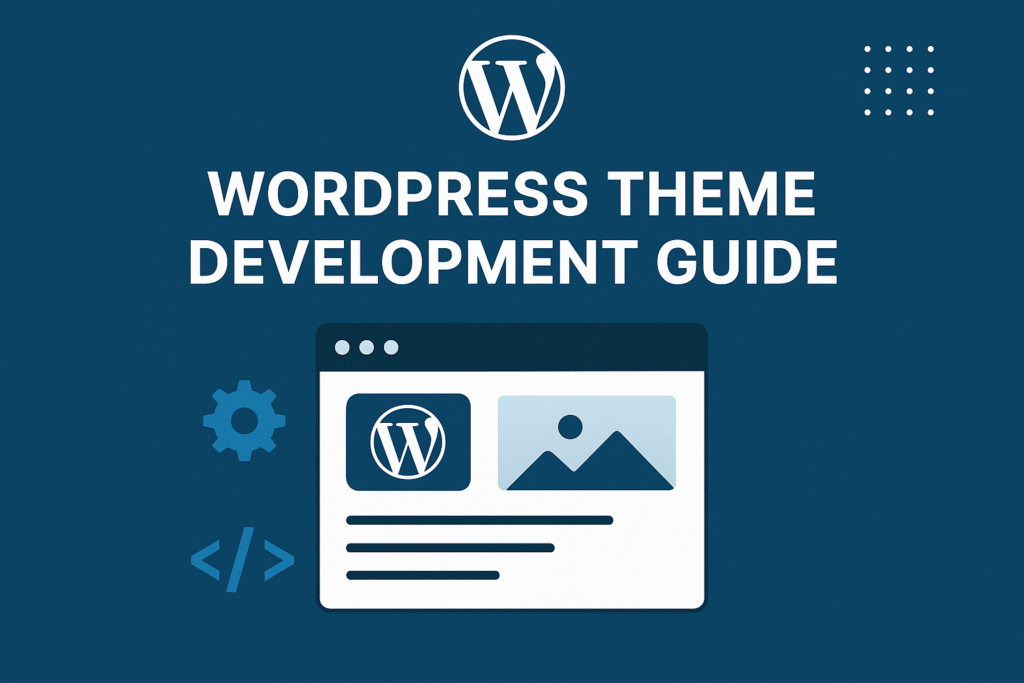
One thought on “10 Helpful Tips for Securing Your WordPress Site”