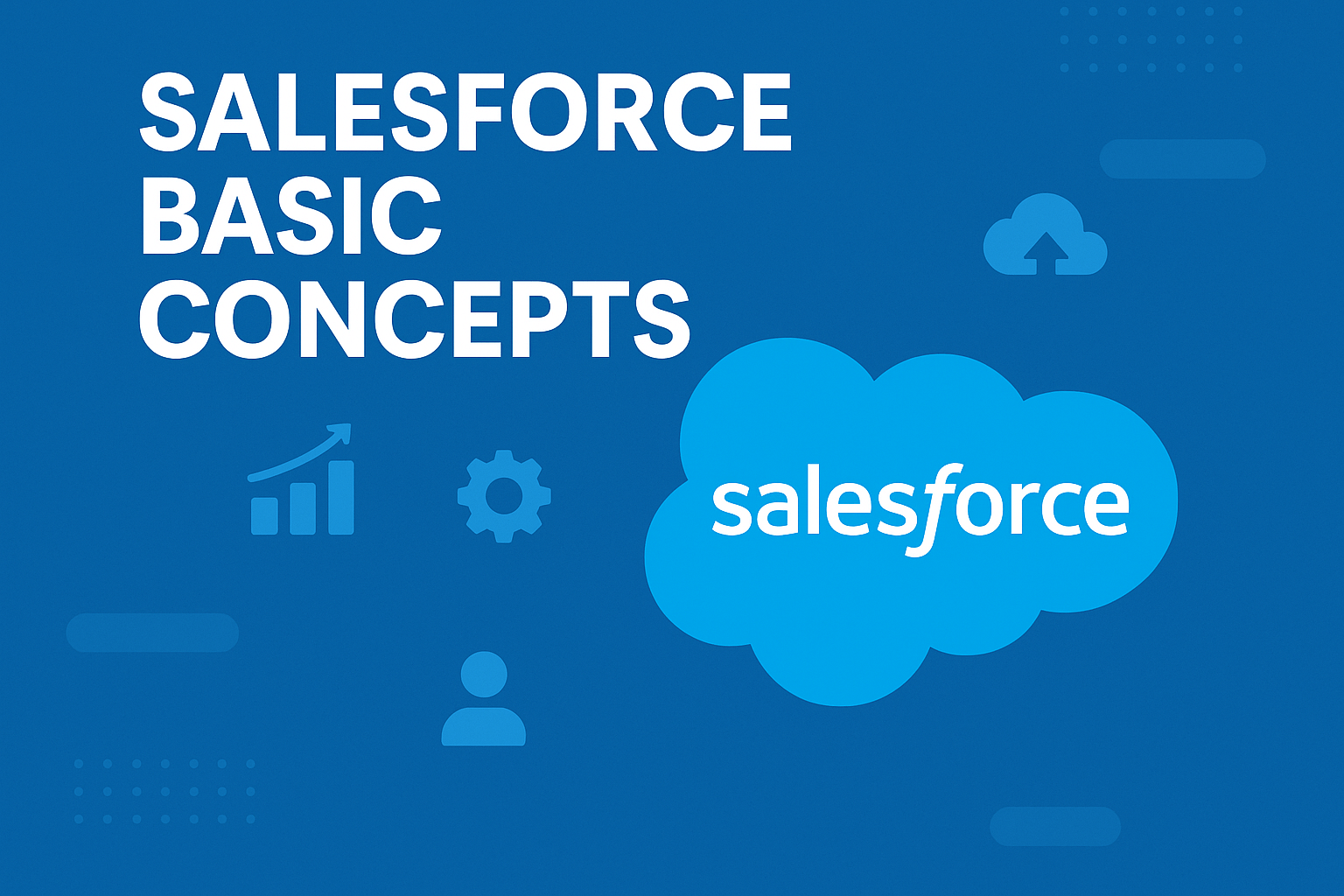
In this article, we’ll explore some of the Salesforce Basic Concepts which will help you if you are working on Salesforce. See below for concepts based on category area.
Table of Contents
Salesforce Basic Concepts refer to the fundamental principles and components of the cloud-based customer relationship management (CRM) platform, Salesforce. These include understanding the data model, creating and managing records, building custom objects and fields, and using the Salesforce automation tools, such as workflows and process builder. By mastering these basic concepts, users can leverage the full power of Salesforce to manage their sales, marketing, and customer service processes more efficiently and effectively.
List of Salesforce Basic Concepts:
Understanding the Salesforce Basic Concepts is like unlocking the gateway to a realm of empowered customer relationship management and streamlined business processes. Mastering the Salesforce Basic Concepts is akin to equipping oneself with the secret language of business transformation, enabling you to orchestrate seamless customer experiences and supercharge your organizational growth. See below for a list of Salesforce Basic Concepts:
Clouds
A Salesforce name for a loose federation of features that help you accomplish certain types of activities, such as selling products or supporting your customers. Two common examples are Service Cloud and Sales Cloud. It is one of the important Salesforce Basic Concepts.
1). Service Cloud
Service Cloud is used by support organizations with functionality such as entitlements, case management, and knowledge bases.
2). Sales Clouds
Sales cloud that is used by sales organizations and is focussed on supporting a sales process, including campaigns, leads, accounts, contacts through to managing opportunities.
Configuration
1). Profiles and Roles
Profiles are like circles of users that share the same function, eg. ‘Marketing’, ‘System Admin’, ‘Sales’, ‘Support’. Roles are how users relate to each other in a hierarchy, eg. the ‘VP of Sales’ is above the Sales Managers in the role hierarchy.
2). Process Builder and Workflow
Workflow allows you to simplify your work process and communication lines such as creating automation for repetitive tasks and organizing daily tasks into one platform.
A Process Builder is a simplified flow that allows for multiple If/Then statements and can be kicked off in multiple ways (a big distinguisher from Workflow Rules).
3). Email Templates
An email template is a pre-formatted email that you can use to create and send emails quickly. Use email templates in Salesforce to increase productivity and ensure consistent messaging.
4). Validation Rule and Permission Set and Formula Fields
Validation rules verify that the data a user enters in a record meets the standards you specify before the user can save the record.
A permission set is a collection of settings and permissions that give users access to various tools and functions.
Salesforce Formula Field is a read-only field that derives its value from a formula expression you define.
5). Page Layouts, Page Layout Assignment, and Record Types
Page layouts control the layout and organization of buttons, fields, s-controls, Visualforce, custom links, and related lists on object record pages.
Record Types and Page Layout Assignments settings determine the record type and page layout assignment mappings that are used when users view records.
6). Standard and Custom Object
In Salesforce, we think about database tables as objects Standard objects, such as accounts, cases, contacts, and opportunities, are included with Salesforce by default. Custom objects are based on standard objects, extend standard functionality and store information that is unique to an org.
7). App and Tabs
Apps in Salesforce are little more than a container for all of the objects, tabs, and other functionality. It is a group of tabs that works as a unit to provide the application’s functionality.
Tabs in Salesforce help users view the information at a glance. It displays the data of objects and other web content in the application.
Customization
1). Apex Class and Triggers
Apex is a strongly typed, object-oriented programming language that allows developers to execute flow and transaction control statements on the Lightning platform server in conjunction with calls to the Lightning Platform API.
An Apex class is a template or blueprint from which Apex objects are created. Classes consist of other classes, user-defined methods, variables, exception types, and static initialization code A trigger is Apex code that executes before or after specific data manipulation language (DML) events occur, such as before object records are inserted into the database, or after records have been deleted. A trigger is associated with a standard or custom object and can call methods of Apex classes.
2). Visualforce Pages
Visualforce pages are web pages that belong to Salesforce. These web pages are created using a unique tag-based Mark-up language. It is similar to HTML but its primary use is to access, display and update the organization’s data.
3). a Basic understanding of Lightning Aura Component and Lightning Web Component.
Lightning web components are custom HTML elements built using HTML and modern JavaScript.
Aura components are the self-contained and reusable units of an app. They represent a reusable section of the UI and can range in granularity from a single line of text to an entire app.
These are some of Salesforce Basic Concepts.
Reference
Salesforce is a game-changer in the world of CRM, empowering businesses to effectively manage customer relationships, streamline processes, and drive growth. By grasping the Salesforce basic concepts we’ve explored in this blog post, you’ve laid a strong foundation for harnessing the power of Salesforce. As you continue your Salesforce journey, remember to explore the vast resources and documentation available to further expand your knowledge and expertise. Brace yourself for an exciting voyage as you uncover the endless possibilities of Salesforce’s advanced features and drive your business to new heights.
I hope this article helps you to understand the Salesforce Basic Concepts.
