PostgreSQL : Essential Guide to Getting Started with this Game-Changing Database
PostgreSQLJul 29, 2023
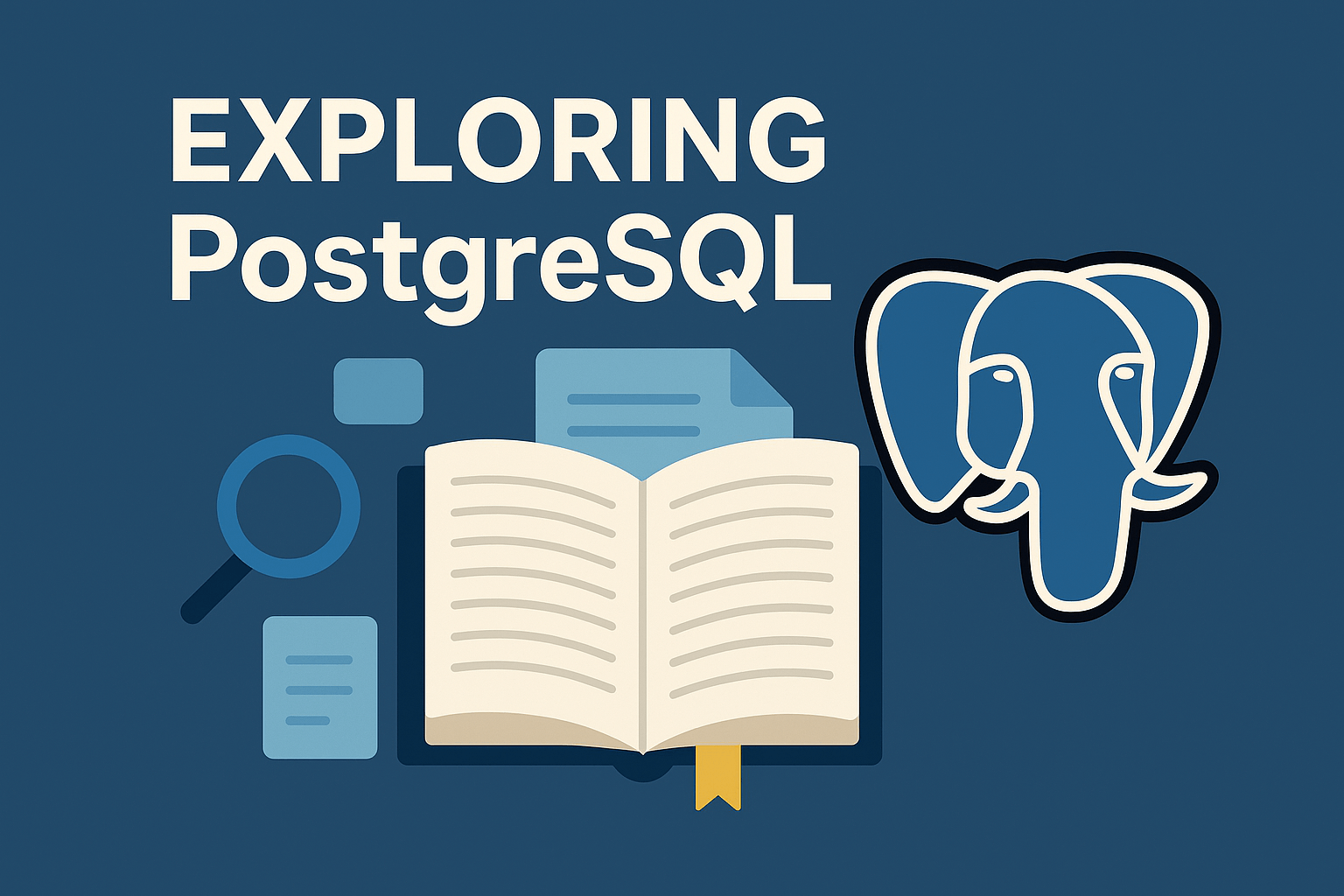
Practical and dependable data management has never been more important in today’s data-driven world. PostgreSQL, which is also known as “Postgres,” is a premier open-source relational database management system (RDBMS) that has grown in popularity among developers, businesses, and the open-source community.
Table of Contents
We will look at PostgreSQL’s primary features, benefits, and use cases, as well as why it is still a popular choice for handling data across multiple applications.
What is PostgreSQL
PostgreSQL is a powerful, open-source object-relational database system that uses and extends the SQL language combined with many features that safely store and scale the most complicated data workloads.
It is a high-performance, enterprise-class, open-source relational database system. SQL (relational) and JSON (non-relational) querying are both supported by It.
The origins of PostgreSQL date back to 1986 as part of the POSTGRES project at the University of California at Berkeley and has more than 35 years of active development on the core platform.
It has sophisticated data formats and optimization of performance features that are available only in commercial databases that are expensive, such as Oracle as well as SQL Server.
Benefits:
- Cost-Effective: Being an open-source database, It eliminates licensing costs, making it an attractive option for startups and organizations with budget constraints.
- Community Support: The community of it is vast and active, continuously contributing to its improvement, security, and bug fixes.
- Scalability: It can handle heavy workloads and large datasets, making it suitable for businesses experiencing rapid growth.
- Security: It prioritizes data security and offers robust authentication, access control, and encryption mechanisms to safeguard sensitive information.
- Advanced Data Types: It supports an array of data types, including JSON, HSTORE, arrays, and geometric data types, enabling it to handle diverse data structures effectively.
- ACID Compliance: It ensures data integrity with ACID (Atomicity, Consistency, Isolation, Durability) compliance, providing reliable and predictable behavior even in the face of failures.
- Indexing: Efficient indexing mechanisms, such as B-trees, Hash indexes, and Generalized Inverted Indexes (GIN), allow for speedy data retrieval, making it suitable for high-performance applications.
Use Cases:
Many companies have built products and solutions based on PostgreSQL. Some featured companies are Apple, Fujitsu, Red Hat, Cisco, Juniper Network, Instagram, etc.
- Web Applications: Many web developers opt for It due to its performance, ease of use, and support for web frameworks.
- Geospatial Applications: The database’s support for advanced geometric data types makes it an excellent choice for geospatial applications, including GIS (Geographic Information Systems).
- Data Warehousing: Its analytical capabilities, combined with its ability to handle complex queries, make it suitable for data warehousing solutions.
- Content Management Systems (CMS): Numerous CMS platforms leverage PostgreSQL for its reliability and flexibility in handling vast amounts of content.
Installation
Follow the below steps to install and configure PostgreSQL on your device:
Step 1: Download the package from https://www.postgresql.org/download/
Step 2: Run the downloaded file to start the installation, it will open the setup wizard. During setup, it will ask to enter Postgresql password. you can enter any password like “123456” which will be needed to connect with the server.
Step 3: Once installation is completed, you have the following 2 options to connect with the server and implement operations
psql – a terminal-based front-end to the PostgreSQL database server.
pgAdmin – a web-based front-end to the PostgreSQL database server.
Step 4: We’ll check using “psql” to verify whether the installation is completed successfully or not and server works properly or not.
Step 5: Open the Windows search bar, search for “psql” and open it. It will open the terminal. Just answer on option and click on enter for each chance. If it asks for a password, enter a password, which you have set up during above step 2. You have not successfully connected with the server.
You can also follow below setup video:
Advantages and Disadvantages:
Advantages:
- Open-source: It is an open-source database, making it free to use and customizable for individual needs.
- Scalability: It can handle large amounts of data and can be easily scaled up as the data grows.
- Support for advanced data types: It supports a wide range of advanced data types, including arrays, hstore (key/value pairs), and JSON/JSONB.
- Strong community: It has a large, active community of developers and users who contribute to its development and provide support for users.
- High performance: It has strong performance characteristics, making it a good choice for applications that require fast and reliable data access.
Disadvantages:
- Steep learning curve: While It is highly flexible, it may have a steep learning curve for those who are new to relational databases.
- Slower initial development: The advanced features of It may slow down initial development time compared to simpler databases.
- Requires more server resources: It requires more server resources than some other databases, which can impact performance in resource-constrained environments.
- Limited commercial support: While It has a large community of users, commercial support for the database is limited compared to proprietary databases.
- Fewer available tools: It has fewer tools available compared to proprietary databases like Oracle or Microsoft SQL Server.
Conclusion:
PostgreSQL’s evolution from a research project to a full-featured, open-source RDBMS demonstrates its superiority.
PostgreSQL is a popular choice for developers and companies looking for a powerful, scalable, and cost-effective data management system due to its extensibility, rich features, and active community.
PostgreSQL provides a robust basis for your data management needs, now and in the future, whether you’re a startup, an organization, or an individual developer.