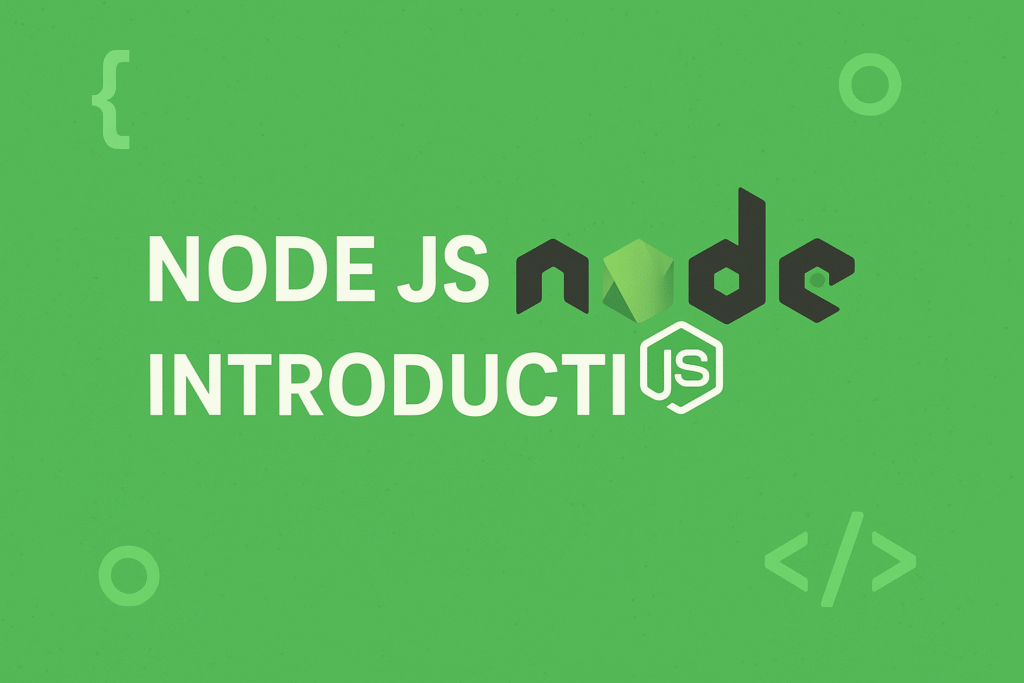In this article, we’ll dive deep into Node js modules, their types, how to create and use them, and best practices to future-proof your codebase. Node.js has become one of the most popular backend technologies due to its non-blocking architecture, speed, and rich ecosystem. At the core of any Node.js application lies the concept of modules. Node js modules allow developers to break down complex applications into smaller, manageable, and reusable pieces.
Table of Contents
What Are Node js Modules?
A module in Node.js is a JavaScript file that encapsulates related code, such as variables, functions, classes, or objects. It promotes code reuse, encapsulation, and separation of concerns.
In simple terms, a module is a piece of reusable JavaScript code. It could be a .js file or a directory containing .js files. You can export the content of these files and use them in other files.
Node.js follows a modular architecture using the CommonJS and ES Modules systems. While CommonJS (require()) has been the standard for years, modern Node.js (v14 and above, especially in 2025) promotes ECMAScript Modules (ESM) using import/export.
Types of Node js Modules
1. Core Modules
Core modules are built-in modules provided by Node.js. They are automatically available and do not require installation via npm. These highly optimized modules provide essential functionality such as file handling, HTTP communication, and cryptographic operations.
Built-in modules are shipped with Node.js; no installation needed.
Example: Using fs (File System)
// file-ops.js
import fs from 'fs';
// Write to a file
fs.writeFileSync('hello.txt', 'Hello from Core Module!');
// Read from the file
const content = fs.readFileSync('hello.txt', 'utf-8');
console.log(content);
Always use the Promise-based APIs of core modules available under fs/promises, dns/promises, etc., for cleaner asynchronous code.
Example: Using http to Create a Server
import http from 'http';
const server = http.createServer((req, res) => {
res.writeHead(200, { 'Content-Type': 'text/plain' });
res.end('Hello from Node.js server!');
});
server.listen(3000, () => {
console.log('Server is running on port 3000');
});
Popular Core Modules:
-
fs – File system operations
-
path – File path resolution
-
http / https – Server and client HTTP communication
-
os – System-level information
-
crypto – Encryption and hashing
-
url – URL parsing and formatting
-
events – Event-driven programming
2. Local Modules
Local modules are custom modules created by developers. These are files within your project directory, used to organize your application code into smaller, manageable chunks.
Custom modules created by developers in the project directory.
Example: Creating a Local Math Module
// modules/math.js
export function add(a, b) {
return a + b;
}
export function multiply(a, b) {
return a * b;
}
// app.js
import { add, multiply } from './modules/math.js';
console.log('Add:', add(5, 3)); // Output: 8
console.log('Multiply:', multiply(5, 3)); // Output: 15
Use ES Module syntax (import/export) for all new projects, and use descriptive file/module names.
Modular Architecture Example:
Organizing your application in folders by feature:
project/ ├── controllers/ │ └── authController.js ├── services/ │ └── authService.js ├── routes/ │ └── authRoutes.js ├── utils/ │ └── logger.js └── app.js
Each file represents a local module with its own responsibility.
3. Third-Party Modules
These Node JS modules are installed from the npm registry using a package manager like npm or yarn. They expand the capabilities of Node.js by offering prebuilt solutions for common problems such as routing, data validation, HTTP requests, and more.
Modules installed via npm or yarn from the npm registry.
Installing a Third-Party Module
npm install axios
Example: Using axios for API Calls import axios from 'axios'; async function fetchData() { try { const response = await axios.get('https://api.github.com/users/octocat'); console.log(response.data); } catch (err) { console.error('API error:', err.message); } } fetchData();
Common Third-Party Modules
| Package | Purpose |
|---|---|
| express | Web server / API framework |
| axios | HTTP client |
| dotenv | Environment variable management |
| mongoose | MongoDB object modeling |
| cors | Enable Cross-Origin Resource Sharing |
| bcryptjs | Password hashing |
| jsonwebtoken | JWT authentication |
Module Systems: CommonJS vs ES Modules
| Feature | CommonJS (require) | ES Modules (import) |
|---|---|---|
| Syntax | const fs = require(‘fs’) | import fs from ‘fs’ |
| Support | Default in older Node.js | Fully supported from Node.js 16+ |
| Asynchronous? | No | Yes (can use top-level await) |
| File extension | .js | .mjs or set “type”: “module” in package.json |
Use ES Modules for all new Node.js projects. It aligns with modern JavaScript and improves compatibility with frontend frameworks and tools.
Useful Node JS Modules
| Module | Use Case |
|---|---|
| dotenv | Load environment variables |
| axios | HTTP requests |
| express | Web framework |
| joi | Schema validation |
| winston | Logging |
| zod | Type-safe schema validation |
| node-fetch | Lightweight fetch API for Node.js |
Benefits of Using Node JS Modules:
The modular architecture of Node.js offers several significant advantages:
- Code Organization: Node JS Modules help structure your codebase logically, making it easier to understand, navigate, and maintain. Related functionalities are grouped together, improving overall organization.
- Reusability: Once a module is created, its functionality can be easily reused in different parts of the same application or even in other projects. This reduces code duplication and accelerates development.
- Maintainability: Changes made within a module are less likely to affect other parts of the application, provided the module’s interface (what it exports) remains consistent. This isolation simplifies debugging and updates.
- Namespace Management: Node JS Modules create their own scope, preventing naming conflicts between variables and functions defined in different parts of the application.
- Dependency Management: npm and the
package.jsonfile facilitate easy management of third-party module dependencies, ensuring your project has the necessary libraries and simplifying updates. - Faster Development: The availability of a vast ecosystem of pre-built modules on npm allows developers to quickly integrate existing solutions instead of writing everything from scratch.
Common Use Cases of Modules:
Node JS Modules are fundamental to almost every Node.js application. Here are a few common examples:
- Organizing Application Logic: Separating route handlers, database interactions, utility functions, and business logic into distinct Node JS modules.
- Creating Reusable Components: Building UI components or helper functions that can be used across multiple parts of an application.
- Interacting with External Systems: Using third-party Node JS modules to interact with databases, APIs, payment gateways, and other services.
- Building Frameworks and Libraries: Creating reusable tools and structures for other developers to build upon.
References:
Conclusion
Node js modules are an indispensable part of the platform’s architecture. They provide a powerful mechanism for organizing code, promoting reusability, and managing dependencies effectively. Whether you’re working with core modules, building your own custom modules, or leveraging the vast ecosystem of npm packages, a solid understanding of the module system is crucial for building robust, scalable, and maintainable Node.js applications.
As the JavaScript landscape continues to evolve, staying aware of both CommonJS and ES Modules will empower you to leverage the full potential of Node.js development.