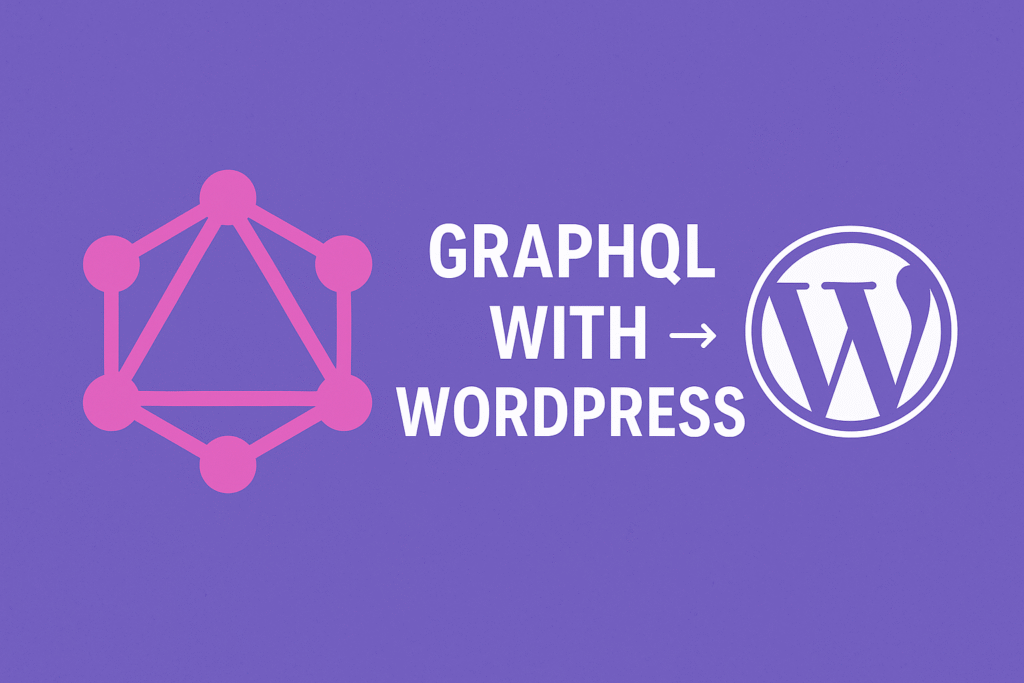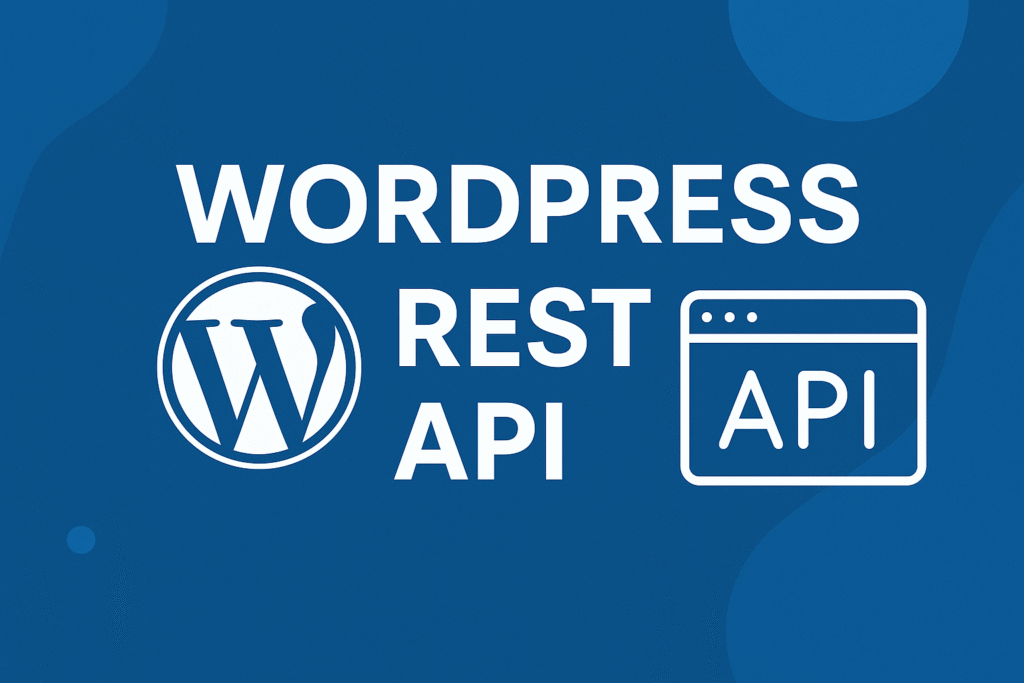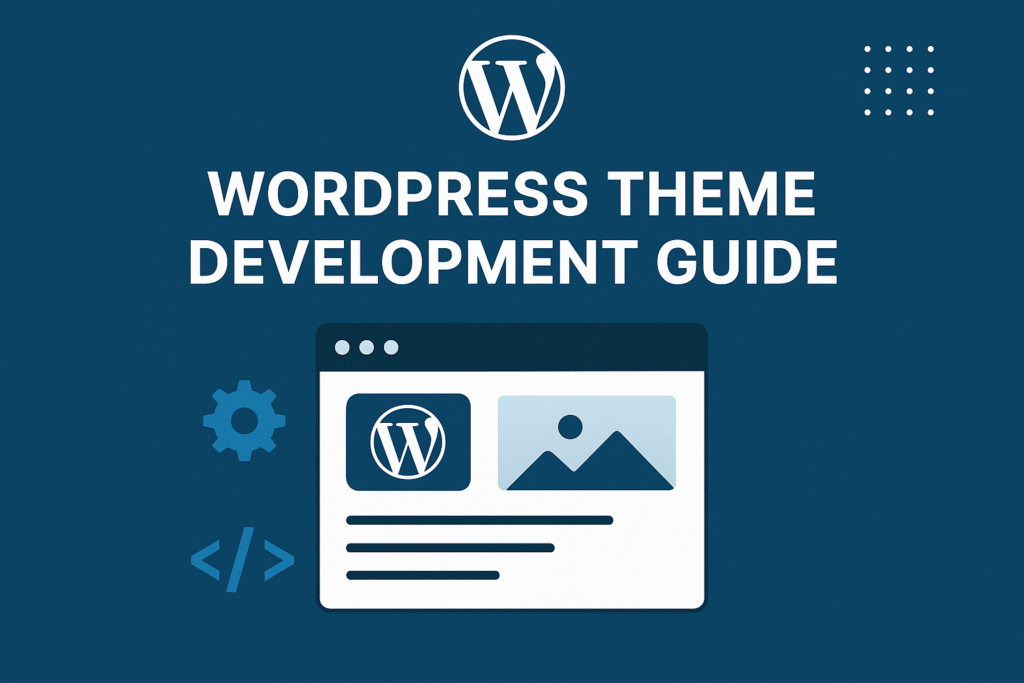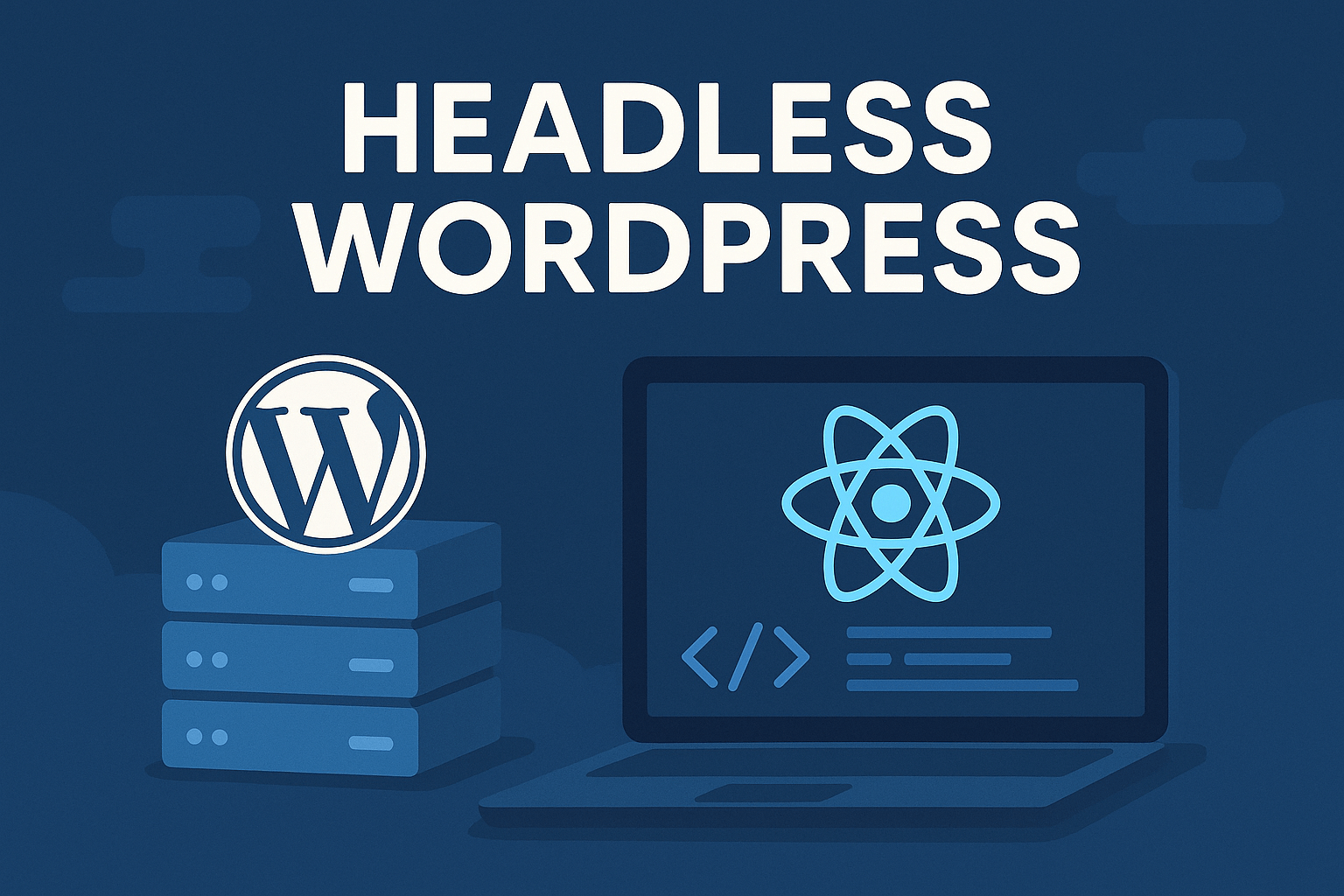
In this article, we’ll explore Headless WordPress Overview
Table of Contents
If you’re a WordPress user or developer, you may have heard the term “headless WordPress” thrown around in recent years. But what exactly does it mean, and why should you consider using it? In this blog post, we’ll explore the concept of headless WordPress and its benefits for website owners and developers.
What is Headless WordPress
A headless WordPress website uses WordPress for managing content and a couple of custom frontend frameworks like Reactjs or Vuejs etc to really show that content to a human site.
To understand headless WordPress, we need to first understand how WordPress typically works. Traditionally, WordPress is a monolithic platform that handles both the front end (what users see) and the back end (the code that powers the website). The front-end and back-end are tightly integrated, meaning that any changes made to one will affect the other.
Headless WordPress, on the other hand, separates the front-end and back-end completely. With headless WordPress, the back-end (WordPress) only handles the data and content management, while the front-end (the user interface) is built using a separate technology stack. This could be a static site generator, a JavaScript framework, or any other technology that can consume data from the WordPress API.
For example, you could have a basic website built using only HTML, CSS, and JavaScript which pings the WordPress REST API instead. This means that you can access the WP website data (such as your pages) from an external system easily.
WordPress is used to manage content in a Headless WordPress system, but other front-end technologies are used to display content to site visitors.
Benefits
There are several benefits to using headless WordPress, both for website owners and developers.
- Greater Flexibility: With headless WordPress, you’re not limited to using WordPress’ built-in themes and templates. Instead, you can use any front-end technology you like to build your site. This gives you greater flexibility in terms of design and functionality.
- Improved Performance: Because the front-end and back-end are completely separate, headless WordPress sites can be faster and more responsive than traditional WordPress sites. This is because the front end can be optimized for speed, without having to worry about the performance impact on the back end.
- Better Security: By separating the front-end and back-end, headless WordPress reduces the attack surface of your site. This can make it more secure and less vulnerable to attacks.
- Easier Scaling: Because the front-end and back-end are separate, you can scale them independently. This means that you can easily handle large amounts of traffic without having to worry about overloading your WordPress server.
- Better Developer Experience: For developers, headless WordPress can be a more enjoyable experience. By using modern front-end technologies, developers can use their preferred tools and workflows to build sites. Additionally, because the front-end and back-end are separate, developers can work on different parts of the site without stepping on each other’s toes.
Examples
In a couple of years, WordPress has built the foundation for this development, especially with the adoption of WP REST API.
Let’s look over a few examples.
Frontity – It is a dynamic framework for using it with React Js front end. The website is super fast and slick.
TechCrunch – So, TechCrunch is often one of the most suitable examples of well-known sites using WordPress.
propernounco – They use WordPress as the CMS and NextJs on the front end.
There are many more examples.
Advantages and Disadvantages
Advantages:
- Enhanced Performance: With Headless WordPress, the front end can be optimized for speed and performance, providing users with a blazing-fast browsing experience. Content is delivered via APIs, reducing server load and cutting down the time it takes to load a page.
- Flexibility and Customization: Developers have the freedom to design the front end exactly as desired, without being limited by WordPress themes or templates. This allows for a more tailored, user-centric experience, leading to increased engagement and conversions.
- Future-Proofing: Embracing the Headless approach future-proofs your website as it allows for easy adoption of new technologies and frameworks without disrupting the backend infrastructure. This ensures your site remains up-to-date and relevant, even as the digital landscape continues to evolve.
- Multi-Channel Content Delivery: Headless WordPress enables seamless content distribution across various platforms and devices. Whether it’s a website, mobile app, or IoT device, you can deliver consistent content experiences, expanding your reach and engagement.
- Team Collaboration: By decoupling the front end and back end, developers and content creators can work independently without interfering with each other’s processes. This leads to streamlined workflows and faster development cycles.
Disadvantages:
- Development Complexity: Building a custom front end requires specialized development skills and expertise. It may necessitate a steeper learning curve for some teams.
- Plugin Compatibility: Some WordPress plugins may not work directly with a Headless setup, requiring custom API integrations or replacements.
- Maintenance: Managing a decoupled architecture might require additional effort and resources for updates and maintenance.
- SEO Considerations: Properly implementing Headless WordPress for optimal SEO performance requires careful planning and attention to technical details.
We have used headless WordPress in the ReactJS sample website. you can check it out here: https://reactblog.phptutorialpoints.in.
Hope this article helps!