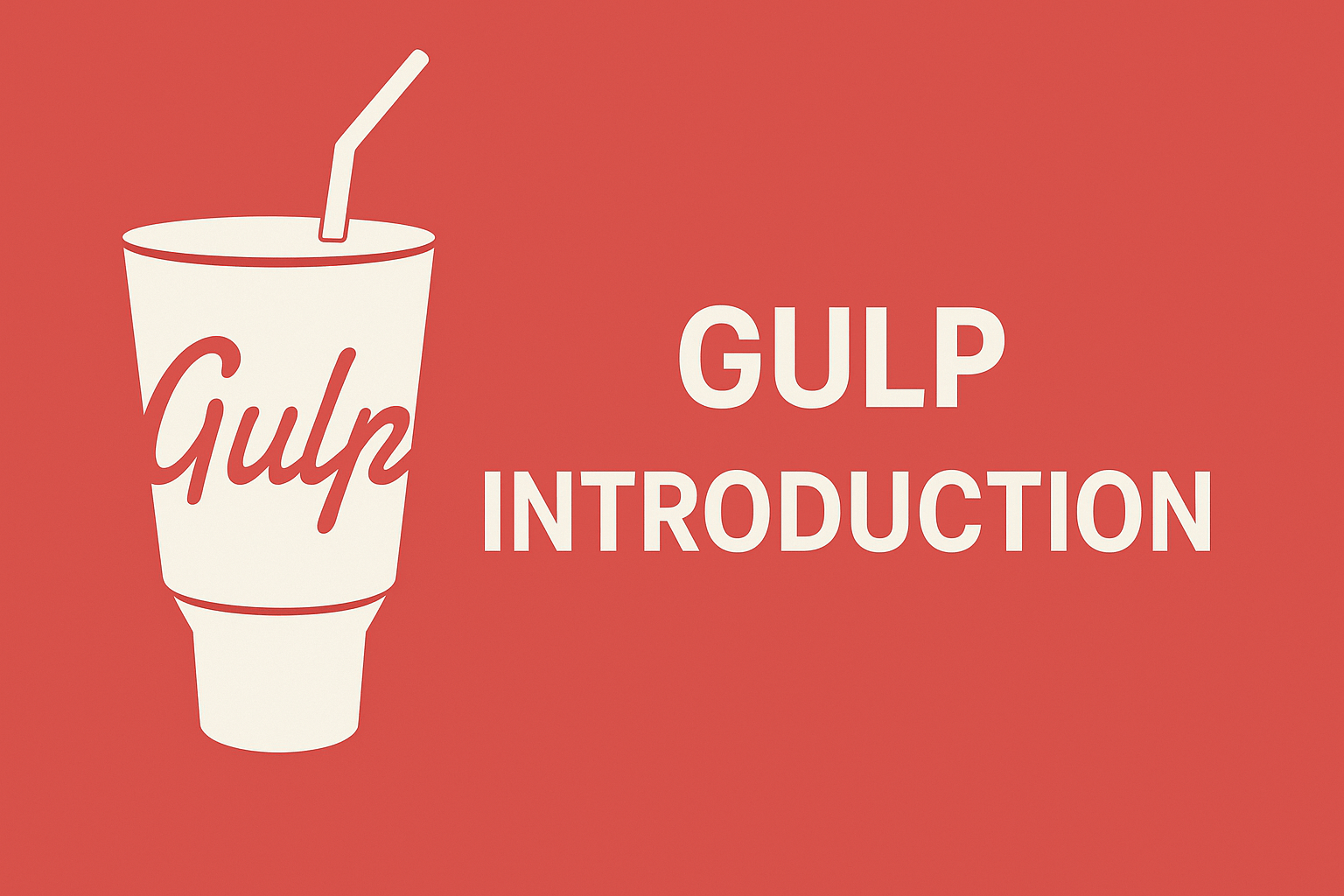
In this article, we’ll see Gulp Introduction.
Table of Contents
In today’s fast-paced web development landscape, optimizing your front-end workflow is essential for creating efficient and maintainable projects. Gulp, a popular task runner built on Node.js, offers a robust toolkit for automating repetitive tasks, optimizing assets, and enhancing your development process.
We will explore the power of Gulp and provide you with a comprehensive guide on how to leverage it effectively.
What is Gulp
Gulp is a “JavaScript task runner” like its main competitor Grunt, it’s a development tool that can be used to automate things like minification, concatenation, unit testing, linting (i.e. identifying code errors — see https://en.wikipedia.org/wiki/Lint_%28software%29 for more information), and template pre-rendering.
It is code-based, and tasks are written using normal JavaScript code.
It requires Node, and its package manager, npm, which installs the gulp plugins.
It simplifies repetitive tasks such as minification, concatenation, image optimization, live reloading, and more. By using Gulp, you can streamline your workflow, improve productivity, and focus on writing high-quality code rather than performing manual tasks.
Gulp plugins
It has a large ecosystem of plugins that can be used to extend its functionality. There are plugins for tasks such as:
- Minifying and concatenating JavaScript and CSS files
- Transpiling JavaScript files
- Running unit tests
- Linting code
- Generating documentation
Why Use It?
- It uses the gulpfile.js file, which is a Javascript file and we can write that tasks into Javascript.
- It uses SASS and LESS as CSS preprocessors.
- It is very fast compared to other task runners.
- It can automate tasks that would otherwise be time-consuming and repetitive, such as minifying and concatenating JavaScript and CSS files. This can save you a lot of time, especially if you are working on a large project.
- It can help you to ensure that your code is consistent across your project. This is because Gulp tasks can be defined in a single place, and they can be run with a single command.
- It is a very flexible tool. It can be used to automate a wide variety of tasks, and it can be extended with plugins.
Gulp Features
- It provides minification and concatenation.
- It uses pure JavaScript code.
- It converts LESS or SASS to CSS compilation.
- It manages file manipulation in the memory and enhances speed by using the Node.js platform.
Advantages And Disadvantages of Gulp
Advantages
- The huge speed advantage over any other task runner
- Easy to code and understand.
- Easy to test the web applications.
- Plugins are simple to use and are designed to do one thing at a time.
- Performs repetitive tasks repeatedly such as minifying stylesheets, compressing images, etc.
Disadvantages
- More dependencies and is a newcomer compared to Grunt.
- Using Gulp plugins, you cannot perform multiple tasks.
- Configuration is not as clean as Grunt.
- It has a steep learning curve. This means that it can be difficult to learn and use, especially for beginners.
- It is not as well-documented as other frameworks, such as Express. This can make it difficult to find answers to questions that you may have.
- It does not have as many plugins available as other frameworks. This can make it difficult to find the functionality that you need.
It offers a powerful and flexible framework for automating repetitive front-end development tasks. By following this comprehensive guide, you can set up It, define and run tasks, and expand its functionality with plugins.
Its ability to streamline your workflow, automate time-consuming tasks, and enhance code quality makes it an indispensable tool for modern web development. Embrace Gulp, optimize your front-end process, and unleash the full potential of your projects.
Hope this article helps you to learn overview of it!