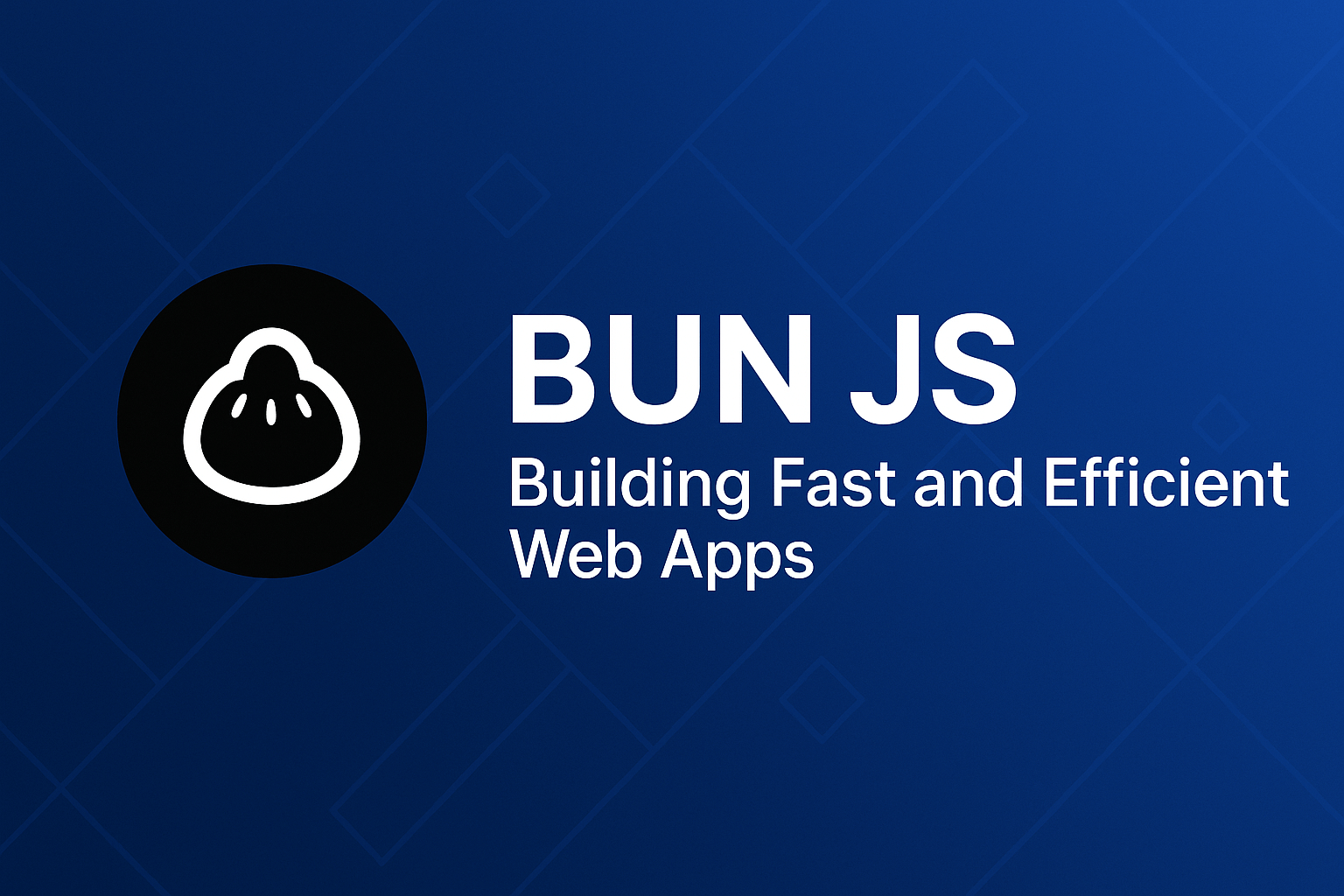
In this article, we’ll see Bun JS Overview.
Table of Contents
What is Bun JS
Bun JS is a fast, all-in-one toolkit for running, building, testing, and debugging JavaScript and TypeScript, from a single file to a full-stack application. It is a drop-in replacement for Node.js.
Bun JS is an all-in-one JavaScript runtime & toolkit designed for speed, complete with a bundler, test runner, and Node.js compatible package manager.
Bun JS is a new JavaScript runtime with a native bundler, transpiler, task runner, and npm client built-in
bun js focuses on performance, developer experience, and compatibility with the JavaScript ecosystem.
It’s written in Zig and powered by JavaScriptCore under the hood, dramatically reducing startup times and memory usage.
It natively implements hundreds of Node.js and Web APIs, including fs, path, Buffer and more.
The goal of Bun is to run most of the world’s server-side JavaScript and provide tools to improve performance, reduce complexity, and multiply developer productivity.
Why use Bun JS
- Speed: Bun JS is considerably quicker than Node.js in terms of startup and execution times. This is caused by various elements, including the use of the Apple-developed JavaScriptCore engine in Safari.
- Simplicity: Bun is straightforward to use and learn thanks to its clean and simple API. Additionally, it offers a variety of integrated functions that do away with the need for additional tools, including a bundler, test runner, and package manager.
- Compatibility: Bun is compatible with the majority of currently used Node.js modules, so you can move to Bun without having to rewrite your code completely. Bun is constructed with features like built-in sandboxing and stack overflow detection to be more secure than Node.js.
- Native support for Web APIs: Bun has native support for several Web APIs, including fetch, WebSocket, and ReadableStream. Bun is now a simple tool for developing servers and web applications.
- TypeScript support out of the box: Bun has TypeScript support out of the box, allowing you to write TypeScript code and use Bun to execute it immediately.
- Hot reloading: Hot reloading is supported by Bun, allowing you to make changes to your code and quickly see the effects of your application.
Bun JS Installation
To install Bun.js, you can use one of the following methods:
- curl:
curl -fsSL https://bun.sh/install | bash
- NPM:
npm install -g bun
- Homebrew:
brew tap oven-sh/bun
brew install bun
- Docker:
docker pull oven/bun
Bun provides a limited, experimental native build for Windows. At the moment, only the Bun runtime is supported. If you try to install it on a Windows device, you will get an error like the following
Unsupported platform for bun@1.0.3: wanted {"os":"darwin,linux","cpu":"arm64,x64"} (current: {"os":"win32","cpu":"x64"})
It is supported only on macOS, Linux, and WSL.
So if you want to install it on Windows, you need to install the Linux subsystem, WSL. You can follow https://docs.microsoft.com/en-us/windows/wsl/install to install WSL
Make sure you have pre-installed or activated WSL on your device before starting this installation process.
Step 1: Make sure that the WSL system (mine is Ubuntu) has unzip installed. You can install it by opening the WSL terminal and running the following command
sudo apt-get install unzip
Step 2: Run the following command to start the bun.js installation:
curl https://bun.sh/install | bash
Step 3: After installation, you will get a message like the following
Bun was installed successfully to /root/.bun/bin/bun Manually add the directory to your $HOME/.bashrc (or similar) BUN_INSTALL="/root/.bun" PATH="$BUN_INSTALL/bin:$PATH"
Step 4: you need to set up the environment variable as suggested in above step 3. Open the .bashrc file with vim
vim /root/.bashrc
Here we have skipped steps 3 and 4 as the path is automatically added
Step 5: Add the following environment variable settings to the end of the .bashrc file and save it
BUN_INSTALL="/root/.bun" PATH="$BUN_INSTALL/bin:$PATH"
Step 6: Exit the terminal and re-open the WSP terminal. You can check the installation by running the following command
bun --version
Step 7: Once you have installed Bun.js, you can start using it to run JavaScript and TypeScript files.
Here is a simple example of a JavaScript file that you can run with Bun.js:
Create a file called “index.js” and write the following code into the file:
// index.js
export default {
port: 3000,
fetch(request) {
return new Response("Hello Bun!");
},
};
To run this file, you would use the following command:
bun run index.js
Visit http://localhost:3000 to see the “Welcome to Bun!” message, indicating that the operation is successful.
You can follow the below video for the bun js installation on windows:
Drawbacks on Bun.js
- New and immature: Bun is still under active development, so it may not be as stable as Node.js.
- Smaller ecosystem: Bun does not have as large of an ecosystem as Node.js, so there may be fewer packages and tools available for it.
- Not as widely adopted: Bun is not as widely adopted as Node.js, so you may have more difficulty finding help and support if you need it.
References:
Credits:
- Photo by Nangialai Stoman on Unsplash
Conclusion:
Bun js is an exciting new runtime for TypeScript and JavaScript programming overall.
In addition to offering a variety of other features that make it an appealing option for developers, it is faster, simpler, and more secure than Node.js.
Before switching to Bun js, it’s crucial to be aware of its drawbacks, including its limited ecosystem and low level of acceptance.
Bun is more than a runtime. The long-term goal is to be a cohesive, infrastructural toolkit for building apps with JavaScript/TypeScript, including a package manager, transpiler, bundler, script runner, test runner, and more.
I recommend giving Bun.js some thought if you’re searching for a new runtime for your JavaScript or TypeScript projects. Although it is currently actively being developed, numerous businesses and initiatives are already using it.
Bun is more than a runtime. The long-term goal is to be a cohesive, infrastructural toolkit for building apps with JavaScript/TypeScript, including a package manager, transpiler, bundler, script runner, test runner, and more.
Hello, after reading this amazing article about bun.js, i am as well cheerful to share my knowledge here with mates.