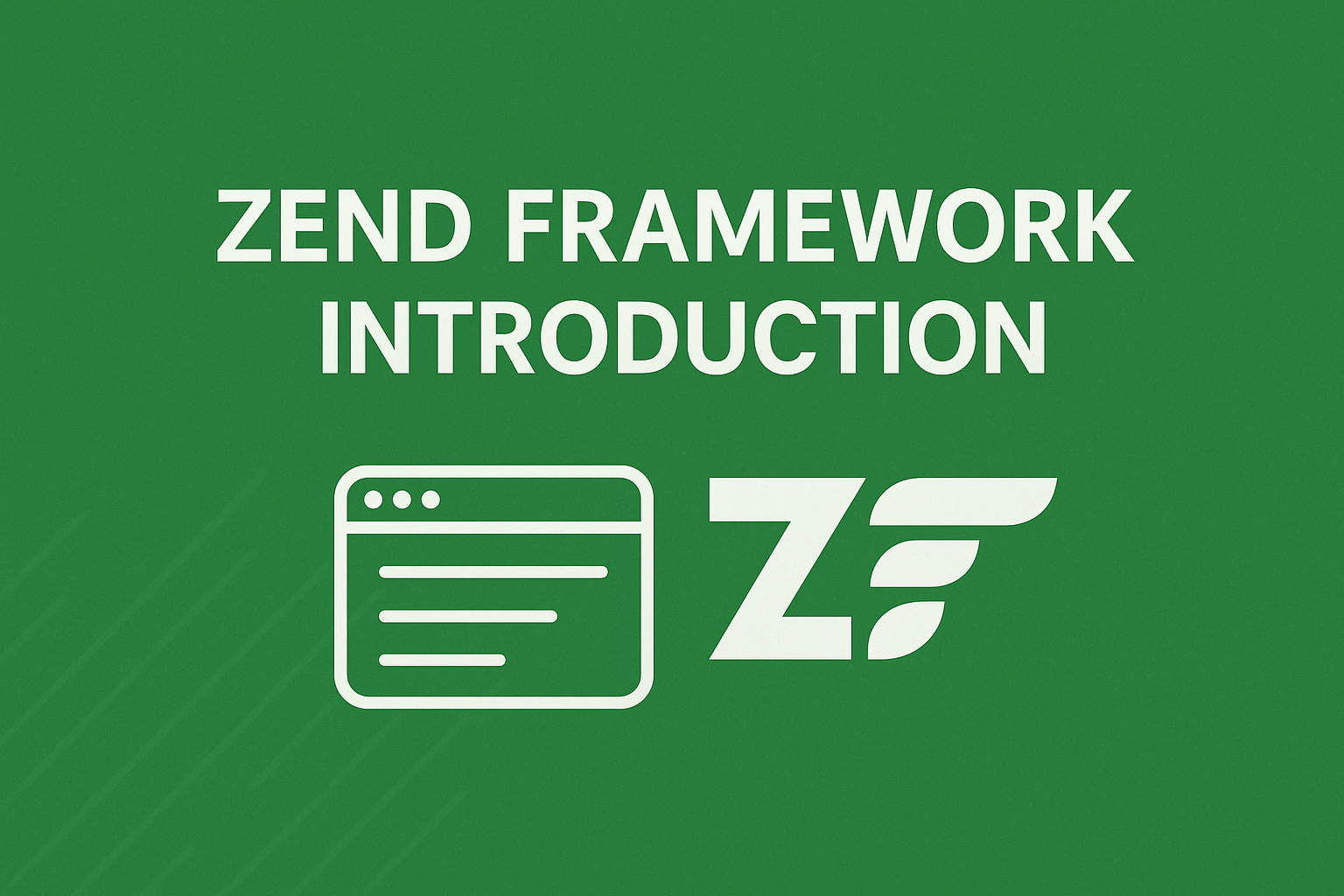
In this article, we’ll see the Zend Framework Introduction.
Table of Contents
Welcome to the exciting world of Zend, a dynamic and user-friendly PHP framework that empowers developers to build exceptional web applications.
We’ll take you on a delightful journey into the heart of Zend, exploring its core concepts, unique features, and the benefits it brings to PHP development. Get ready to discover the magic of Zend and see how it can make your web development dreams come true.
What is Zend Framework?
Zend Framework is an open-source full-stack PHP framework created by Zend Technologies for developing web applications and services.
A framework is some kind of a library, a piece of software (also written in PHP) providing web developers with a code base and consistent standardized ways of creating web applications.
Zend Framework uses the Model-View-Controller (MVC) architecture. This is used to separate out the different parts of your application to make development and maintenance easier.
The MVC pattern divides the application into three parts:
- The model: The model represents the data and business logic of the application.
- The view: The view is responsible for displaying the data to the user.
- The controller: The controller handles user input and updates the model.
Zend Framework is designed to eliminate tedious detail of coding and let you focus on the big picture.
Zend Framework is often called a ‘component library’, because it has many loosely coupled components that you can use more or less independently.
Why Zend Framework?
- A free and open-source framework
- Extreme Simplicity
- High productivity
- Flexible Architecture
- Supported by more than 300 contributors, including IBM and other major companies.
Zend Directory Structure:
Below is an explanation of each file/directory as it pertains to the application itself:
- .htaccess – At the root of your web server, you should have a .htaccess file that redirects all non-file requests to your ZF application. Anything that exists as an actual file (like CSS, Javascript, images, etc.) will be served like normal, but all others will be routed to your ZF application.
- Zend-project – This is the root of your project, where all the projects files will live. It can be named whatever you’d like, but if you change it, the .htaccess file will need to be updated (that should be obvious, but I figured I’d point it out anyway.) Within this directory will be your other directories (along with a similar .htaccess file):
- application
- Bootstrap.php – This is the file that prepares your application to handle the request. Here you initialize settings, store values you may need during the request, and any other logic that should be performed on a global scale. Right now, all our bootstrap file does is set up the Autoloader.
- configs/application.ini – This is a standard INI file that stores the settings used by your application. I won’t go into too much detail about what’s in this file to start with, but take a peek and it should be pretty self-explanatory.
- controllers – This is where your view logic will go. These files will join your models with your views, and populate the placeholders that the view and layout will need.
- controllers/ErrorController.php – I wanted to mention this controller specifically. Any errors (404, 500, etc.) will be routed to the ErrorController, error action. By default, this controller will only display specifics about the error (used for debugging) if your configuration settings are set to development.
- layouts – This is where you’ll store the general site layout (containing the header, navigation, and footer.) There will be a placeholder for the page content which will be populated by what’s in the view scripts.
- views – This is the page-specific content, not including the header, footer, and navigation. This is the portion of the page that will change (the most) when navigating to a different controller or action.
- library – this is where your Zend folder would go – which should contain the Zend Framework. If you have any custom plugins, those would go in here as well. Plugins will be described in later sections.
- public – this is where your CSS, js, and images will go. Any resources that shouldn’t be run through the framework should be stored here. I’ve set up a folder for each type of resource, but your directory structure here is entirely up to you. Just make sure you keep it neat!
- public/index.php – This file is where it all begins. All of your .htaccess files should point here. It sets up your environment, the include path, and creates the Zend_Application based on your configuration file. The very last action it takes is bootstrapping the application and running it.
- application
Advantage Of Zend Framework:
- Zend Framework can be used as a component library and the components can be decoupled as much as possible.
- Zend Framework also provides MVC components. MVC helps isolate business logic from the user interface. HTTP Requests are mapped to a particular function in the userland controller class. Zend Framework also implements the front controller pattern.
- Zend Framework is useful for Web & CLI programming and component having argument parsing functionality.
- Zend Framework has comprehensive documentation functionality and a reference guide, easily available for download.
- There are several official & unofficial Zend Framework online forums and communities, where many developers write blogs, articles and share knowledge & useful tips on Zend Framework.
- Zend Framework follows industry best practices and helps in generating quality codes. The components of Zend Framework are unit tested using PHP Unit and easily extended.
- It is easy to install. You just need to download the code to your library directory and include it in your application. Many Linux distributions offer Zend Framework as a package from their repositories.
- Zend allows web developers to develop and deliver very interactive web applications to their clients in a cost-effective way. Delivery time is faster due to the reusability of the code, this reduces the time-to-market of a developed product
Zend Framework opens up a world of possibilities for PHP developers, providing a friendly and powerful platform for building exceptional web applications.
With its modular architecture, pre-built components, and focus on developer experience, Zend makes PHP development an enjoyable and rewarding experience. Embrace the magic of Zend, and let it propel your web development endeavors to new heights of success.
Get ready to create stunning and feature-rich applications with ease using the delightful Zend Framework.