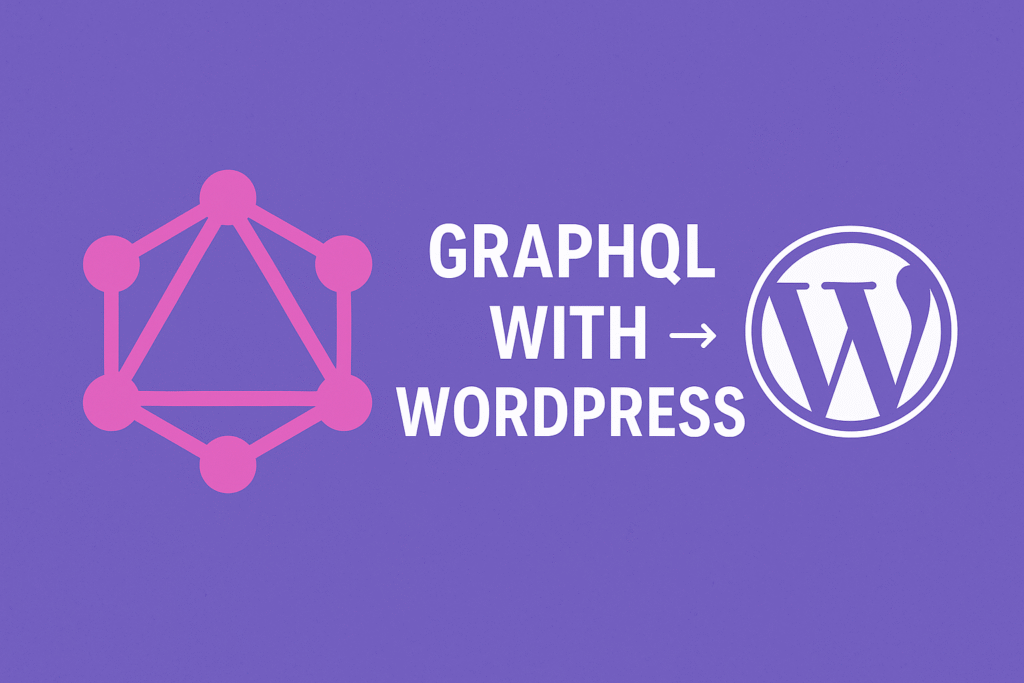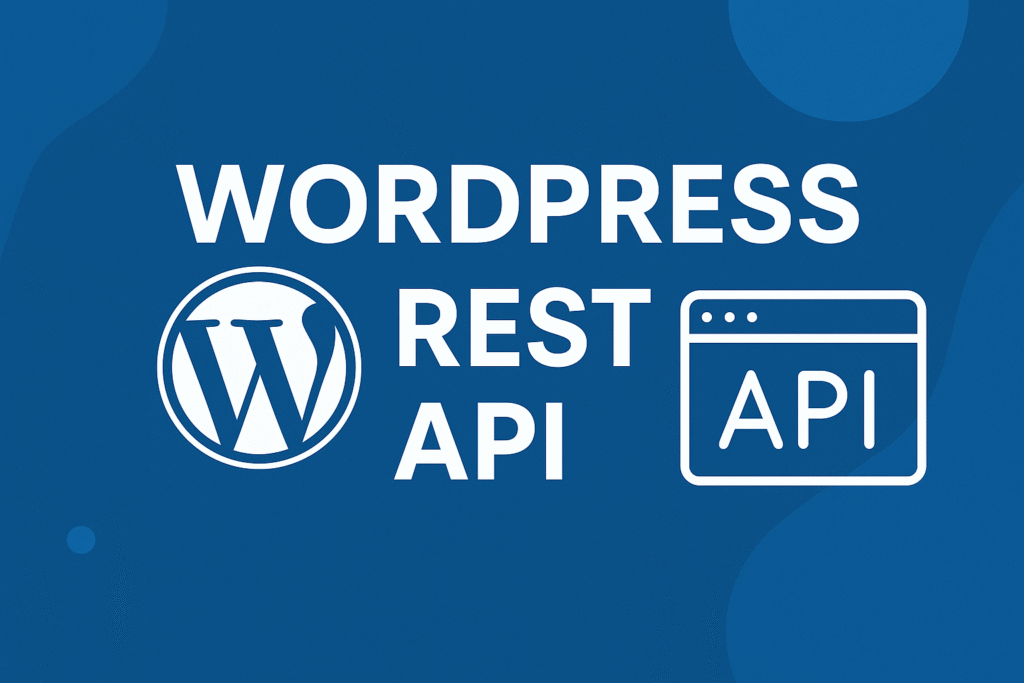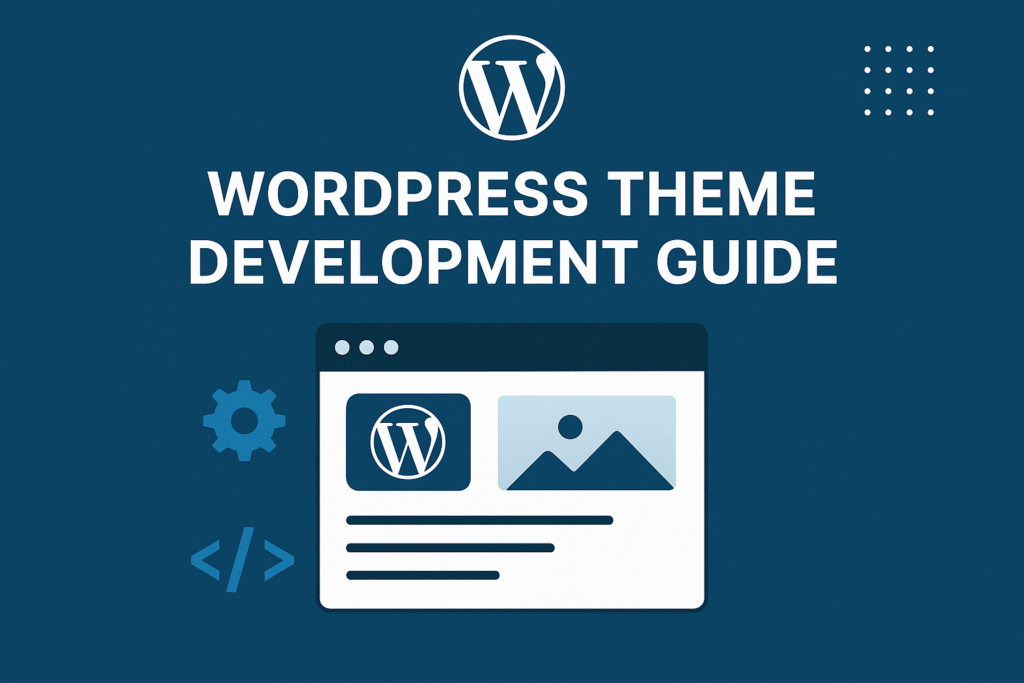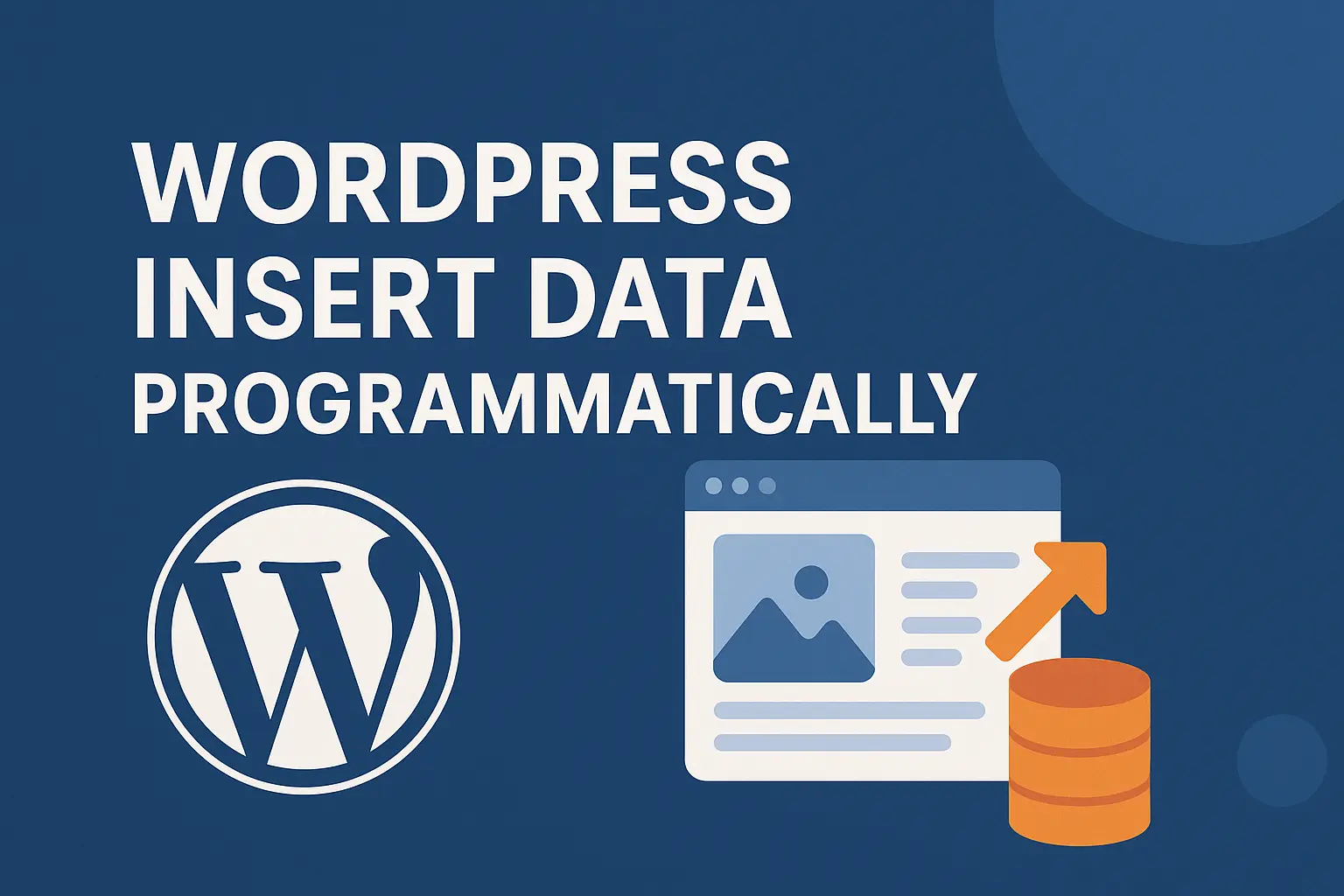
In this article, we will see WordPress Insert Data Programmatically.
In the world of WordPress development, the ability to insert data programmatically opens up endless possibilities for innovation and customization.
While the conventional methods provide a solid foundation, it’s time to push the boundaries and explore unconventional techniques to add a touch of magic to your data manipulation.
We’ll embark on a journey of unconventional methods for WordPress insert data programatically. Get ready to wield your developer wand and discover unique approaches that will take your data management to new heights.
WordPress Insert Data into Table Programmatically
WordPress has a built-in database that stores all of your site’s data, including posts, pages, users, and comments. However, you may need to create a custom table to store additional data that is not part of the core WordPress database.
If you need to wordpress insert data into a custom table programmatically, you can do so using the wpdb object. The wpdb object is a global object that provides access to WordPress’s database.
For wordpress insert data into a custom table, you use the insert() method of the wpdb object. The insert() method takes two arguments: the name of the table and an array of data.
The data array should contain one element for each column in the table. The value of each element should be the value that you want to insert into the column.
Here We are going to learn how in wordpress insert data into a table and get the last insert Id in WordPress
In WordPress, Record insertion into the table is quite simple.
1. Create an Object of $wpdb;
2. Set the data in an Array.
3. Set the table name.
4. Use the insert function to insert the record.
5. In the insert function, the first argument is the table name and the second argument is an array.
See the Example Below:
global $wpdb;
$tableName = $wpdb->prefix . "users";
$saveFieldArray=array(
'user_login' => 'mylogin',
'user_pass'=>'pass',
'user_nicename' => 'Poonam',
'user_email' => 'email@no-spam.com',
'user_registered' => date('Y-m-d H:i:s',time()),
'user_status' => '1',
'display_name' => 'Arun Kumar');
//Insert Into Database
$wpdb->insert( $tableName, $saveFieldArray);
//get the last inert Id
$lastInsertId = $wpdb->insert_id;
The insert() method returns the ID of the row that was inserted into the table. You can use this ID to reference the row in future queries.
Here are some additional tips for inserting data into a custom table programmatically:
- Make sure that the table name that you use is correct. If you use the wrong table name, the
insert()method will fail. - Make sure that the data that you insert is in the correct format. The data for each column must be in the format that is expected by the column.
- For more complex data, you may need to use the
prepare()method of thewpdbobject to escape the data before inserting it into the database.
A WordPress post is what makes up the blog aspect of your site.
These are generally news or informational updates about a specific topic or talking point. Posts are listed in reverse chronological order and can be tagged, categorized, and even archived on your site.
Posts typically appear in a blog. They are written on a regular schedule and one of their key purposes is to keep your site fresh with new content.
Posts can also be post types. For example, if you are running an event plugin, the event pages you create are post types and therefore are technically considered posts.
With the unconventional methods shared in this blog post, you have the opportunity to transcend the ordinary and unlock a world of possibilities for WordPress insert data programmatically.
Whether you’re delving into blockchain, embracing augmented reality, or venturing into quantum computing, these unique approaches will elevate your data manipulation to new dimensions.
So, choose your path, experiment fearlessly, and let the magic of unconventional data insertion transform your WordPress development journey.
I hope this article helps you insert posts programmatically!