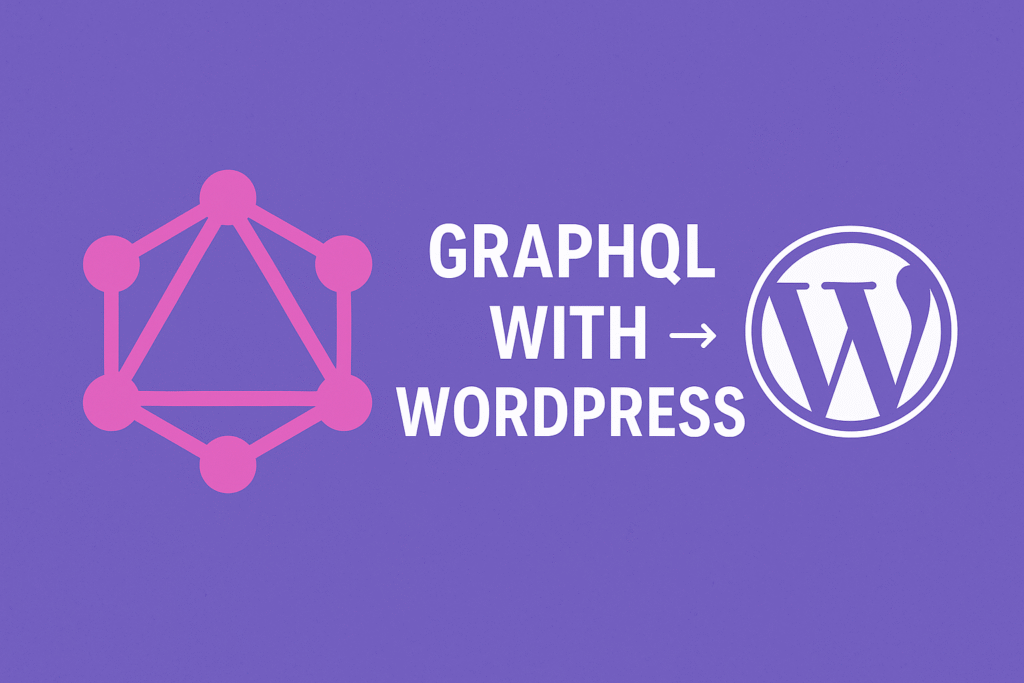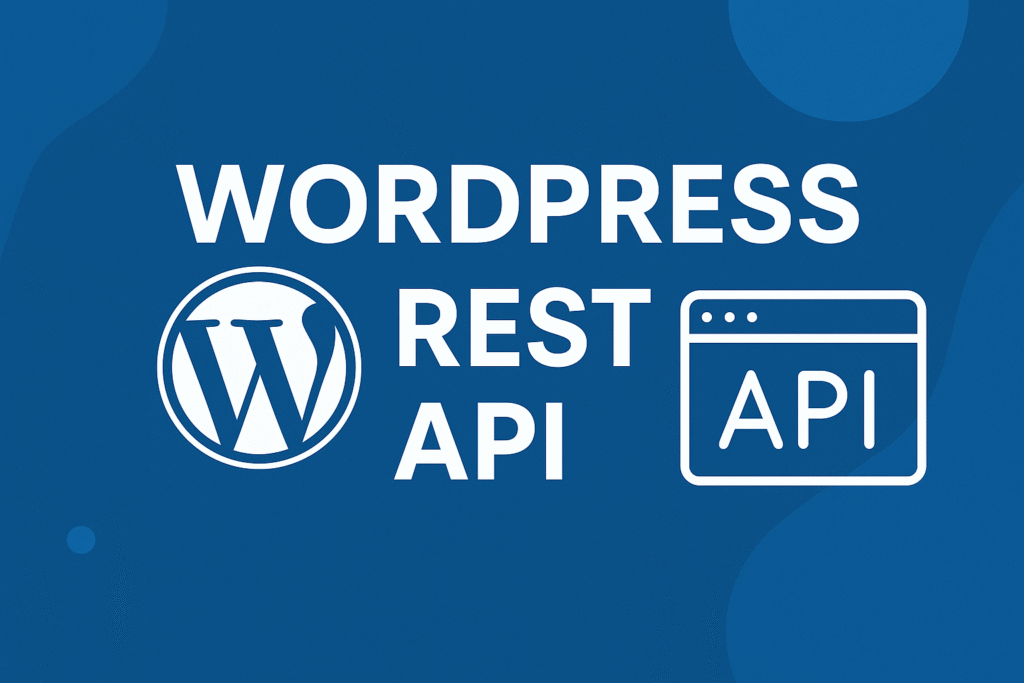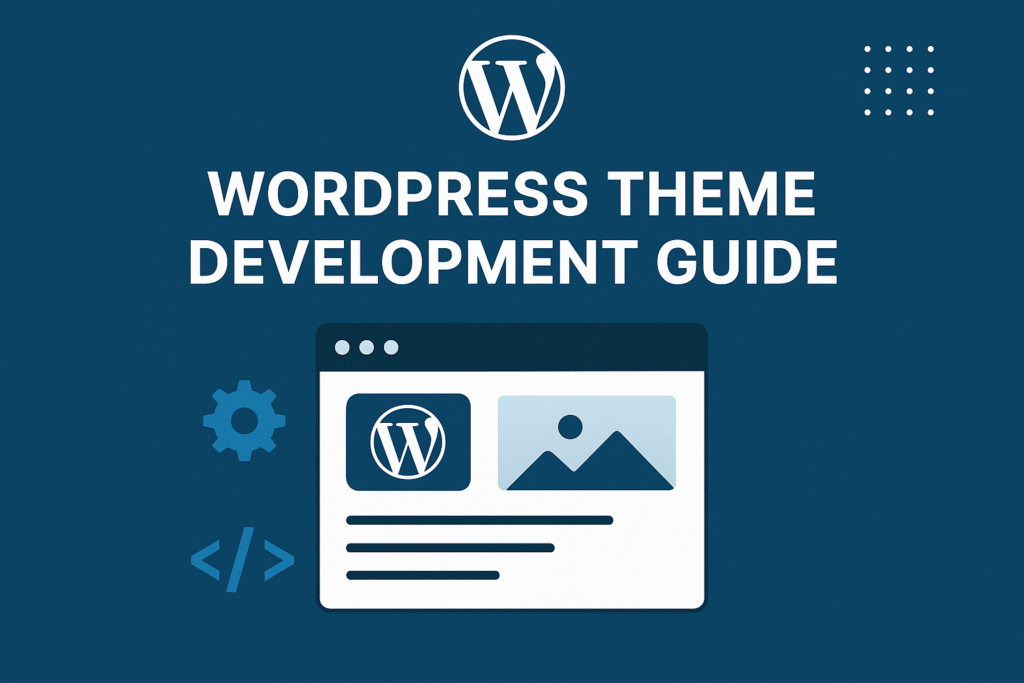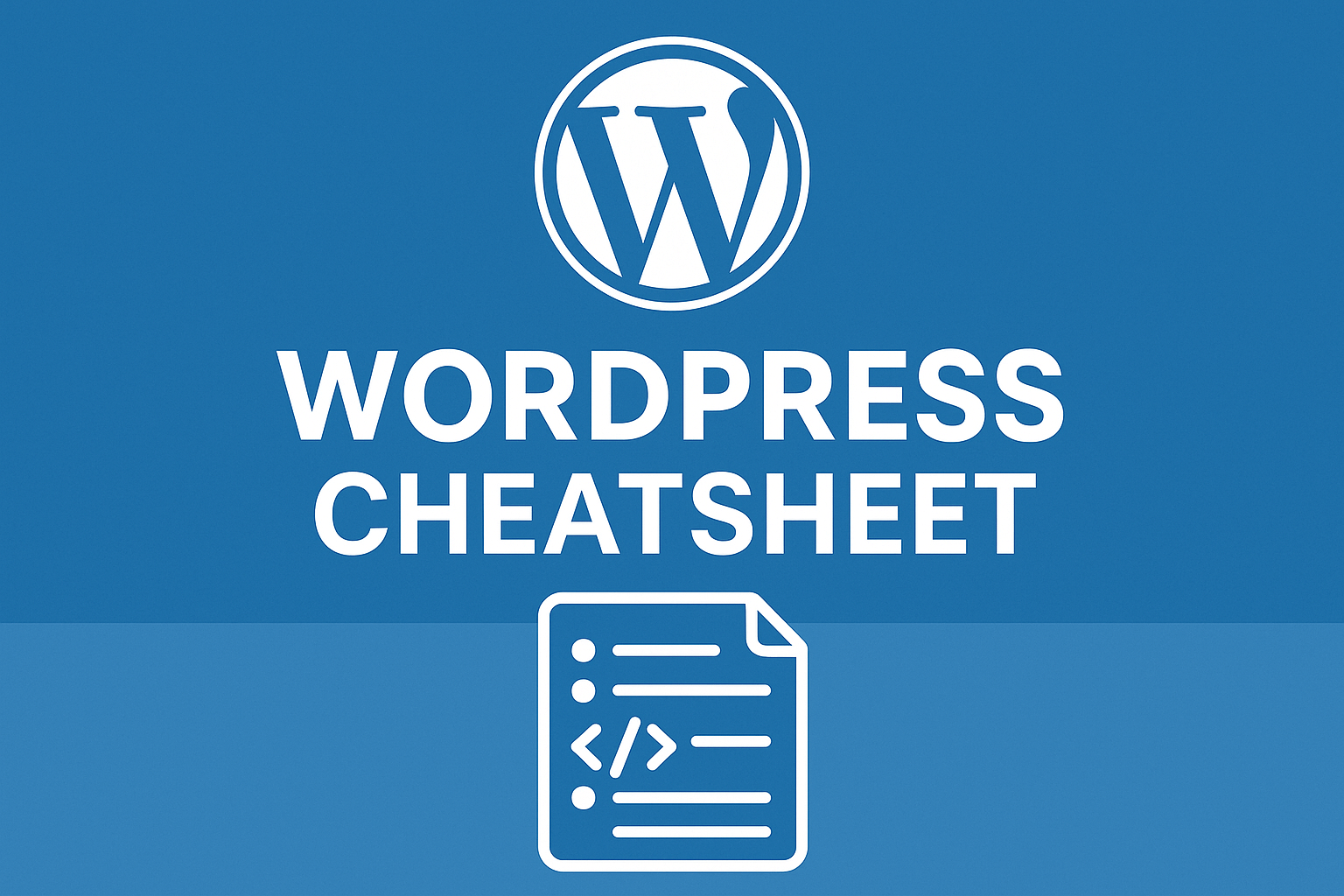
In this article, we’ll learn about WordPress template files, and WordPress functions using the help of WordPress Cheatsheet.
Table of Contents
WordPress is a powerful content management system (CMS) that allows you to create and manage a website without any coding knowledge. However, even if you’re a beginner, there are a few things you should know about WordPress in order to get the most out of it.
This wordpress cheatsheet will provide you with a quick overview of the most important aspects of WordPress, including:
- How to install WordPress
- How to create and manage pages and posts
- How to add and edit content
- How to customize your website’s design
- How to secure your website
WordPress Cheatsheet
By following the tips in this wordpress cheatsheet, you’ll be well on your way to creating a beautiful and functional WordPress website.
See below :
Basic Template Files
| File Name | Description | |
|---|---|---|
style.css |
style sheet file | |
index.php |
home page file | |
header.php |
header content file | |
single.php |
single post page file | |
archive.php |
archive/category file | |
searchform.php |
search form file | |
search.php |
search content file | |
404.php |
error page file | |
comments.php |
comments template file | |
footer.php |
footer content file | |
sidebar.php |
sidebar content file | |
page.php |
single page file | |
front-page.php |
latest posts or static page | |
tag.php |
display tags in archive format | |
category.php |
display categories in archive format |
Header Functions
FunctionDescription
<?php site_url(); ?> |
root url for website | |
<?php wp_title(); ?> |
title of specific post/page | |
<?php bloginfo('name'); ?> |
title of site | |
<?php bloginfo('description'); ?> |
site description | |
<?php get_stylesheet_directory(); ?> |
stylesheet folder location | |
<?php bloginfo('stylesheet_url'); ?> |
style.css file location | |
<?php bloginfo('pingback_url'); ?> |
pingback url | |
<?php bloginfo('template_url'); ?> |
template folder path | |
<?php bloginfo('version'); ?> |
wordpress blog version | |
<?php bloginfo('atom_url'); ?> |
atom url | |
<?php bloginfo('rss2_url'); ?> |
rss2 url | |
<?php bloginfo('url'); ?> |
root url for website | |
<?php bloginfo('html_type'); ?> |
html version | |
<?php bloginfo('charset'); ?> |
charset parameter |
Navigation Menu
| Default Navigation Menu | |
|---|---|
<?php wp_nav_menu(); ?> |
|
| Specific Navigation Menu | |
<?php wp_nav_menu( array('menu' => 'Project Nav' )); ?> |
|
| Category Based Navigation | |
<ul id="menu"> |
|
<li <?php if(is_home()) { ?> class="current-cat" <?php } ?>> |
|
<a href="<?php bloginfo('home'); ?>">Home</a></li> |
|
<?php wp_list_categories('title_li=&orderby=id');?> |
|
</ul> |
|
| Page Based Navigation | |
<ul id="menu"> |
|
<li <?php if(is_home()) { ?> class="current-page-item" <?php } ?>> |
|
<a href="<?php bloginfo('home'); ?>">Home</a></li> |
|
<?php wp_list_pages('sort_column=menu_order&depth=1&title_li=');?> |
|
</ul> |
Template Functions
| Function | Description | |
|---|---|---|
<?php the_content(); ?> |
content of posts/pages | |
<?php if(have_posts()): ?> |
check if there are posts | |
<?php while(have_posts()): the_post(); ?> |
shows posts | |
<?php endwhile; ?> |
closes loop | |
<?php endif; ?> |
closes if | |
<?php get_header(); ?> |
header.php file contents | |
<?php get_sidebar(); ?> |
sidebar.php file contents | |
<?php get_footer(); ?> |
footer.php file contents | |
<?php the_time('m-d-y'); ?> |
the date is ’08-18-07′ | |
<?php comments_popup_link(); ?> |
link to comments of post | |
<?php the_title(); ?> |
title of post/page | |
<?php the_permalink(); ?> |
url of post/page | |
<?php the_category(); ?> |
category of post/page | |
<?php the_author(); ?> |
author of post/page | |
<?php the_ID(); ?> |
id of post/page | |
<?php edit_post_link(); ?> |
edit link of post/page | |
<?php wp_list_bookmarks(); ?> |
links from blogroll | |
<?php comments_template(); ?> |
comment.php file contents | |
<?php wp_list_pages(); ?> |
list all pages | |
<?php wp_list_categories(); ?> |
list all categories | |
<?php next_post_link('%link'); ?> |
url to next post | |
<?php previous_post_list('%link'); ?> |
url to previous post | |
<?php get_calendar(); ?> |
show post calendar | |
<?php wp_get_archives(); ?> |
list of archive urls | |
<?php posts_nav_link(); ?> |
next and previous post link | |
<?php rewind_posts(); ?> |
rewinds post for a second loop |
The Loop
| Basic Loop | |
|---|---|
<?php if(have_posts()) { ?> |
|
<?php while(have_posts()) { ?> |
|
<?php the_post(); ?> |
|
<?php // custom post content code for title, excerpt and featured image ?> |
|
<?php } // end while ?> |
|
<?php } // end if ?> |
Extra Functions
| Function | Description | |
|---|---|---|
/%postname%/ |
custom permalinks | |
<?php include(TEMPLATEPATH . '/x'); ?> |
include file from template folder | |
<?php the_search_query(); ?> |
value returned from search from | |
<?php _e('Message'); ?> |
return translated text from translate() | |
<?php wp_register(); ?> |
register link | |
<?php wp_loginout(); ?> |
login/logout link | |
<!--nextpage--> |
divide content into pages | |
<!--more--> |
cut off content and create link to full post | |
<?php wp_meta(); ?> |
admin meta data | |
<?php timer_start(); ?> |
start page timer (header.php) | |
<?php timer_stop(1); ?> |
time to load the page (footer.php) | |
<?php echo get_num_queries(); ?> |
show queries executed to generate page |
This wordpress cheatsheet has provided you with a quick overview of the most important aspects of WordPress. By following the tips in this wordpress cheatsheet, you’ll be well on your way to creating a beautiful and functional WordPress website.
With this comprehensive WordPress cheatsheet, you have a valuable resource to refer to whenever you need guidance or quick tips while working with WordPress. From installation to customization, content management to security, and performance optimization to troubleshooting, this wordpress cheatsheet covers the essential aspects of WordPress. Embrace the power of WordPress, unlock its potential, and create stunning websites with ease.