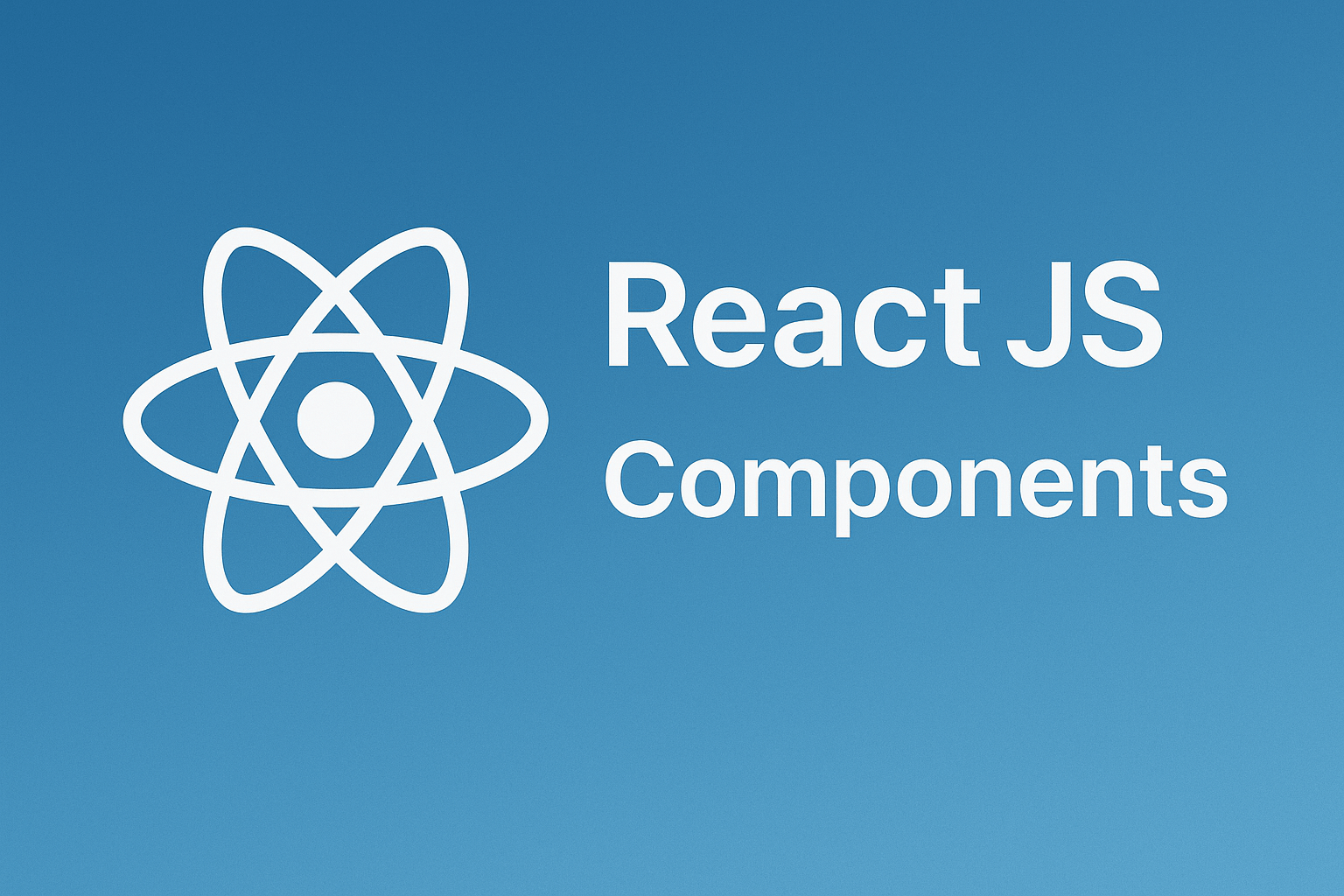
In this article, we’ll know about React JS Components.
Table of Contents
One of React JS’s primary advantages is its component-based architecture, which has helped it become a well-known front-end library for creating user interfaces.
Any React application is built using components, which allow developers to design efficient, reusable, and modular user interface elements. We’ll go into React JS components in this article, learning about their importance, different sorts, and the best ways to create them.
What are React JS Components:
React apps are made out of components. A component is a piece of the UI (user interface) that has its own logic and appearance. A component can be as small as a button, or as large as an entire page.
Conceptually, React js components are like JavaScript functions. They accept arbitrary inputs (called “props”) and return React elements describing what should appear on the screen.
Components can be either functional or class-based, each with its own benefits and use cases.
The functional components are typically simpler and focused on presenting UI, while class-based components have additional functionalities, such as state management.
React JS Components Types
1). Functional components
Functional components are stateless and rely on props to accept data and display user interfaces (UI). They are thought to be easier and simpler to develop, supporting the functional programming paradigm.
With the introduction of React Hooks in version 16.8, functional components can now access state and lifecycle functions that were previously reserved for class-based components.
See below for example of Functional Components:
function Header() {
return <h2>This is header</h2>;
}2). Class Components:
In React JS, class components are the conventional method of building components. They use the setState method to maintain their internal state and extend the React Component class.
Class components are still often used, even though hooks have lessened the requirement for them; this is especially true of legacy applications.
See below example of Class Components:
class Header extends React.Component {
render() {
return <h2>This is header</h2>;
}
}The Role of Props and State
1). Props:
Properties, or “props,” are used to transfer data between parent and child components. They enable a unidirectional data flow, which makes it simple to transfer data across various application components.
Props are read-only, preventing children from changing the information they get from their parents.
See below for an example
function Welcome(props) {
return <h1>Welcome to, {props.name}</h1>;
}
function App() {
return (
<div>
<Welcome name="PHP" />
<Welcome name="Tutorial" />
</div>
);
}
const root = ReactDOM.createRoot(document.getElementById('root'));
root.render(<App />);
2). State:
In React JS components, the state is a key idea. It serves as a representation of a component’s current state and enables the component to update and redraw itself in response to state changes.
State, in contrast to props, can be changed and is solely controlled by class components. The useState Hook, however, has allowed functional components to manage state as well since the invention of hooks.
See the below example of using a state:
class Clock extends React.Component {
constructor(props) {
super(props);
this.state = {date: new Date()};
}
render() {
return (
<div>
<h1>Hello, world!</h1>
<h2>It is {this.state.date.toLocaleTimeString()}.</h2>
</div>
);
}
}
const root = ReactDOM.createRoot(document.getElementById('root'));
root.render(<Clock />);
Benefits of Components-Based Architecture
- Reusability: Reusability is encouraged by the component-based architecture of React JS, which enables developers to build a library of components that may be used across an application or even in multiple projects. This reuse shortens development cycles by saving time and work.
- Maintainability: Simplifying maintenance and debugging by breaking the user interface down into smaller, modular components. It enables developers to concentrate on a few components without affecting the overall functionality of the application. As long as the interface is consistent, changes made to one component won’t have an impact on the others.
- Scalability: Managing complicated user interfaces gets difficult as applications expand. By breaking the user interface into digestible chunks, React JS components assure scalability. Components can be updated, added, or removed by developers without having an impact on other areas of the application.
- Testing.: Applications are more easily testable when they are developed using components. To ensure that certain UI components work as intended, each component can be individually tested. The process of locating and resolving faults is made simpler by this modular approach.
React JS Components Best Practices
- Component Structure: Maintainability depends on maintaining a consistent component structure. To make sure developers can quickly find and understand the function of each component, group components into distinct directories and give them appropriate file names.
- Reusable Components: Create components that are substantially separated from particular use cases in order to maximize reusability. Long-term value is higher for components that can be used in multiple contexts.
- State Management: Based on the complexity of your application, select the best state management technique. React’s built-in state management is frequently adequate for simple apps. Consider using extra libraries like Redux or MobX for more complicated applications.
- Performance Optimization: Managing component rendering effectively is essential for achieving optimal performance. To avoid pointless re-renders, use React’s shouldComponentUpdate lifecycle method or React.memo for functional components.
- Component documentation: For developer cooperation and knowledge sharing, it is crucial to document each component’s function, properties, and usage. Component props should be defined and validated using software such as PropTypes or TypeScript.
Conclusion
The building blocks of contemporary web application development are React JS components. They are effective tools for designing interactive user interfaces that are scalable due to their modular, reusable, and efficient nature. Developers may fully utilize the capabilities of React JS components and provide great user experiences by comprehending the different types of components, the function of props and state, and putting best practices into reality.
Reference:
- https://react.dev/learn/your-first-component
- https://legacy.reactjs.org/docs/components-and-props.html
I hope this blog post has given you a better understanding of React JS Components. If you have any questions, please feel free to leave a comment below.
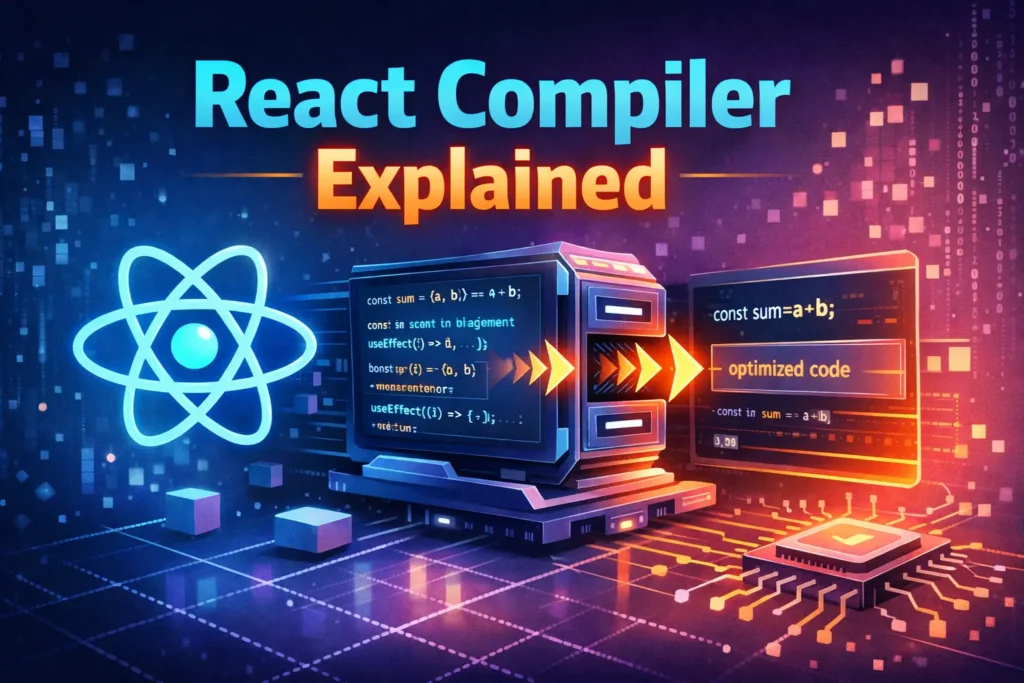

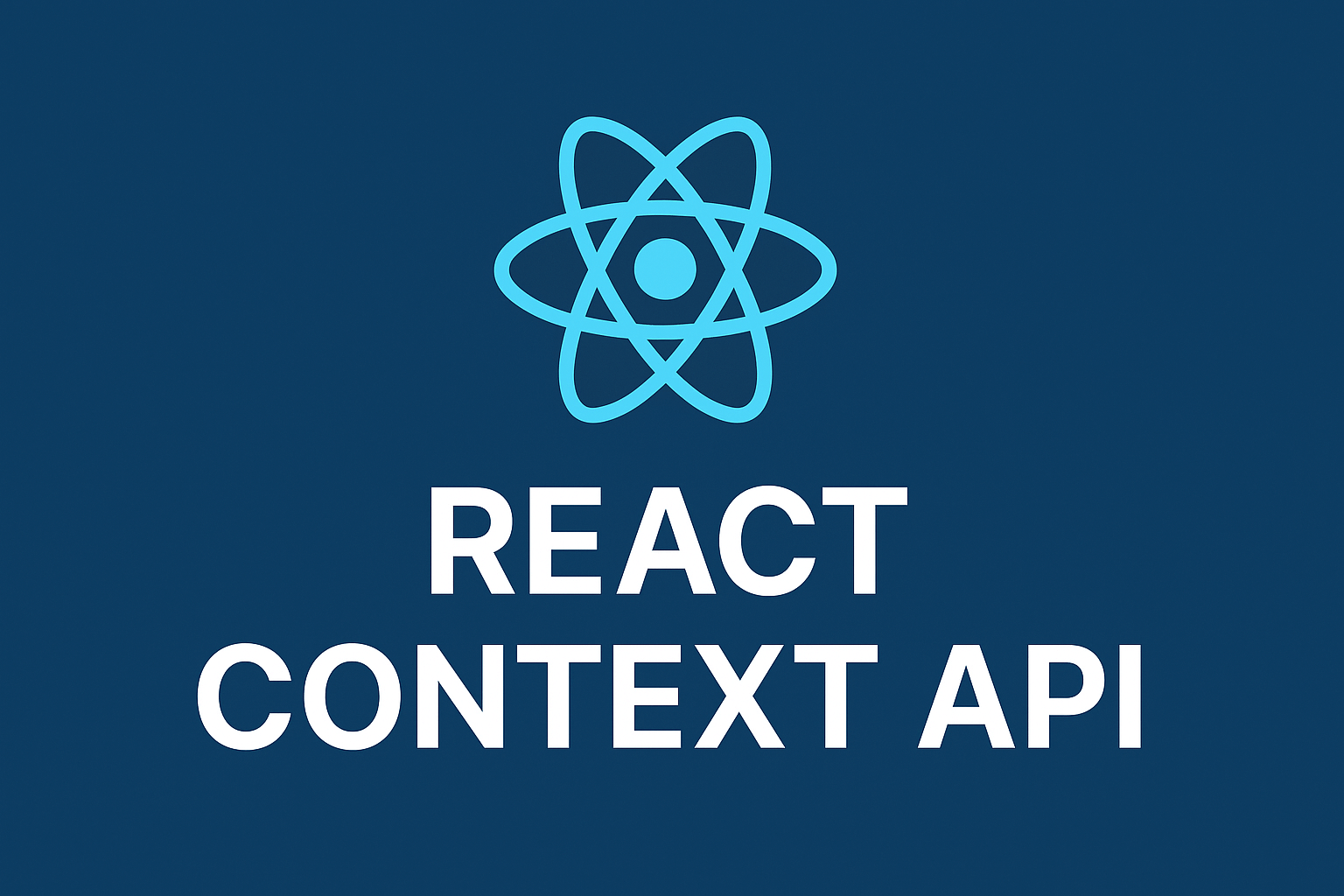
Excellent post. I was checking constantly this blog and I am impressed! Extremely useful information on react js topic! I was seeking this certain info for a long time. Thank you and best of luck.