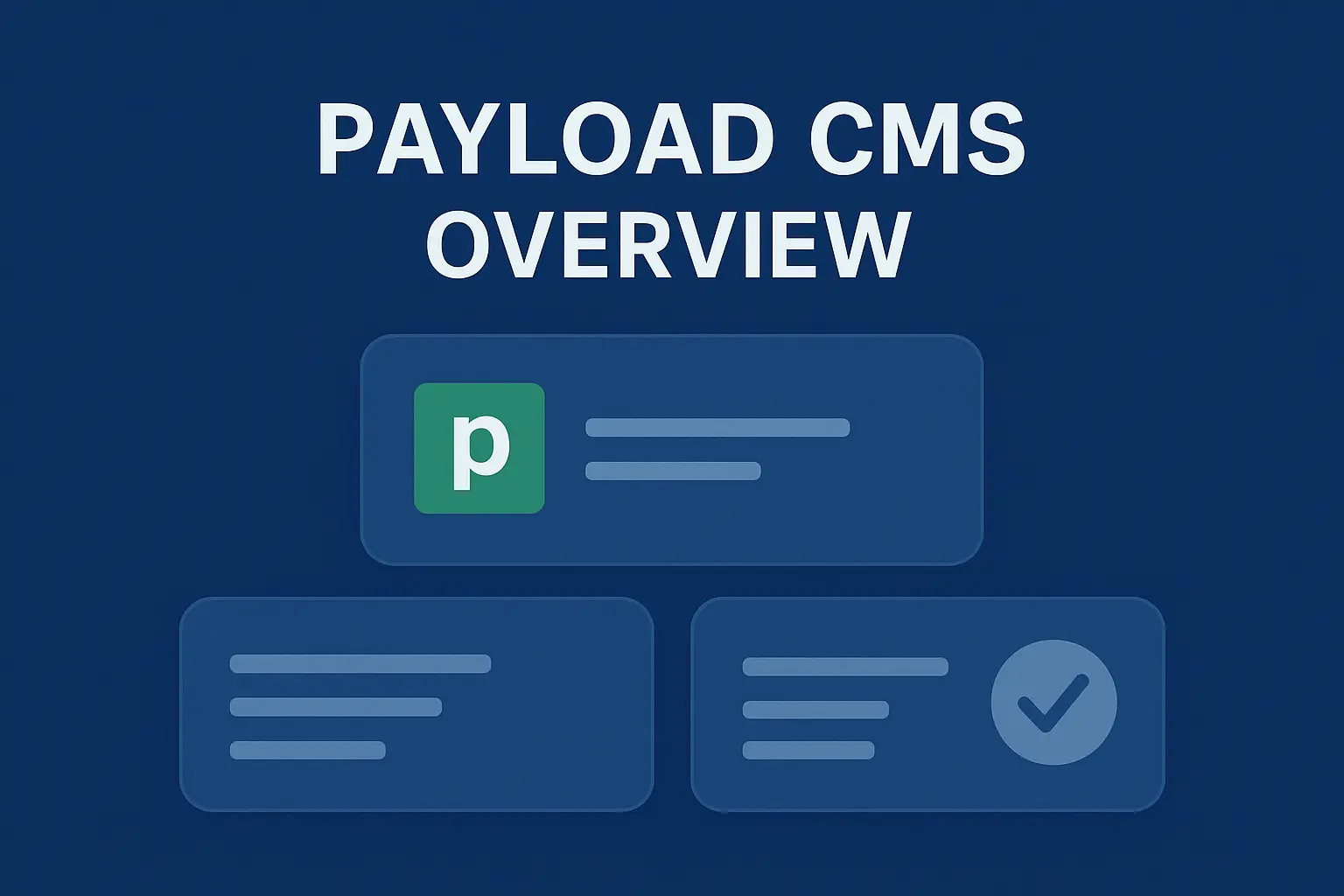
Payload CMS has rapidly emerged as a modern, open-source, headless content management system (CMS) and application framework that is transforming web development. Balancing developer empowerment, outstanding flexibility, and robust enterprise features, Payload CMS serves companies of all sizes craving full data control, scalability, and a future-proof architecture.
Table of Contents
This article provides a complete overview of Payload CMS: its core features, benefits, how it compares to traditional CMSs, use cases, SEO capabilities, integration stories, and a conclusion to help you decide if it’s right for your next project.
What is Payload CMS?
Payload CMS is an open-source headless CMS that focuses on providing a great developer experience and unmatched customization options. Unlike traditional CMS platforms that tightly couple the front-end and back-end, Payload CMS operates as a decoupled system, offering full control over how content is stored, managed, and delivered.
Key features of Payload CMS include:
- Headless Architecture: Content is managed independently of the presentation layer, enabling seamless delivery to multiple platforms.
- TypeScript Support: Offers strong typing and scalability for modern application development.
- Rich Content Editing: Provides a user-friendly editor for managing diverse content types.
- Customizable API: Automatically generates a RESTful or GraphQL API tailored to your content structure.
- Authentication and Access Control: Includes built-in authentication mechanisms and granular user permissions.
- Extensibility: Developers can create custom plugins or extend core functionalities.
It is the first-ever Next.js native CMS that can install directly in your existing /app folder. It’s the start of a new era for headless CMS.
Why Choose Payload?
It stands out for several reasons:
- Developer-Centric Approach: Designed with developers in mind, It offers unparalleled flexibility and customization. Developers can tailor the CMS to their exact needs, creating schemas, workflows, and integrations without restrictions.
- Example: A developer building an e-commerce platform can define product schemas with complex relationships and integrate custom payment gateways.
- Full Control Over Content: Unlike many CMS platforms that impose rigid structures, it empowers developers to manage content precisely as required, ensuring that content delivery aligns with project goals.
- Use Case: Custom workflows for approving and publishing multi-language content in an enterprise setting.
- Built-In Authentication: Out-of-the-box authentication and role-based access control make Payload CMS a secure choice for applications with sensitive data.
- Benefit: Reduces dependency on third-party authentication systems, saving development time.
- Modern Tech Stack: With Node.js and TypeScript, Payload CMS integrates seamlessly into modern development environments, offering strong typing and real-time collaboration.
- Example: Faster debugging and enhanced team productivity due to TypeScript’s strict type definitions.
- Open Source: The MIT license encourages collaboration, enabling businesses to benefit from community-driven innovations and enhancements.
- Advantage: Cost-effective solution with potential for custom contributions.
- Performance-Oriented: Payload CMS is optimized for speed and scalability, ensuring quick content delivery and efficiently handling high-traffic scenarios.
- Example: Suitable for building high-traffic news portals or large-scale e-commerce applications.
Payload CMS Installation
Getting started with Payload CMS is straightforward. Here’s a step-by-step guide to installation:
Prerequisites:
- Node.js (version 14 or higher)
- npm or yarn (package managers)
- A database (MongoDB is required for Payload CMS)
Installation Steps:
- Initialize a New Project: Run the following command to create a new Payload project:
npx create-payload-app my-payload-app - Navigate to the Project Directory:
cd my-payload-app - Install Dependencies: Use npm or yarn to install required dependencies:
npm install # or yarn install - Configure Environment Variables: Create a
.envfile to define your MongoDB connection string and other settings:MONGODB_URI=mongodb://localhost:27017/payload-db PAYLOAD_SECRET=your-secret-key - Start the Development Server: Launch the application:
npm run devAccess the Payload admin panel at http://localhost:3000/admin.
Advantages and Disadvantages of Payload CMS
Advantages:
- Flexibility: Payload CMS allows developers to create custom content types, workflows, and APIs tailored to specific project needs.
- Example: A travel blog platform requiring unique schemas for destinations, itineraries, and user reviews.
- Modern Technology: Built with Node.js and TypeScript, Payload CMS ensures compatibility with contemporary development environments and practices, enabling faster development and fewer runtime errors.
- Advantage: Strong typing prevents bugs during development.
- Scalable Architecture: Designed to handle high-traffic scenarios, Payload CMS scales effectively with project requirements, ensuring reliability and performance.
- Use Case: An enterprise-grade e-commerce platform with thousands of daily transactions.
- Developer-Friendly: Provides comprehensive documentation, TypeScript support, and a modular architecture, allowing developers to build efficiently.
- Benefit: Reduces development time and increases maintainability.
- Built-In Security: Includes robust authentication, role-based access control, and encryption mechanisms to protect sensitive data.
- Example: Secure storage of customer data in a financial application.
Disadvantages:
- MongoDB Dependency: Payload CMS exclusively supports MongoDB, which may not align with all project requirements.
- Limitation: Projects relying on relational databases like PostgreSQL may face integration challenges.
- Steep Learning Curve: While powerful, its extensive customization options can be overwhelming for developers unfamiliar with headless CMS concepts.
- Example: New developers may require additional time to learn the schema configuration and hook system.
- Limited Ecosystem: As a relatively new CMS, it lacks the extensive plugin and community ecosystem of older platforms.
- Impact: Developers may need to build custom solutions for features not yet available.
Important Concepts in Payload CMS
To effectively use Payload, understanding the following concepts is crucial:
- Collections: Core entities that define the structure and behavior of content (e.g., Posts, Users, Products).
- Example: A blog application might have collections for articles, categories, and authors, each with specific fields and relationships.
- Hooks: Functions triggered at specific points in the content lifecycle (e.g., before saving, after deleting) to implement custom logic.
- Use Case: Sending a notification email when a new post is published.
- Access Control: Role-based permissions and authentication ensure secure content management.
- Example: Restricting access to certain collections for different user roles, such as admins and editors.
- Custom Fields: Developers can create unique field types to capture complex data structures.
- Example: A recipe collection might include custom fields for ingredients, cooking time, and difficulty level.
- GraphQL Support: Payload generates GraphQL APIs for advanced querying and integration.
- Benefit: Enables efficient data fetching with reduced API calls.
- Localization: Supports multilingual content to cater to diverse audiences.
- Use Case: A global website providing content in multiple languages with region-specific variations.
- Webhooks: Enables real-time communication with external systems by triggering events based on content changes.
- Example: Updating a search index whenever a new product is added to the catalog.
References
For further exploration of Payload, consider these resources:
Conclusion
Payload CMS is a powerful and modern headless CMS designed for developers who demand flexibility and control. With its rich feature set, customizable architecture, and developer-first approach, it’s well-suited for building everything from small websites to enterprise-grade applications.
While its MongoDB dependency and learning curve might pose challenges, the benefits it offers in terms of performance, security, and scalability make it a compelling choice for modern web development projects.
Adopting Payload means future-proofing your projects—without the constraints of legacy architectures or closed SaaS systems. For those ready to own their stack and move at the pace of innovation, Payload is worth exploring for your next big project.