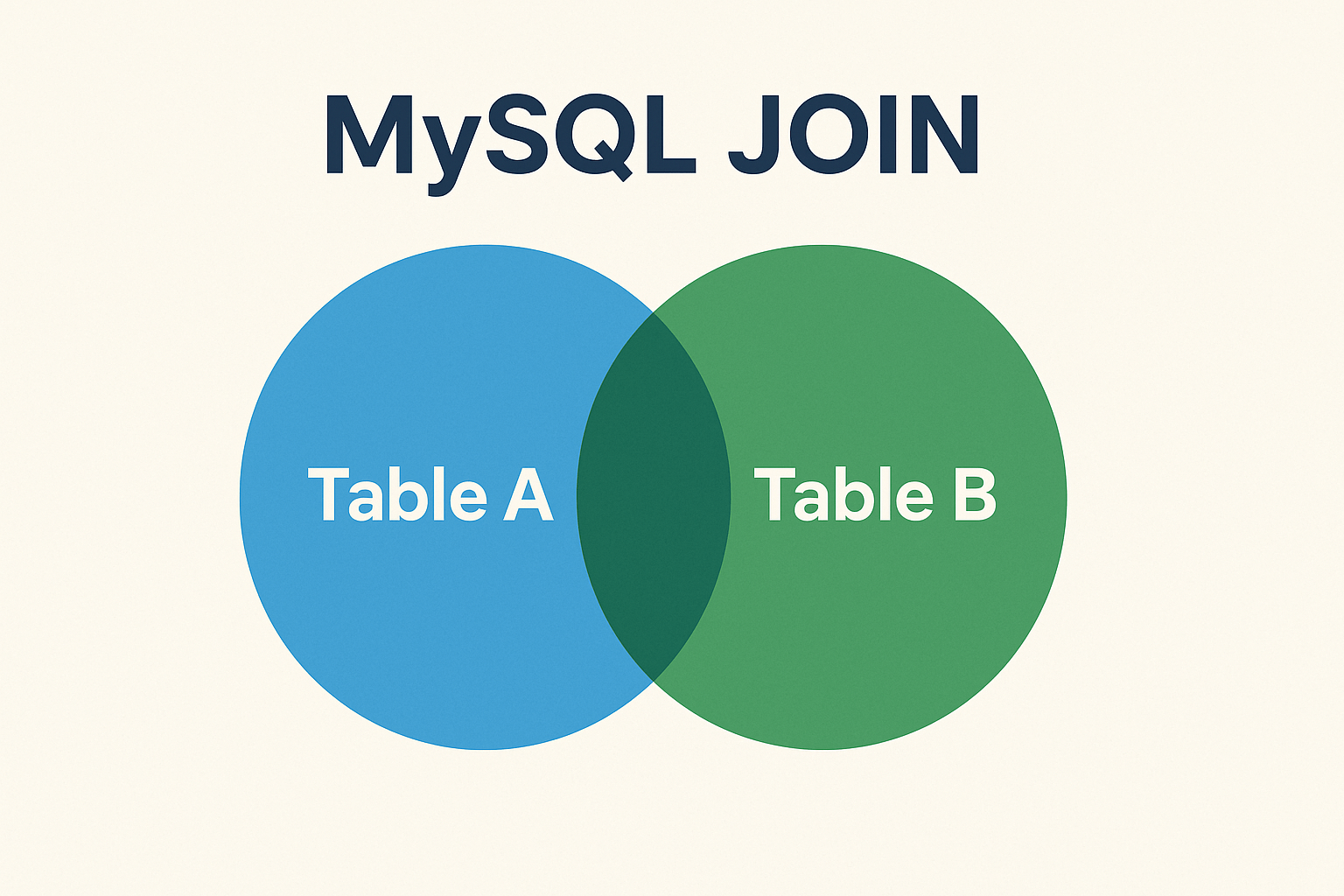
In this article, we’ll see about MySQL Joins. MySQL, one of the most widely used relational database management systems, offers an arsenal of powerful join operations that can orchestrate a symphony of data harmony.
Table of Contents
In the world of databases, the ability to combine data from multiple tables is a crucial aspect of working with relational databases.
This is where SQL JOINs come into play. If you’ve ever wondered how to bring together data from different tables in MySQL, you’re in the right place. We’ll explore the fundamentals of MySQL JOINs and the various types that can help you accomplish this task.
What is MySQL JOIN?
A MySQL JOIN is a technique used to combine rows from two or more tables based on related columns.
It allows you to query data from multiple tables as if they were a single table, enabling you to retrieve a comprehensive view of your data.
The result of a JOIN is a single table containing all the columns from both tables, with rows for each combination of matching rows from the two tables.
Syntax of MySQL JOIN
The general syntax for a MySQL JOIN is as follows:
SELECT columns FROM table1 JOIN table2 ON condition;
The table1 and table2 are the names of the tables you want to join, and condition specifies the join condition.
Examples:
Let’s illustrate these JOINs with some examples. Consider two tables, employees and departments, with the following structure:
employees table:
| emp_id | emp_name | department_id |
|---|---|---|
| 1 | John | 101 |
| 2 | Jane | 102 |
| 3 | Alex | 101 |
| 4 | Sarah | 103 |
departments table:
| department_id | department_name |
|---|---|
| 101 | HR |
| 102 | Marketing |
| 103 | Finance |
Types of MySQL JOIN
There are different types of JOINs in MySQL, and each serves a specific purpose. Here are the most commonly used ones:
- INNER JOIN: The INNER JOIN retrieves rows that have matching values in both tables. It returns only the records where the specified condition is met in both tables.
- LEFT JOIN (or LEFT OUTER JOIN): The LEFT JOIN retrieves all the rows from the left table and the matching rows from the right table. If no match is found in the right table, it returns NULL values for the right table’s columns.
- RIGHT JOIN (or RIGHT OUTER JOIN): The RIGHT JOIN is the opposite of the LEFT JOIN. It returns all the rows from the right table and the matching rows from the left table. If no match is found in the left table, it returns NULL values for the left table’s columns.
- CROSS JOIN: The CROSS JOIN produces the Cartesian product of the two tables, meaning it combines each row from the first table with every row from the second table. As a result, the number of output rows is the product of the number of rows in both tables.
Now, we’ll see each type in detail using the example of the above two tables.
INNER JOIN in MySQL
The INNER JOIN is the most commonly used type of JOIN in MySQL. It returns only the rows that have matching values in both tables. For example, if you have two tables, “customers” and “orders”, and you want to retrieve the customer name and order information for each order, you would use an INNER JOIN. The SQL statement for this would be:
SELECT emp_name, department_name FROM employees JOIN departments ON employees.department_id = departments.department_id;
Result:
| emp_name | department_name |
|---|---|
| John | HR |
| Jane | Marketing |
| Alex | HR |
| Sarah | Finance |
LEFT JOIN in MySQL
The LEFT JOIN returns all the rows from the left (or first) table, and the matching rows from the right (or second) table. If there is no matching row in the right table, NULL values will be returned for the columns from the right table. For example, if you want to retrieve the customer name and order information for all customers, even if they don’t have any orders, you would use a LEFT JOIN. The SQL statement for this would be:
SELECT emp_name, department_name FROM employees LEFT JOIN departments ON employees.department_id = departments.department_id;
Result:
| emp_name | department_name |
|---|---|
| John | HR |
| Jane | Marketing |
| Alex | HR |
| Sarah | Finance |
| NULL | NULL |
RIGHT JOIN in MySQL
The RIGHT JOIN is similar to the LEFT JOIN, but it returns all the rows from the right table, and the matching rows from the left table. If there is no matching row in the left table, NULL values will be returned for the columns from the left table. The SQL statement for this would be:
SELECT emp_name, department_name FROM employees RIGHT JOIN departments ON employees.department_id = departments.department_id;
Result:
| emp_name | department_name |
|---|---|
| John | HR |
| Jane | Marketing |
| Alex | HR |
| Sarah | Finance |
| NULL | Sales |
CROSS JOIN
Cross JOIN is the simplest form of JOINs that matches each row from one database table to all rows of another.
In other words, it gives us combinations of each row of the first table with all records in the second table.
Suppose the first table has n rows and the second table has m rows. The cross-join that joins the tables will return nxm rows.
Retrieve the Cartesian product of employees and departments:
SELECT emp_name, department_name FROM employees CROSS JOIN departments;
Result:
| emp_name | department_name |
|---|---|
| John | HR |
| John | Marketing |
| John | Finance |
| Jane | HR |
| Jane | Marketing |
| Jane | Finance |
| Alex | HR |
| Alex | Marketing |
| Alex | Finance |
| Sarah | HR |
| Sarah | Marketing |
| Sarah | Finance |
Conclusion
MySQL JOINs are powerful tools that allow you to combine data from different tables, making complex queries and data retrieval possible.
Understanding the different types of JOINs and their applications is essential for mastering SQL and leveraging the full potential of your relational database.
Now that you have a good understanding of MySQL JOINs, you can confidently write more complex queries to extract the exact data you need for your projects.
I hope this blog post has given you a better understanding of MySQL JOINs. If you have any questions, please feel free to leave a comment below.


