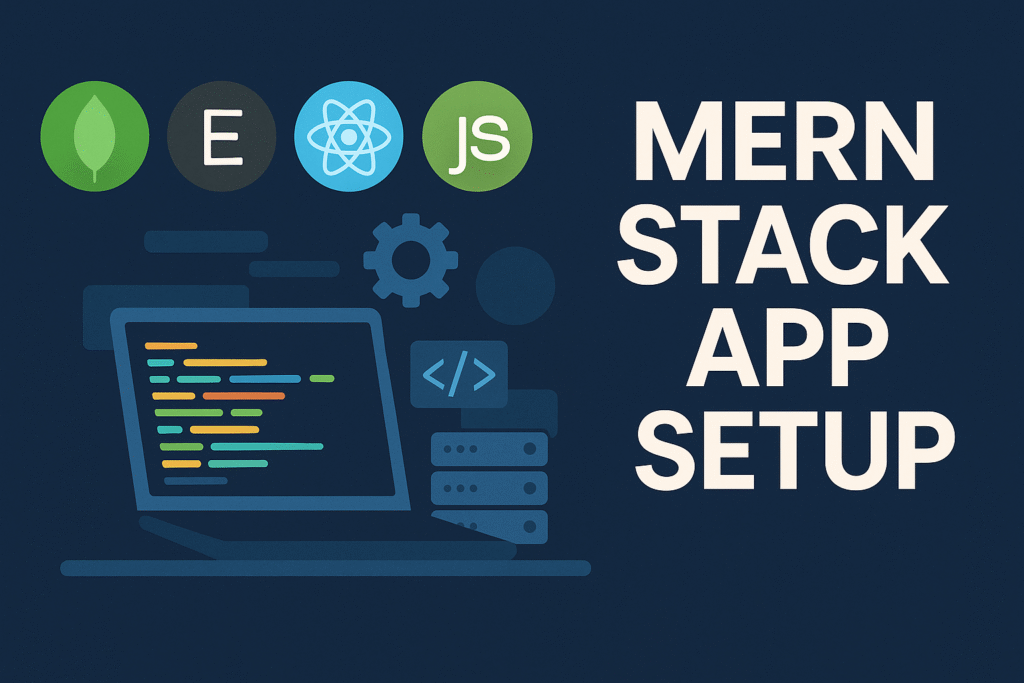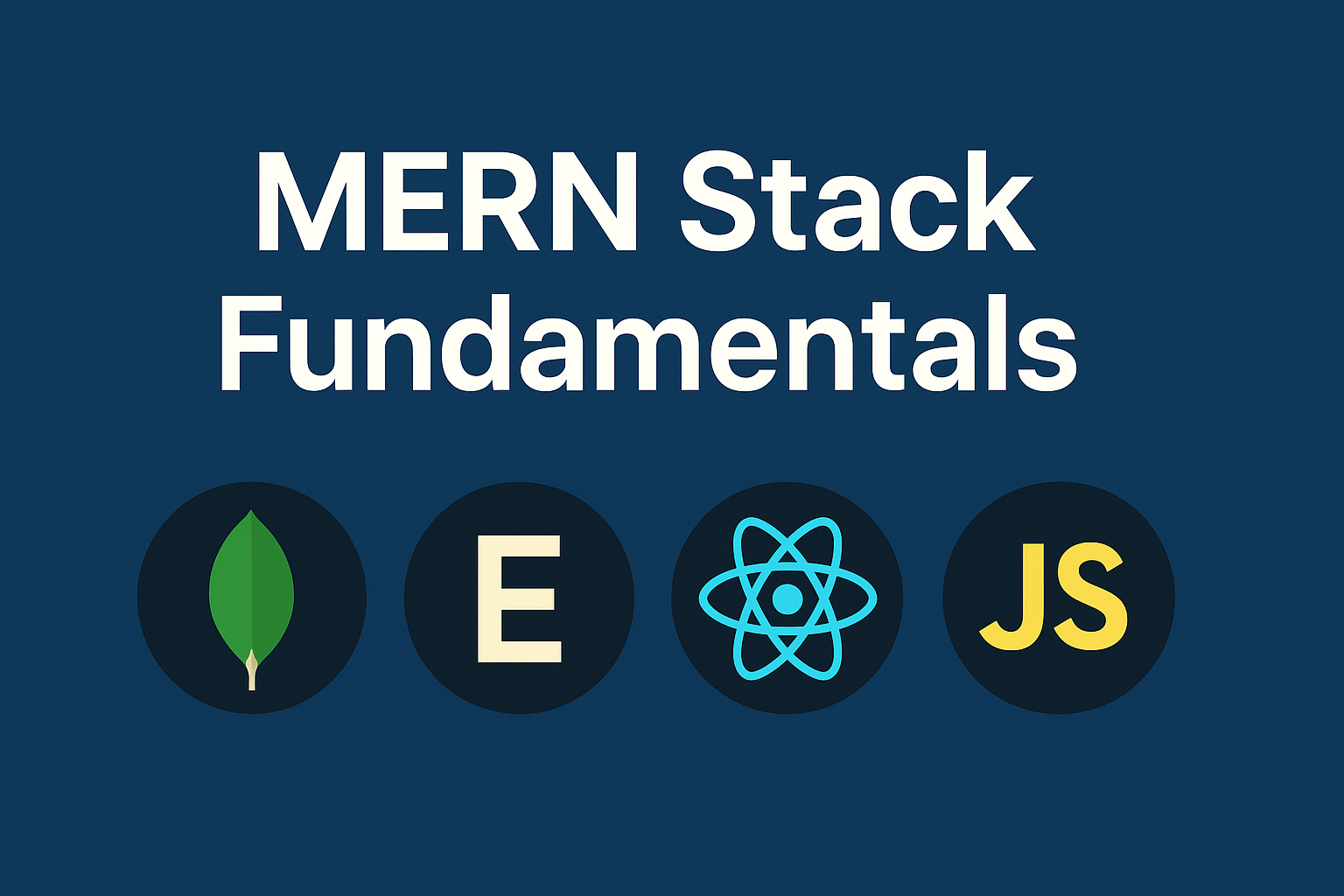
This article will delve into the MERN Stack Fundamentals, providing a clear understanding of each component and how they collaboratively build modern web applications. In the dynamic landscape of web development, choosing the right technology stack is crucial for building robust, scalable, and efficient applications.
Table of Contents
Among the leading contenders, the MERN stack stands out as a powerful and highly favored choice, particularly for those seeking a unified JavaScript development experience.
Whether you are starting your journey in full-stack development or brushing up on new techniques, understanding the fundamentals of the MERN stack is key to building responsive and dynamic applications from end to end.
MERN is an acronym for four powerful and interconnected technologies:
- MongoDB: A NoSQL database
- Express.js: A backend web framework for Node.js
- React.js: A frontend JavaScript library for building user interfaces
- Node.js: A JavaScript runtime environment
The core appeal of MERN lies in its “JavaScript everywhere” philosophy. This means developers can write code in a single language across the entire application, from the database interactions to the server-side logic and the client-side user interface.
This consistency streamlines development, simplifies code sharing, and fosters a more efficient and collaborative team environment. Understanding these MERN Stack Fundamentals is key to unlocking its full potential.
Let’s explore each component or MERN stack fundamentals to grasp its unique contribution to the MERN ecosystem.
1. MongoDB (Database)
MongoDB is a NoSQL (Not-only SQL), document-oriented database. Unlike traditional relational databases (like MySQL or PostgreSQL) that store data in tables with rows and columns, MongoDB stores data in flexible, JSON-like documents. These documents are then grouped into collections.
Why it’s used in MERN:
- Flexibility: Its document model allows for dynamic schemas, meaning you don’t need to pre-define the structure of your data. This is great for rapidly evolving applications or when data structures are complex and varied.
- Scalability: MongoDB is designed for horizontal scalability, easily distributing data across multiple servers (sharding) for high performance and availability.
- JSON-like Format: Since JavaScript is the language of the MERN stack, working with JSON-like data in MongoDB feels natural and efficient.
Core Concepts:
- Document: A record in MongoDB. It’s a set of key-value pairs, similar to a JSON object.
- Example:
{ "_id": ObjectId("60c72b0c1e8d2e001c8a1b2c"), "name": "Alice Smith", "email": "alice@example.com", "age": 30, "hobbies": ["reading", "hiking"], "address": { "street": "123 Main St", "city": "Anytown", "zip": "12345" }, "createdAt": ISODate("2023-01-15T10:00:00Z") }
- Example:
- Collection: A group of documents. It’s equivalent to a table in a relational database, but it doesn’t enforce a strict schema.
- Example: You might have a
userscollection, aproductscollection, or anorderscollection.
- Example: You might have a
- Database: A physical container for collections. A MongoDB server can host multiple databases.
Syntax (via MongoDB Shell/Mongoose):
While you interact with MongoDB directly via the mongo shell, in a Node.js application, you’ll typically use a library like Mongoose. Mongoose provides an object data modeling (ODM) layer for MongoDB, making it easier to define schemas, validate data, and perform CRUD (Create, Read, Update, Delete) operations.
Mongoose Example (Backend):
-
Define a Schema (e.g.,
backend/models/User.js):const mongoose = require('mongoose'); const userSchema = new mongoose.Schema({ name: { type: String, required: true }, email: { type: String, required: true, unique: true }, password: { type: String, required: true }, createdAt: { type: Date, default: Date.now } }); module.exports = mongoose.model('User', userSchema); -
Connect to MongoDB and perform operations (e.g., in
backend/app.jsor a controller):const mongoose = require('mongoose'); const User = require('./models/User'); // Import the User model const connectDB = async () => { try { await mongoose.connect(process.env.MONGO_URI, { // useNewUrlParser: true, // No longer needed in Mongoose 6+ // useUnifiedTopology: true, // No longer needed in Mongoose 6+ }); console.log('MongoDB Connected...'); } catch (err) { console.error(err.message); process.exit(1); } }; // Example CRUD operation (in a route handler) async function createUser(req, res) { const { name, email, password } = req.body; try { const newUser = new User({ name, email, password }); // Password would be hashed in a real app await newUser.save(); res.status(201).json(newUser); } catch (err) { res.status(500).json({ error: err.message }); } } async function getUsers(req, res) { try { const users = await User.find(); res.json(users); } catch (err) { res.status(500).json({ error: err.message }); } } connectDB(); // Call to connect to the databaseIn a MERN application, developers often interact with MongoDB through an Object Data Modeling (ODM) library like Mongoose, which provides a structured way to define data schemas and perform CRUD (Create, Read, Update, Delete) operations.
2. Express.js (Backend Web Framework)
Express.js is a fast, unopinionated, minimalist web framework for Node.js. It provides a robust set of features for web and mobile applications, specifically for building RESTful APIs. It simplifies handling HTTP requests, defining routes, and serving static files.
Why it’s used in MERN:
- Backend API: It’s the “E” in MERN, acting as the bridge between your React frontend and your MongoDB database. It receives requests from the frontend, processes them (e.g., interacts with the database), and sends back responses.
- Middleware: Express uses middleware functions to process requests before they reach the final route handler. This allows for things like authentication, logging, parsing request bodies, etc.
- Routing: It provides a clear and intuitive way to define different API endpoints (URLs) and how they should be handled based on the HTTP method (GET, POST, PUT, DELETE).
Core Concepts:
- Routing: Mapping URL paths and HTTP methods to specific handler functions.
- Middleware: Functions that have access to the request object (
req), the response object (res), and thenextmiddleware function in the application’s request-response cycle. They can execute code, make changes to the request and response objects, end the request-response cycle, or call the next middleware. - Request Object (
req): Contains information about the HTTP request (e.g., parameters, query strings, body, headers). - Response Object (
res): Used to send the HTTP response back to the client (e.g., JSON data, status codes).
Syntax (Backend):
- Initialize Express App:
// backend/app.js const express = require('express'); const app = express(); const port = process.env.PORT || 5000; - Middleware Usage:
const cors = require('cors'); // For Cross-Origin Resource Sharing const dotenv = require('dotenv'); // For environment variables dotenv.config(); // Load environment variables from .env file // Built-in middleware to parse JSON request bodies app.use(express.json()); // Third-party middleware for CORS app.use(cors()); // Custom middleware example app.use((req, res, next) => { console.log(`Request received: ${req.method} ${req.url}`); next(); // Pass control to the next middleware/route handler }); - Define Routes:
// Example routes (typically defined in separate files like backend/routes/authRoutes.js) // backend/routes/authRoutes.js const express = require('express'); const router = express.Router(); // Assuming you have controller functions like registerUser, loginUser const { registerUser, loginUser } = require('../controllers/authController'); router.post('/register', registerUser); router.post('/login', loginUser); module.exports = router; // In backend/app.js, after middleware app.use('/api/auth', require('./routes/authRoutes')); // Mount the auth routes - Start the Server:
app.listen(port, () => { console.log(`Server running on port ${port}`); });
Express applications are responsible for receiving HTTP requests from the frontend, processing them by interacting with MongoDB, and then constructing and sending back appropriate responses, usually in JSON format.
3. React.js (Frontend Library)
React.js is a JavaScript library for building user interfaces (UIs), maintained by Facebook (Meta). It allows developers to create complex UIs from small, isolated pieces of code called “components.” React’s core principle is the Virtual DOM, which optimizes rendering performance by minimizing direct manipulation of the actual browser DOM.
Why it’s used in MERN:
- Interactive UIs: React is excellent for building dynamic, single-page applications (SPAs) that provide a smooth user experience without constant page reloads.
- Component-Based: Encourages breaking down UI into reusable, modular components, making development more organized and efficient.
- Declarative: You describe what you want the UI to look like, and React handles the updates efficiently.
Core Concepts:
- Components: Reusable, self-contained building blocks of UI. Can be functional or class-based.
- Functional Component Example:
import React from 'react'; // Not strictly needed in React 17+ for JSX, but good practice function WelcomeMessage(props) { return <h1>Hello, {props.name}!</h1>; }
- Functional Component Example:
- JSX (JavaScript XML): A syntax extension for JavaScript that allows you to write HTML-like code directly within your JavaScript files. It’s compiled down to regular JavaScript.
- Example:
<h1>Hello, {props.name}!</h1>instead ofReact.createElement('h1', null, 'Hello, ' + props.name + '!')
- Example:
- State: Data that is internal to a component and can change over time. When state changes, React re-renders the component and its children. Managed using the
useStatehook in functional components.- Example:
import React, { useState } from 'react'; function Counter() { const [count, setCount] = useState(0); // [current state, state updater function] return ( <div> <p>Count: {count}</p> <button onClick={() => setCount(count + 1)}>Increment</button> </div> ); }
- Example:
- Props (Properties): Data passed from a parent component to a child component. Props are read-only.
- Example (from
WelcomeMessageabove):nameis a prop. - Usage in Parent:
<WelcomeMessage name="John Doe" />
- Example (from
- Lifecycle (Hooks): Functions that let you “hook into” React features in functional components. Common hooks include
useState,useEffect,useContext,useRef, etc.useEffectExample: For side effects like data fetching, subscriptions, or manually changing the DOM.import React, { useEffect, useState } from 'react'; function UserList() { const [users, setUsers] = useState([]); useEffect(() => { // This function runs after every render (initially and on updates) // unless you specify dependencies. fetch('/api/users') // Make API call to your Express backend .then(response => response.json()) .then(data => setUsers(data)) .catch(error => console.error('Error fetching users:', error)); return () => { // Cleanup function (runs before unmount or re-run) console.log('Component unmounted or effect re-ran'); }; }, []); // Empty dependency array means it runs only once after initial render return ( <ul> {users.map(user => ( <li key={user._id}>{user.name}</li> ))} </ul> ); }
- React Router: A library for declarative routing in React applications, allowing navigation between different views/pages without full page reloads.
- Example:
import { BrowserRouter as Router, Routes, Route, Link } from 'react-router-dom'; function App() { return ( <Router> <nav> <Link to="/">Home</Link> | <Link to="/about">About</Link> </nav> <Routes> <Route path="/" element={<HomePage />} /> <Route path="/about" element={<AboutPage />} /> </Routes> </Router> ); }
- Example:
For navigation within Single Page Applications (SPAs), React Router is an essential library, enabling seamless transitions between different views or “pages” without requiring full page reloads.
4. Node.js (Backend Runtime Environment)
Node.js is an open-source, cross-platform JavaScript runtime environment that allows you to execute JavaScript code outside of a web browser. It’s built on Chrome’s V8 JavaScript engine (the same engine that powers Google Chrome). Node.js is ideal for building scalable network applications due to its event-driven, non-blocking I/O model.
Why it’s used in MERN:
- Server-Side JavaScript: It allows you to use JavaScript for your backend, creating a unified language stack across your entire application.
- Performance: Its non-blocking, asynchronous nature makes it very efficient for I/O-bound tasks (like database queries or network requests), allowing it to handle many concurrent connections.
- NPM (Node Package Manager): Node.js comes with npm, the world’s largest ecosystem of open-source libraries. This allows you to easily install and manage third-party packages (like Express, Mongoose, bcrypt for password hashing, jsonwebtoken for authentication, etc.).
Core Concepts:
- V8 Engine: Node.js uses Google’s V8 engine to compile and execute JavaScript code directly to machine code, making it very fast.
- Event-Driven Architecture: Node.js uses an event loop to handle concurrent operations. When an I/O operation (like a database query) is initiated, Node.js doesn’t block the main thread; instead, it registers a callback function and continues processing other requests. Once the I/O operation completes, the callback is pushed to the event queue.
- Non-Blocking I/O: Operations that typically block in other languages (like reading a file or making a network request) are asynchronous in Node.js, allowing the server to remain responsive.
- Modules: Node.js has a modular system where you can
require()orimport(with ES Modules) built-in modules, third-party packages, or your own local files.- Built-in Modules:
fs(file system),http(HTTP server),path(path manipulation), etc. - Third-party Modules: Installed via npm (e.g.,
express,mongoose,axios). - Local Modules: Your own files (e.g.,
require('./routes/authRoutes')).
- Built-in Modules:
Syntax (Backend):
- Basic HTTP Server (Low-level – Express simplifies this):
// A very basic Node.js HTTP server without Express const http = require('http'); const server = http.createServer((req, res) => { if (req.url === '/') { res.writeHead(200, { 'Content-Type': 'text/plain' }); res.end('Hello Node.js!'); } else if (req.url === '/api') { res.writeHead(200, { 'Content-Type': 'application/json' }); res.end(JSON.stringify({ message: 'API data' })); } else { res.writeHead(404, { 'Content-Type': 'text/plain' }); res.end('Not Found'); } }); server.listen(3000, () => { console.log('Server listening on port 3000'); }); - Using
require()andmodule.exports(CommonJS module system):JavaScript
// backend/utils/errorHandler.js const handleError = (err, req, res, next) => { console.error(err.stack); res.status(500).send('Something broke!'); }; module.exports = handleError; // In backend/app.js const errorHandler = require('./utils/errorHandler'); app.use(errorHandler); // Use it as error-handling middleware - Asynchronous Operations with Promises/Async/Await:
// Example using async/await for a database call async function fetchData() { try { const data = await someAsyncOperation(); // e.g., Mongoose find() console.log(data); } catch (error) { console.error('Error:', error); } } fetchData();
Node.js provides the execution environment for your Express.js API, handling incoming requests, interacting with MongoDB, and sending responses back to your React frontend.
How they work together (The MERN Flow):
-
Frontend (React.js):
- The user interacts with the React application in their browser.
- When the user needs data or performs an action (e.g., clicks a “Register” button), the React component makes an HTTP request (using
fetchoraxios) to the backend API. - Example:
fetch('/api/auth/register', { method: 'POST', body: JSON.stringify(formData) })
-
Backend (Node.js & Express.js):
- The Node.js server, running Express, receives the HTTP request.
- Express’s routing system matches the request URL and HTTP method to a specific route handler.
- Middleware functions process the request (e.g., parse the JSON body, check for authentication tokens).
- The route handler (a JavaScript function) takes the incoming data (
req.body,req.params,req.query). - It then interacts with the database (using Mongoose to connect to MongoDB).
- Example:
const newUser = new User(req.body); await newUser.save();
-
Database (MongoDB):
- MongoDB stores the data sent from the backend in a document format within collections.
- It retrieves requested data and sends it back to the Node.js/Express.js backend.
-
Backend (Node.js & Express.js – Response):
- The Express.js route handler receives the data from MongoDB.
- It processes the data if necessary and constructs an HTTP response (e.g., a JSON object with success message or user data).
- It sends this response back to the React frontend.
- Example:
res.status(201).json({ message: 'User registered successfully!' });
-
Frontend (React.js – Update UI):
- The React application receives the response from the backend.
- Based on the response (e.g., success message, error message, new data), React updates its component state.
- When the state changes, React efficiently re-renders the UI to reflect the new data or status without reloading the entire page.
This continuous flow, all built with JavaScript and JSON, is what makes the MERN stack fundamentals so efficient and popular for full-stack web development.
Benefits of Learning MERN Stack Fundamentals
-
Single Language Development: JavaScript across the full stack.
-
Fast Prototyping: React’s reusable components and MongoDB’s flexible schema speed up development.
-
Open Source Tools: All components are free and supported by active communities.
-
Industry Demand: MERN skills are highly sought after in startups and enterprises alike.
Common Use Cases
-
Social networking apps
-
Real-time collaboration tools
-
Online marketplaces and eCommerce platforms
-
CRM and dashboard systems
Learning the MERN Stack Fundamentals enables you to build these types of applications from scratch with full control over both frontend and backend logic.
References:
- Express.js Official Website
- Express.js Guide
- React Official Documentation
- React Router Documentation
- Node.js Official Website
- Node.js Event Loop Explained
- MongoDB Official Documentation
- Mongoose Documentation
Conclusion: Why MERN Stack Fundamentals Matter
Understanding the MERN Stack Fundamentals is more than just knowing what each letter stands for; it’s about grasping how these powerful technologies integrate to create a cohesive and efficient full-stack development environment.
The single-language approach, coupled with MongoDB’s flexibility, Express.js’s robust API capabilities, React.js’s declarative UI building, and Node.js’s high-performance runtime, provides a streamlined and powerful toolkit for developers.
By mastering these core concepts, you’re well-equipped to build dynamic, scalable, and responsive web applications for any purpose, from personal projects to complex enterprise solutions.