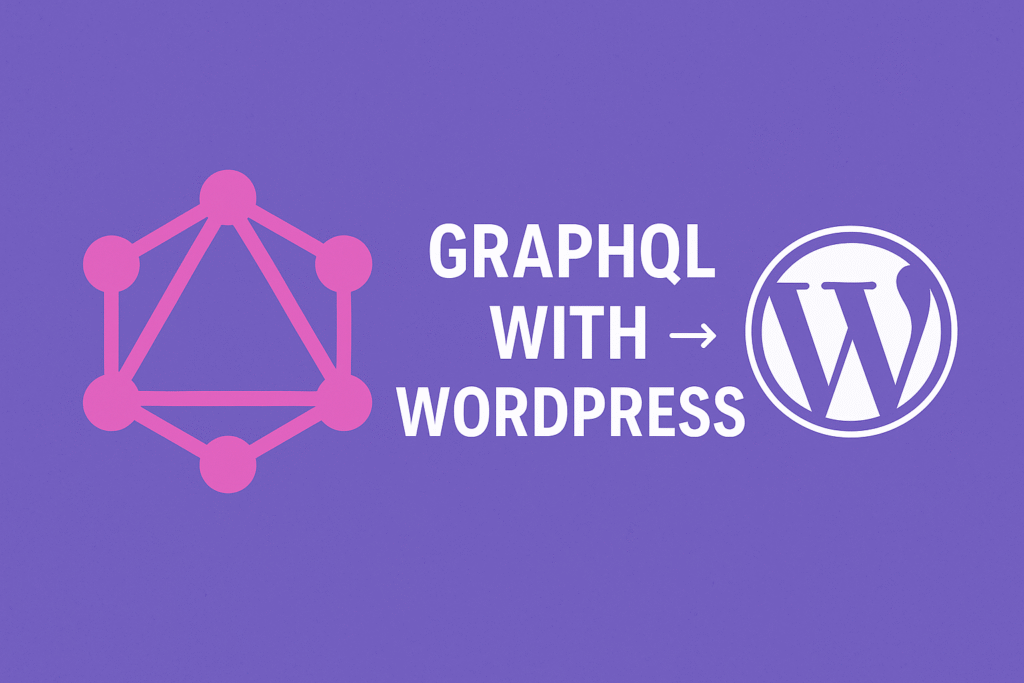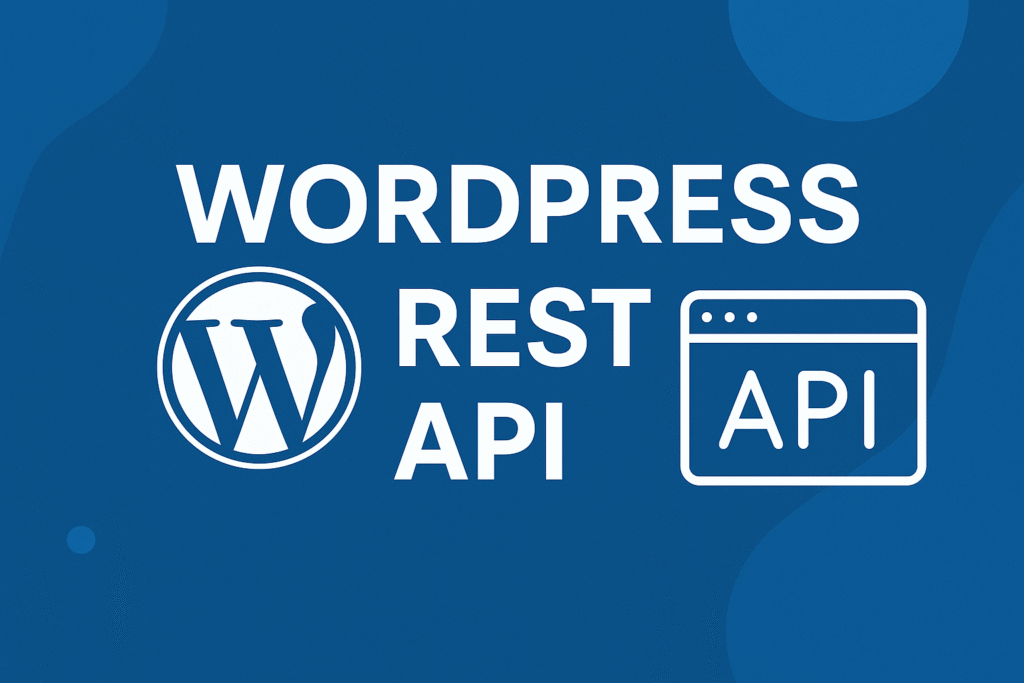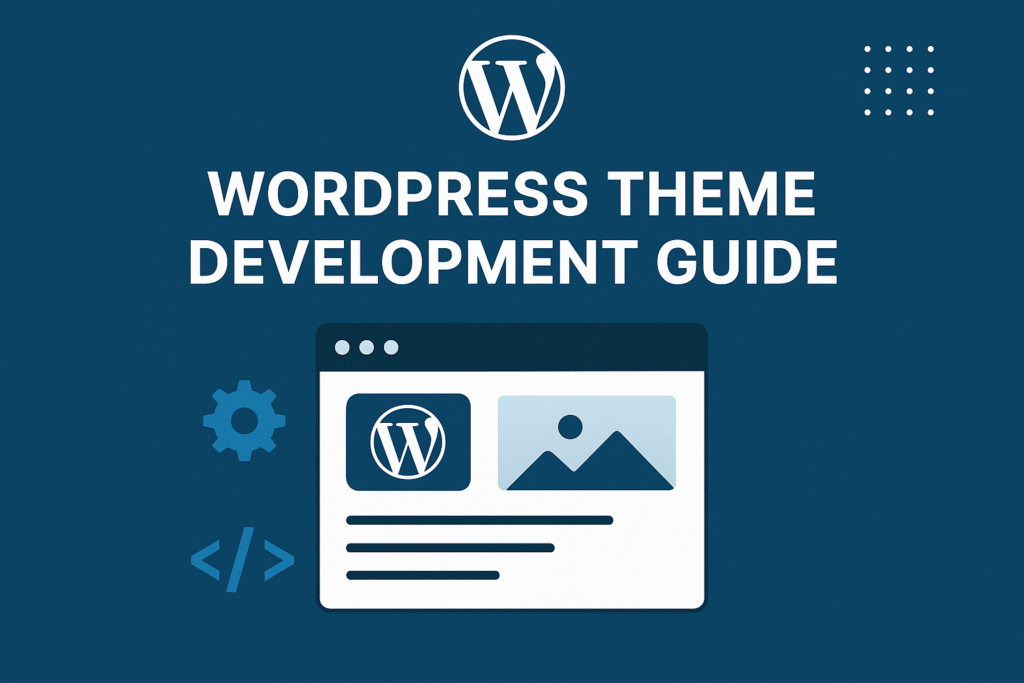
In this article, we’ll see a solution for the issue of Logout Without Confirmation In WordPress.
Table of Contents
In the ever-evolving landscape of web development, the pursuit of user-friendly experiences takes center stage. Sometimes, it’s the absence of certain elements that can make a significant impact. In this blog post, we’ll explore the concept of a seamless logout experience without a confirmation message in WordPress. We’ll delve into the benefits it brings and provide you with a step-by-step guide on how to implement this user-friendly feature on your own website.
if you are seeing confirmation “Do you really want to logout?” after clicking the logout button in WordPress and you want to skip this? In this article, we will see how to Logout without confirmation in WordPress.
The Convenience of Logout Without Confirmation In WordPress:
If you’ve used WordPress before, you’re probably familiar with the confirmation message that appears when you click the “Logout” button. While it serves as a safety measure against accidental logouts, it can sometimes disrupt the user experience and slow down the process. By removing this additional step, you can create a more streamlined and user-friendly logout experience.
Advantages for Logout Without Confirmation In WordPress:
- Enhanced User Satisfaction: By eliminating the confirmation message, you create a smoother and more efficient logout process. Users can swiftly log out without unnecessary interruptions, leading to increased satisfaction with your website.
- Time Efficiency: With confirmation-free logout, you save valuable time for your users, especially for those who frequently log in and out. This small change can make a significant difference in their overall experience.
- Improved Accessibility: Confirmation messages can pose challenges for users with disabilities or impairments. By providing a seamless logout experience, you create a more inclusive website that caters to a diverse range of users.
Implementing a Logout Without Confirmation In WordPress:
You need to add the following snippet in the functions.php file of your child theme to turn off the logout confirmation message.
add_action('check_admin_referer', 'phptutorialpoints_logout_without_confirm', 10, 2);
function phptutorialpoints_logout_without_confirm($action, $result){
if ($action == "log-out" && !isset($_GET['_wpnonce'])):
$redirectUrl = 'your redirect url';
wp_redirect( str_replace( '&', '&', wp_logout_url( $redirectUrl.'?logout=true' ) ) );
exit;
endif;
}
Check_admin_referrer function ensures the user intends to perform a given action, which helps protect against clickjacking style attacks. It verifies intent, not authorisation, therefore it does not verify the user’s capabilities. This should be performed with current_user_can() or similar.
If the nonce value is invalid, the function will exit with an “Are You Sure?” style message.
This checks if the logout endpoint is set, and if it is, logs the user out straight away and redirects to the your redirect url page. You can add any URL in place of ‘your redirect url ‘ for a different redirect location. For example, if I set my account page link, it will redirect to my account page when I click to logout link instead of showing annoying confirmation message.
Congratulations! You’ve successfully implemented a Logout Without Confirmation In WordPress website, providing a friendlier experience for your users.
WordPress is the best for your personal blog or business site. There are thousands of plugins and themes available to transform your site into almost anything you can imagine.
In the pursuit of user-friendly websites, simplifying processes can have a profound impact. By removing the confirmation message from the logout process in WordPress, you create a seamless and convenient experience for your users. Enhanced user satisfaction, improved time efficiency, and increased accessibility are just a few of the benefits you can expect. Embrace the power of simplicity and let your users log out effortlessly. Remember, a friendly experience goes a long way in building a strong connection with your audience.
I hope this article helps you to Logout Without Confirmation In WordPress.