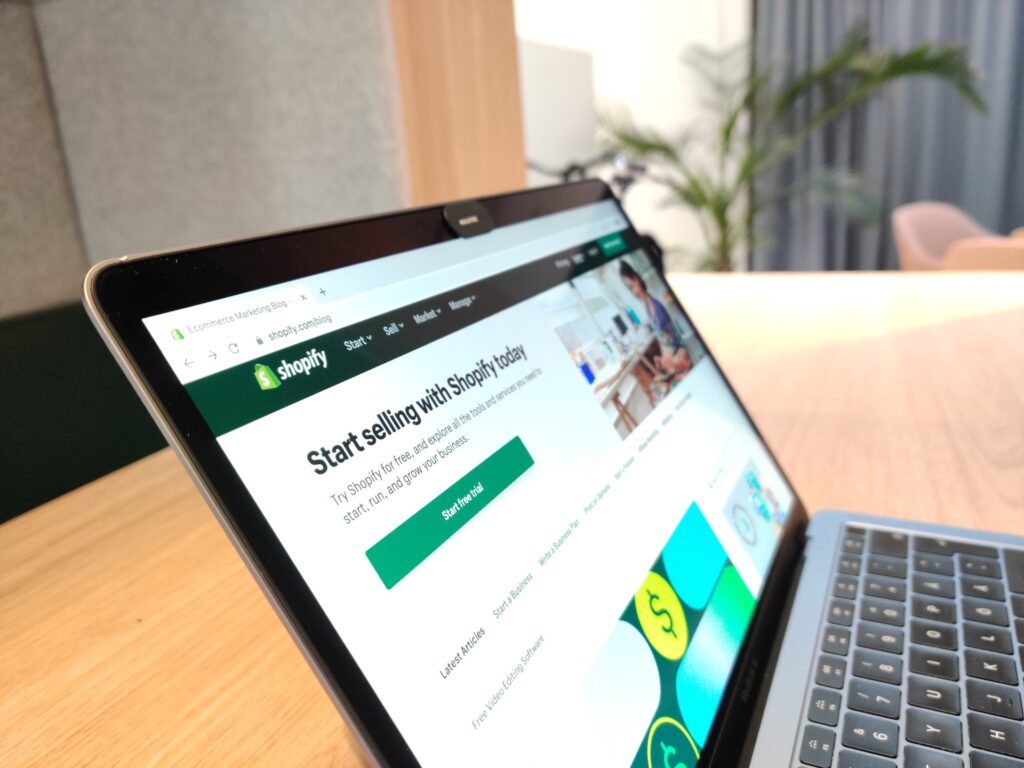Shopify store is one of the most popular e-commerce platforms globally, trusted by beginners and established brands alike for its simplicity and powerful features.
Table of Contents
If you’re ready to turn your business idea into a digital storefront, this guide walks you through each step in setting up your Shopify store. From creating an account to launching your first product, we’ll help you set up your store for success!
Why Choose Shopify?
With Shopify, you’re choosing a platform trusted by millions of merchants worldwide. Here are a few benefits:
- Ease of Use: Shopify’s intuitive interface makes it ideal for beginners with no technical experience.
- Comprehensive Features: From inventory management to analytics, Shopify provides all the tools needed to operate a successful store.
- Customizability: With a wide range of themes and apps, Shopify store setup can be uniquely tailored to your brand.
Shopify Store Setup Steps:
Step 1: Starting Your Shopify Store Setup with a Free Trial
- Visit Shopify’s Website
Head to shopify.com and click on “Start Free Trial.” The trial provides a risk-free way to begin your Shopify store setup and test its features before committing. - Enter Store Details
Sign up with an email, create a password, and choose your store’s name. Don’t worry if you’re undecided—Shopify allows you to change it later. - Answer Initial Setup Questions
Shopify will ask a few questions to tailor recommendations for your store. Answer these based on the nature of your business.
Step 2: Selecting the Right Shopify Plan for Your Store
To fully activate your Shopify store, choose a plan that fits your business needs:
- Basic: Great for beginners starting with essential e-commerce features.
- Shopify Plan: Ideal for growing businesses with advanced reports and lower transaction fees.
- Advanced Shopify: Best for scaling businesses needing more in-depth analytics and tools.
Choosing the right plan is essential for your Shopify store setup because it directly impacts your available features and costs.
Step 3: Configuring Essential Store Settings
This step of your Shopify store setup focuses on adding core business details:
- Store Name & URL: Your Shopify URL will reflect your store name (e.g.,
storename.myshopify.com), which can impact your brand image. - Language and Currency: Set the language and currency to match your target audience’s preferences.
- Business Details: Fill in your contact information, location, and other details that help Shopify calculate taxes and shipping.
Step 4: Selecting and Customizing Your Shopify Theme
Your Shopify theme sets the tone for your brand. During this Shopify store setup phase:
- Browse Shopify’s Theme Store
Shopify offers both free and premium themes. Free themes are great for beginners, while premium themes provide more advanced design options. - Customize Your Theme
Use Shopify’s theme editor to change colors, fonts, and layouts, ensuring your store looks unique and professional. - Optimize for Mobile
Since a majority of online shoppers browse on mobile, preview your theme on different devices to confirm it’s responsive.
Step 5: Adding Products in Your Shopify Store Setup
- Navigate to Products > Add Product
Fill in essential details like product title, description, price, and inventory count. - Use High-Quality Product Images
Adding multiple images from various angles creates a professional look and helps customers make informed decisions. - Optimize Product SEO
Optimize each product page with relevant keywords, titles, and descriptions to increase visibility in search engine results.
Including product-related keywords during this phase of your Shopify store setup improves SEO and helps new customers discover your items.
Step 6: Setting Up Payment Gateways
During the Shopify store setup, configuring payment options is crucial:
- Enable Shopify Payments
Shopify Payments is a built-in option that integrates seamlessly and reduces transaction fees. - Alternative Payment Options
To give customers flexibility, add third-party gateways like PayPal or Stripe.
Ensuring a variety of payment options during your Shopify store setup can increase conversions, as customers can use their preferred methods to pay.
Step 7: Configuring Shipping and Tax Settings
- Shipping Zones and Rates
Set up shipping zones and rates according to your target regions. Shopify allows options like free shipping, flat rate, or weight-based rates. - Tax Settings
Shopify automates tax calculations for specific regions but double-check these based on your business location.
Shipping and tax configuration during your Shopify store setup ensures a seamless checkout experience and compliance with regional requirements.
Step 8: Testing Your Shopify Store Before Launch
Before launching your store, testing is a vital step in the Shopify store setup process:
- Place a Test Order: Confirm that products display correctly and that checkout and payment functions work smoothly.
- Mobile and Desktop Testing: Preview your store on different devices to ensure it looks good and functions well.
- Verify Payment Gateways: Run a test transaction to verify that your payment settings are correct.
Step 9: Launching Your Shopify Store
Now that your Shopify store setup is complete, it’s time to launch:
- Disable Password Protection
In your settings, disable the “password protection” feature to make your store publicly accessible. - Announce Your Launch
Use social media, email newsletters, and ads to announce your store’s launch and attract your first customers.
Tips for Success After Your Shopify Store Setup
To maintain momentum and grow your store, consider the following:
- Product Updates: Keep your store fresh by regularly adding new products and updating current listings.
- Optimize SEO: Regularly review your store’s SEO and update keywords, product descriptions, and images for higher visibility.
- Track Store Performance: Use Shopify Analytics to measure your best-selling products, traffic sources, and other key metrics.
Credits:
- Photo by Roberto Cortese on Unsplash
Reference:
Conclusion
Setting up a Shopify store is straightforward when you follow these steps. Each part of the Shopify store setup process, from account creation to final launch, is designed to help you build a professional online store quickly.
With your Shopify store live, focus on continually improving customer experience and marketing to grow your business.