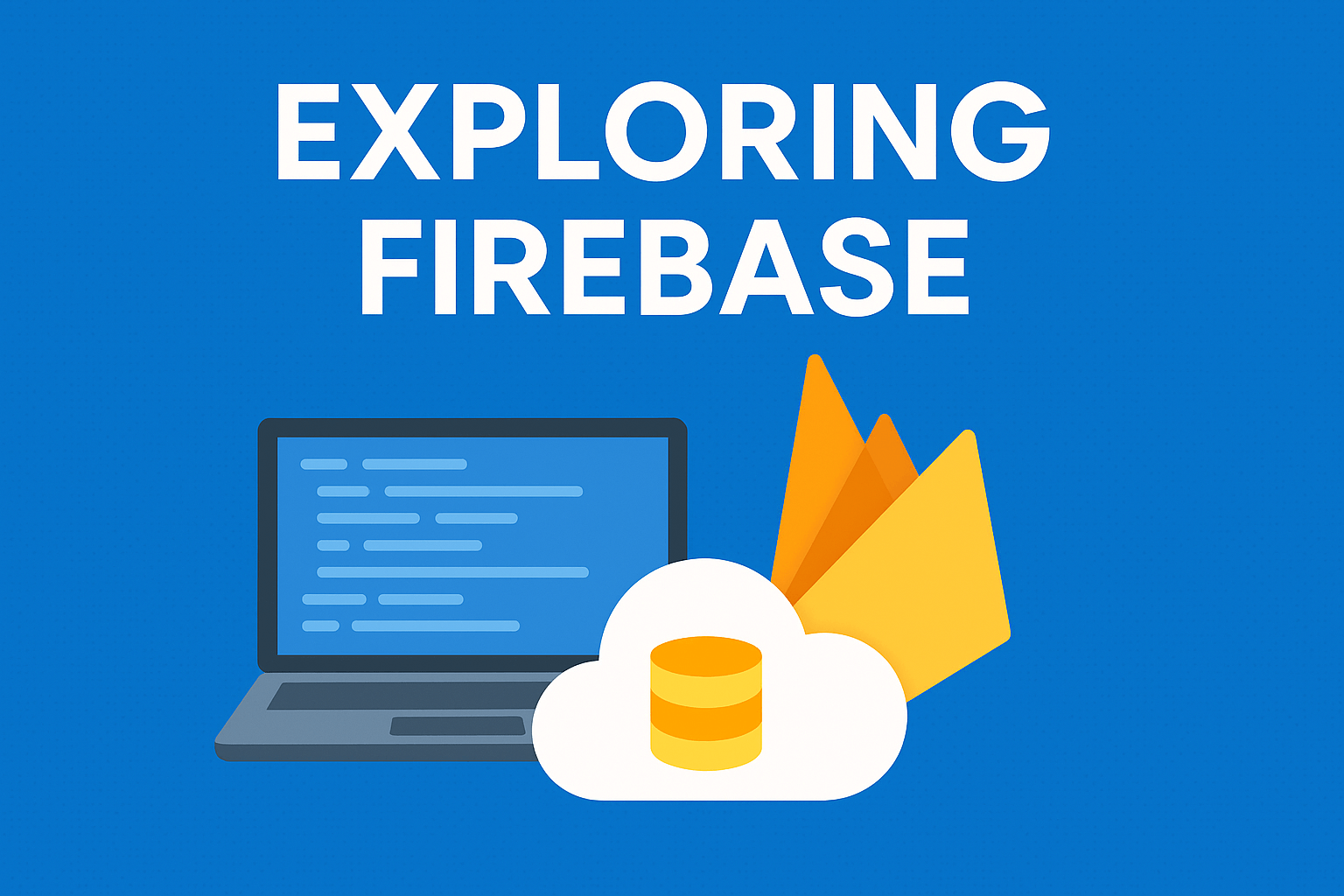
Firebase, a platform developed by Google, has swiftly emerged as one of the premier choices for the construction and administration of contemporary applications.
Table of Contents
Whether the objective is to develop a mobile application, a web application, or an enterprise-level solution, Firebase provides an extensive array of tools and services designed to streamline the development process. This guide aims to explore the fundamentals of Firebase, its principal features, prevalent applications, and the steps required to initiate development.
What is Firebase
Firebase is a Backend-as-a-Service (BaaS) platform that provides developers with a variety of tools to build high-quality apps, improve app quality, and grow their user base. It offers services like real-time databases, authentication, analytics, cloud functions, and hosting, all in one integrated platform.
Originally started as a real-time database in 2011, Fire base was acquired by Google in 2014. Since then, it has grown into a comprehensive platform that supports app development, monitoring, and engagement across multiple platforms, including iOS, Android, and web.
Key Features of Firebase
Fire base is rich in features that cater to various aspects of app development and management. Below are some of its most prominent features:
- Realtime Database The Fire base Realtime Database is a NoSQL cloud database that allows you to store and sync data between users in real time. It’s particularly useful for applications where live data updates are crucial, such as chat applications or collaborative tools.
- Offline Capabilities: Fire base Realtime Database supports offline data persistence, allowing your app to function even when the user is not connected to the internet. When connectivity is restored, the database syncs local data with the server.
- Cloud Firestore: Cloud Firestore is an enhanced NoSQL database offering more flexible data structures and more advanced querying capabilities than the Realtime Database. It’s ideal for complex applications requiring more robust and scalable data management.
- Automatic Scaling: Firestore automatically scales up or down based on your application’s needs, handling millions of requests effortlessly.
- Authentication: Fire base Authentication offers a comprehensive identity solution, allowing you to easily implement user sign-in with various methods such as email/password, phone number, and federated identity providers like Google, Facebook, and Twitter.
- Cloud Functions: Cloud Functions for Fire base is a serverless framework that lets you run backend code in response to events triggered by Fire base features and HTTPS requests. It allows you to extend the capabilities of Fire-base without managing servers.
- Cloud Storage: Fire base Cloud Storage provides secure file uploads and downloads for your apps. It’s built for large-scale storage and can handle everything from user-generated content to massive data sets.
- Fire base Hosting: Fire base Hosting is a fast and secure web hosting service specifically designed for hosting static content, dynamic content via Cloud Functions, and even single-page applications (SPAs).
- Fire base Analytics: Fire base Analytics is a free app measurement solution that provides insights on app usage and user engagement. It helps you understand how users interact with your app, allowing you to make data-driven decisions. Fire base Analytics integrates seamlessly with other Fire base services like Cloud Messaging and Remote Config, enabling personalized user experiences.
- Fire base Cloud Messaging (FCM): Fire base Cloud Messaging allows you to send notifications and messages to users across platforms, including iOS, Android, and the web. FCM supports both upstream and downstream messaging, meaning you can send data from clients to the server and vice versa.
- Remote Config: Fire base Remote Config lets you dynamically change the behavior and appearance of your app without requiring users to download an update. You can modify configurations remotely and deploy changes instantly.
- A/B Testing: Remote Config can be used alongside Fire base Analytics to run A/B tests and determine the most effective configuration for your app.
- Crashlytics: Fire base Crashlytics is a lightweight, real-time crash reporter that helps you track, prioritize, and fix stability issues that affect your app’s quality. It provides detailed insights into why an app crashed and on which devices.
How to Get Started with Firebase
One of Firebase’s greatest strengths is its ease of getting started. While the specifics vary slightly by platform (web, Android, iOS, Flutter, Unity, etc.), the general workflow is intuitive and well-documented. Here’s a high-level overview of the process:
Prerequisites:
- Google Account: You’ll need a Google account to access the Fire base Console.
- Basic Development Knowledge: Familiarity with your chosen development platform and language (e.g., HTML/CSS/JavaScript for web, Kotlin/Java for Android, Swift/Objective-C for iOS, Dart for Flutter, etc.).
Step-by-Step Setup:
Step 1: Create a Fire base Project The Fire base Console is your central hub for managing all your Fire base projects.
- Navigate to the Firebase Console: https://console.firebase.google.com/
- Click the “Add project” button. If you have an existing Google Cloud project you want to link, you can select it from the dropdown.
- Name Your Project: Choose a descriptive name for your project (e.g., “My Awesome App”). Fire base will automatically generate a unique project ID based on your name, which you can edit if needed. This ID is globally unique and identifies your project across Fire base and Google Cloud.
- Google Analytics: (Highly Recommended) Opt to enable Google Analytics for your project. This integrates powerful analytics capabilities from the start, providing invaluable insights into user behavior, even before you write a single line of analytics code in your app. Configure your Analytics location.
- Click “Create project.” Fire base will provision the necessary resources in the background.
Step 2: Register Your Application with Fire base Once your Fire base project is created, you need to connect your specific application (web, Android, iOS, etc.) to it.
- In the Fire base Console, locate your new project. On the project overview page, you’ll see icons for different platforms (Web, Android, iOS, Flutter, Unity, C++). Click the icon corresponding to your application’s platform.
- Follow the on-screen instructions for your platform:
- Web App:
- Enter an “App nickname.”
- Fire base will generate a firebaseConfig object (a JavaScript object containing API keys and project IDs). Copy this object. You’ll paste it directly into your web project’s JavaScript code.
- Android App:
- Provide your app’s Android package name (e.g., com.example.myapp). This is crucial for Fire base to link your app correctly.
- Optionally, provide your app’s SHA-1 and SHA-256 debug signing certificate fingerprints (highly recommended for Google Sign-In and phone authentication).
- Download the google-services.json file. This file contains all your Fire base project’s configuration details. Place this file in your Android app module directory (usually app/ in your Android Studio project).
- iOS App:
- Provide your app’s iOS bundle ID (e.g., com.example.myapp).
- Optionally, provide your App Store ID and Team ID.
- Download the GoogleService-Info.plist file. Place this file in the root of your Xcode project.
- Web App:
Step 3: Add Fire base SDKs to Your Application Code Now that your app is registered, you need to integrate the Fire base client-side SDKs into your actual code.
- Web:
- Install the Firebase JavaScript SDK via npm: npm install firebase
- In your main JavaScript file (e.g., index.js or main.js), import the necessary Fire base modules and initialize Fire base using the firebaseConfig object you copied earlier.
JavaScript
// Import the functions you need from the SDKs you need import { initializeApp } from "firebase/app"; // TODO: Add SDKs for Firebase products that you want to use // https://firebase.google.com/docs/web/setup#available-libraries // Your web app's Firebase configuration const firebaseConfig = { apiKey: "YOUR_API_KEY", authDomain: "YOUR_AUTH_DOMAIN", projectId: "YOUR_PROJECT_ID", storageBucket: "YOUR_STORAGE_BUCKET", messagingSenderId: "YOUR_MESSAGING_SENDER_ID", appId: "YOUR_APP_ID" }; // Initialize Firebase const app = initializeApp(firebaseConfig);
- Android:
- Add the Google Services Gradle plugin to your project-level build.gradle file:
Gradle
plugins { // ... other plugins id 'com.google.gms.google-services' version '4.4.1' apply false } - Add the plugin and Fire base SDK dependencies to your app-level build.gradle file. You’ll add dependencies for specific Fire base products you plan to use (e.g., firebase-bom for managing versions, firebase-analytics, firebase-auth, firebase-firestore).
Gradle
plugins { id 'com.android.application' // ... other plugins id 'com.google.gms.google-services' } dependencies { // Import the Firebase BoM implementation(platform("com.google.firebase:firebase-bom:32.9.0")) // Add the dependency for the Firebase SDK for Google Analytics // When using the BoM, you don't specify versions in Firebase library dependencies implementation("com.google.firebase:firebase-analytics") // Add dependencies for other Firebase products you want to use // For example, Firebase Authentication and Cloud Firestore implementation("com.google.firebase:firebase-auth") implementation("com.google.firebase:firebase-firestore") }
- Add the Google Services Gradle plugin to your project-level build.gradle file:
- iOS:
- Use CocoaPods or Swift Package Manager to install Fire base. For CocoaPods, in your
Podfile, add:Ruby
pod 'Firebase/Core' # Add the pods for the Firebase products you want to use # pod 'Firebase/Auth' # pod 'Firebase/Firestore' - Then run pod install.
- In your AppDelegate.swift or AppDelegate.m file, import Firebase and call FirebaseApp.configure().
Swift
import Fir ebase // ... inside application(_:didFinishLaunchingWithOptions:) FirebaseApp.configure()
- Use CocoaPods or Swift Package Manager to install Fire base. For CocoaPods, in your
Step 4: Using Fire base Services Once initialized, you can begin to import and utilize the various Fire base services directly in your client-side code. The official Firebase documentation provides detailed examples and APIs for each service. For instance:
- Authentication: getAuth(), signInWithEmailAndPassword(), createUserWithEmailAndPassword()
- Cloud Firestore: getFirestore(), collection(), doc(), set(), get(), onSnapshot()
- Cloud Storage: getStorage(), ref(), uploadBytes()
Firebase’s excellent documentation and community support make this process straightforward, even for developers new to the platform.
Firebase Architecture
Firebase’s architecture is centered around a client-server model, with Fire base services operating as a backend solution in the cloud. Key architectural components include:
1. Frontend Clients
Frontend clients are the web or mobile applications interacting with Fire base services via SDKs. Fire base supports integration with JavaScript, Android, iOS, and other platforms.
2. Fire base SDKs
SDKs provide APIs to connect applications to Fire base services, enabling features like database interactions, authentication, and analytics.
3. Cloud Infrastructure
Fire base operates on Google’s cloud infrastructure, ensuring high availability, scalability, and security for all its services.
Advantages and Disadvantages of Firebase:
Advantages
- Unparalleled Development Speed: This is arguably Firebase’s strongest advantage. By providing pre-built, managed backend services, it dramatically reduces the time and effort required to set up and maintain server infrastructure. Developers can launch MVPs and iterate quickly, translating ideas into functional applications in days or weeks, not months.
- Real-time Capabilities Out-of-the-Box: For applications requiring instant data synchronization (e.g., chat apps, collaborative tools, live dashboards, multiplayer games), Firebase’s Realtime Database and Cloud Firestore offer built-in, efficient solutions that would be incredibly complex and time-consuming to build from scratch.
- Fully Managed Backend Infrastructure: Fire base completely abstracts away server management. This means no provisioning, patching, scaling, or maintenance of servers, operating systems, or databases. Google handles all the heavy lifting, allowing your team to focus solely on product features.
- Comprehensive Feature Set: Fire base is a true “one-stop shop” for many common application backend needs. Authentication, two distinct real-time databases, scalable file storage, web hosting, serverless functions, analytics, crash reporting, performance monitoring, messaging, and remote configuration are all integrated and work harmoniously.
- Seamless Integration with Google Ecosystem: Being a Google product, Fire base benefits from Google’s reliable and extensive cloud infrastructure. It also offers straightforward integration with other Google services like Google Ads, BigQuery, and Google Cloud Platform services, opening doors for advanced data analysis and machine learning.
- Offline Data Persistence: Both Realtime Database and Cloud Firestore SDKs offer robust offline capabilities. Clients can read and write data even when offline, and the SDK automatically synchronizes changes when a connection is re-established, ensuring a smooth user experience in varying network conditions.
- Generous Free Tier (Spark Plan): Firebase’s free tier provides a substantial allowance for many services, making it an excellent choice for learning, prototyping, small personal projects, and even some low-traffic production applications. This significantly lowers the barrier to entry for new developers and startups.
- Strong Community and Excellent Documentation: Fire base boasts a large and active developer community, numerous tutorials, and exceptionally well-written, comprehensive official documentation. This makes it easy to find solutions, learn best practices, and get support when needed.
- Security Rules for Client-Side Control: Fire base Security Rules provide a powerful, declarative language to define who can access what data in your databases and storage. This allows you to secure your data directly from the client, without needing an intermediary server for many common operations, while still maintaining fine-grained control.
Disadvantages
- Vendor Lock-in: The most significant disadvantage. Once your application is deeply integrated with Fire base, migrating to a different backend service or a custom server solution can be very challenging and costly. Firebase’s proprietary APIs, data structures, and unique feature integrations mean that moving away requires substantial refactoring.
- NoSQL Database Limitations: While flexible and scalable, Cloud Firestore and Realtime Database are NoSQL databases. They are optimized for real-time synchronization and flexible data models but may not be ideal for applications that require complex relational queries, joins, or highly transactional operations typical of traditional SQL databases. Designing a NoSQL schema for complex relationships can be challenging.
- Potential for Cost Escalation at Scale: While the free tier is generous, the “pay-as-you-go” model means costs can escalate rapidly and become substantial for very large-scale applications with high read/write operations, extensive data storage, or frequent Cloud Functions invocations. Unoptimized queries or security rules can lead to unexpected billing. Careful monitoring and optimization are crucial.
- Limited Customization for Backend Logic (without Cloud Functions): For highly specific, complex, or computationally intensive backend logic that falls outside Firebase’s core services, you primarily rely on Cloud Functions. While powerful, Cloud Functions operate within a serverless paradigm, which might offer less granular control over the underlying server environment compared to a custom, self-managed server. Complex long-running tasks can also be less efficient.
- Steep Learning Curve for Security Rules: While powerful, Fire base Security Rules require a thorough understanding to implement correctly. Misconfigured rules can inadvertently expose sensitive data to unauthorized users, posing a significant security risk. Debugging complex rule sets can also be challenging.
- Data Export and Backup Complexities: While Fire base offers ways to export data, it’s not always as straightforward or flexible as traditional database backups. Automated, granular backups and restoration for specific data subsets can sometimes require custom scripting or third-party tools.
- Performance Dependencies (Cold Starts for Cloud Functions): Serverless functions (Cloud Functions) can experience “cold starts,” where the first invocation after a period of inactivity takes longer to execute as the function environment needs to spin up. While Google works to minimize this, it can impact latency for infrequently used functions.
- Limited Regional Control: While Fire base is globally distributed, the choice of specific data center regions for your databases might be more limited compared to full-fledged Google Cloud Platform services or other major cloud providers. This can be a consideration for applications with strict data residency requirements or extremely low-latency needs in specific geographic areas.
Companies Using Fire base
Firebase is trusted by startups and large enterprises alike for its reliability, scalability, and developer-friendly ecosystem. Some well-known companies using Firebase include:
- The New York Times: Utilizes Fire base for real-time features and cross-platform app support.
- Alibaba: Leverages Fire base to improve app performance and user engagement.
- Duolingo: Uses Fire base Analytics and Cloud Messaging to personalize learning experiences and increase retention.
- Trivago: Implements Fire base for backend services and A/B testing using Remote Config.
- Venmo: Integrates Fire base Authentication and Firestore to streamline mobile app operations.
These examples illustrate Firebase’s versatility and ability to support a wide range of use cases from different industries.
Conclusion
Firebase stands as a robust and adaptable platform, capable of addressing the majority of the backend and infrastructure requirements encountered in contemporary applications.
Its extensive array of services, coupled with its simplicity of integration and real-time functionalities, render it an optimal selection for both fledgling startups and well-established corporations. Whether the objective is to develop a minimalistic application or a sophisticated, data-centric platform, Firebase equips you with the necessary tools for achievement.