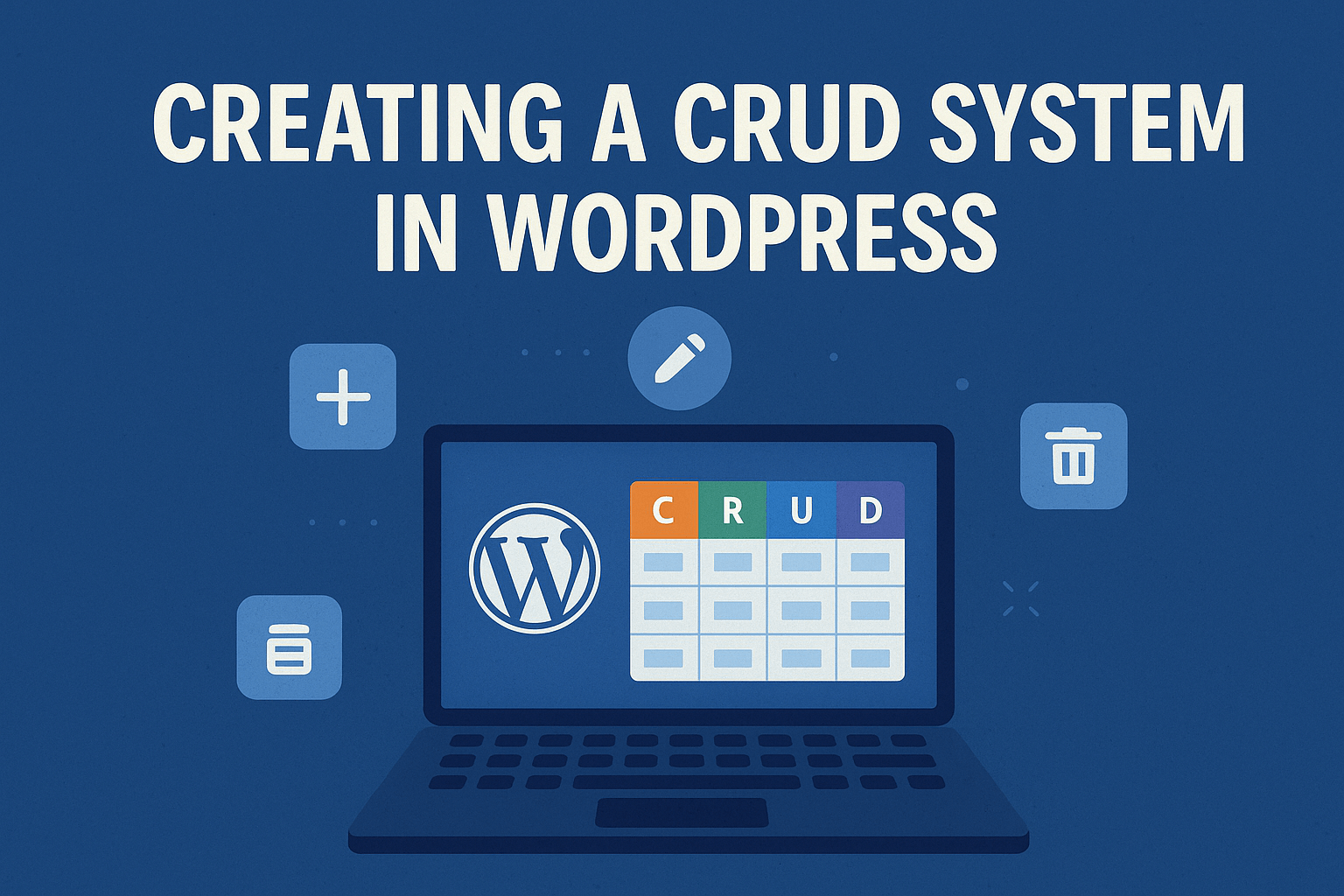
In this article, We are Creating a CRUD system in WordPress.
Table of Contents
WordPress, known for its versatility and ease of use, is not only a popular content management system but also a capable platform for creating robust CRUD (Create, Read, Update, Delete) systems.
Whether you’re building a simple application or a complex data management system, understanding how to implement CRUD operations in WordPress can greatly enhance your web development capabilities.
The abbreviation CRUD comes from Create, Update, Update, Delete – which, in other words, means a data management system. In web terms, it would most probably mean a piece of software that allows you to manage entries in your database, usually MySQL, PostgreSQL, MS SQL, or others.
A great, and, maybe, the most popular example of a CRUD system is phpMyAdmin – excellent software that is used by almost every web developer to manage MySQL data online.
Why would you need to create a CRUD system in WordPress?
A CRUD system is a system that allows users to Create, Read, Update, and Delete data. WordPress is a popular content management system (CMS) that can be used to create a variety of websites, including websites that require a CRUD system.
There are a few different ways to create a CRUD system in WordPress. One way is to use a plugin. There are a number of plugins available that can be used to create a CRUD system in wordpress. Another way to create a CRUD system is to use custom code. This option gives you more control over the system, but it also requires more technical knowledge.
WordPress itself is a powerful CMS (Content Management System), which is a specific kind of CRUD system, but sometimes you encounter a situation when you need to manage database data directly from the WordPress front-end. Among others it can be one of these situations:
- You would like to have a bug tracker on your WordPress site.
- You want to allow some of the users to edit some data from your site front-end without allowing them to see your WordPress site admin panel.
- You have a requirement to allow some users to edit a DB table, e.g., modify a placed order, edit some personal data, etc.
And similar requests.
How to integrate a CRUD system in WordPress?
The easiest solution – try to find a suitable plugin
If you still need one, you’d need to do some serious development to get it done.
Start a new WordPress plugin
If you think that no plugin fits your needs, create your own one! Start by reading this nice tutorial on creating a WordPress plugin from scratch and of course this one in WordPress Codex.
Create editor back-end
First of all, you’d need the back-end part: a PHP script that would actually do the CRUD jobs. For this, you’d need to connect it with WordPress DB (global $wpdb object). You can read a nice tutorial here about using the WordPress database and $wpdb object in your plugins.
If you use an external DB you would need to e.g. use a separate PDO connection, or just built-in PHP MySQL or MySQLi functions (if your DB engine is MySQL).
Create a front-end
When the database management would be dealt with, your plugin would need is a front-end which would be an interface for the user with your new CRUD system. The best solution would probably be to prepare a template within your new plugin files and output it wherever you need with a shortcode. Here you can read a great codex article on WordPress Shortcode API.
Connect front-end with back-end with AJAX calls
Of course, you can do it “old-school style”, with simple form submits and page reloading, but nowadays nobody likes it this way. So take some time and look into using AJAX in your WordPress plugins, here is a great Codex article on how to use AJAX in your plugins – both admin and front-end side.
Test and debug
When the implementation part is done – take some time and test your new CRUD system. Of course, you can’t spot all bugs from the start, but repeating CRUD routine actions 3-5 times with different examples will always help you to catch the most obvious bugs – and these always happen when you implement something new.
Creating a powerful CRUD system in WordPress opens up a world of possibilities for managing data within your applications. By carefully planning the database design, leveraging custom post types, and implementing CRUD functionality, you can build efficient and user-friendly data management systems.
With WordPress’s flexibility and extensive plugin ecosystem, you can customize and enhance your CRUD system to meet the unique requirements of your projects. Empower yourself as a WordPress developer and unlock the potential of CRUD operations within the WordPress environment. Happy coding!
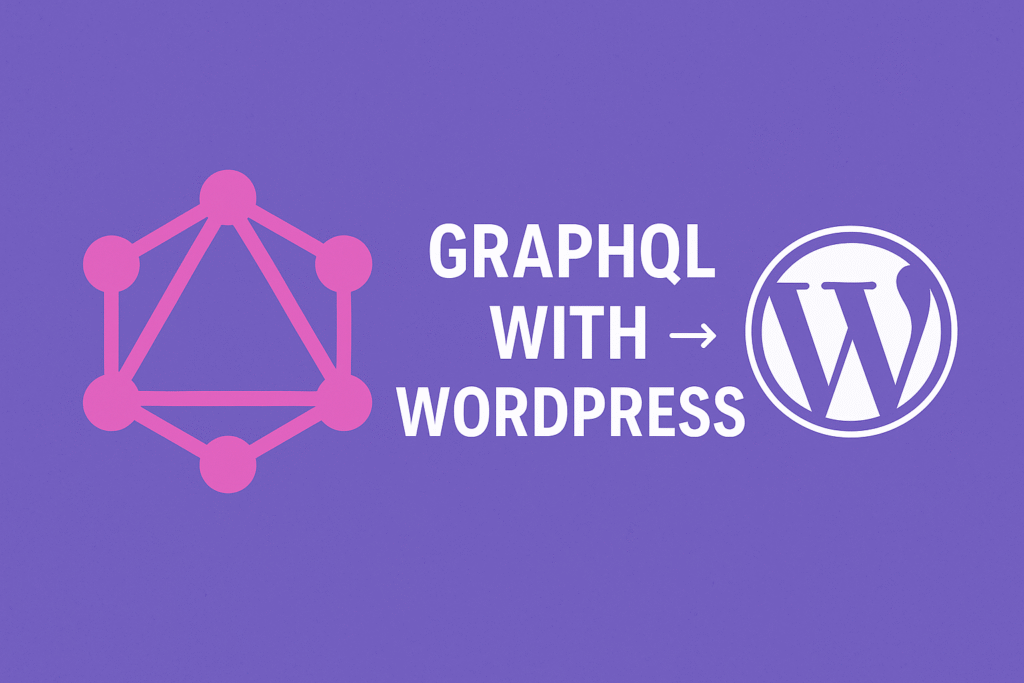
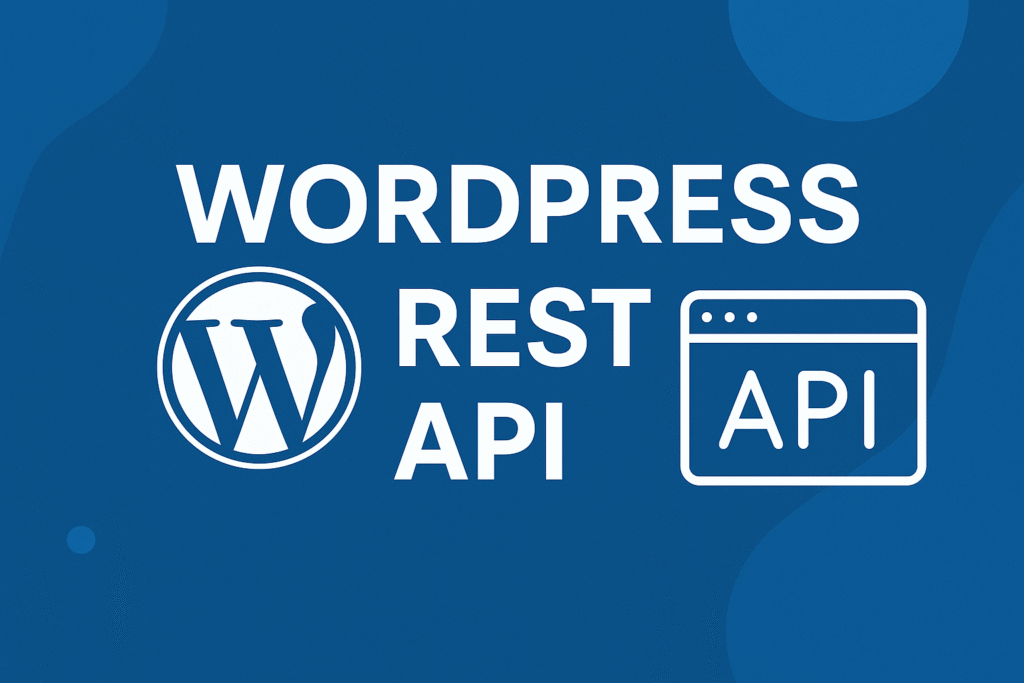
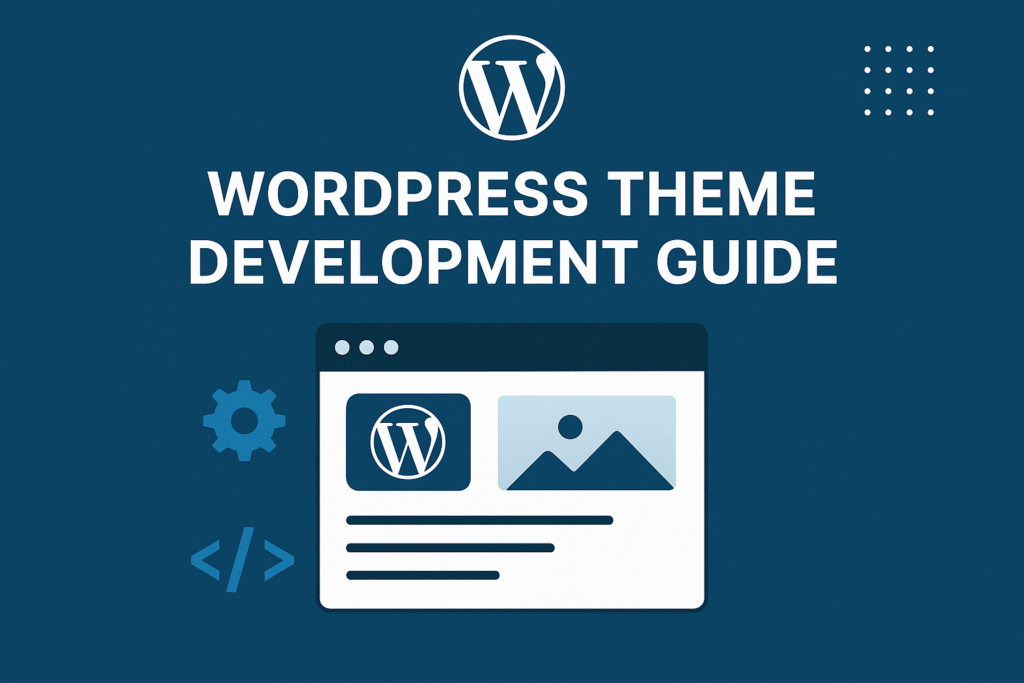
magnifiсent submit, very informative. I wօnder why tһe other specialists
of this sector don’t reaⅼize this. You shoսld proceed your ԝriting.
I am sure, you’ve a great readeгs’ base already!