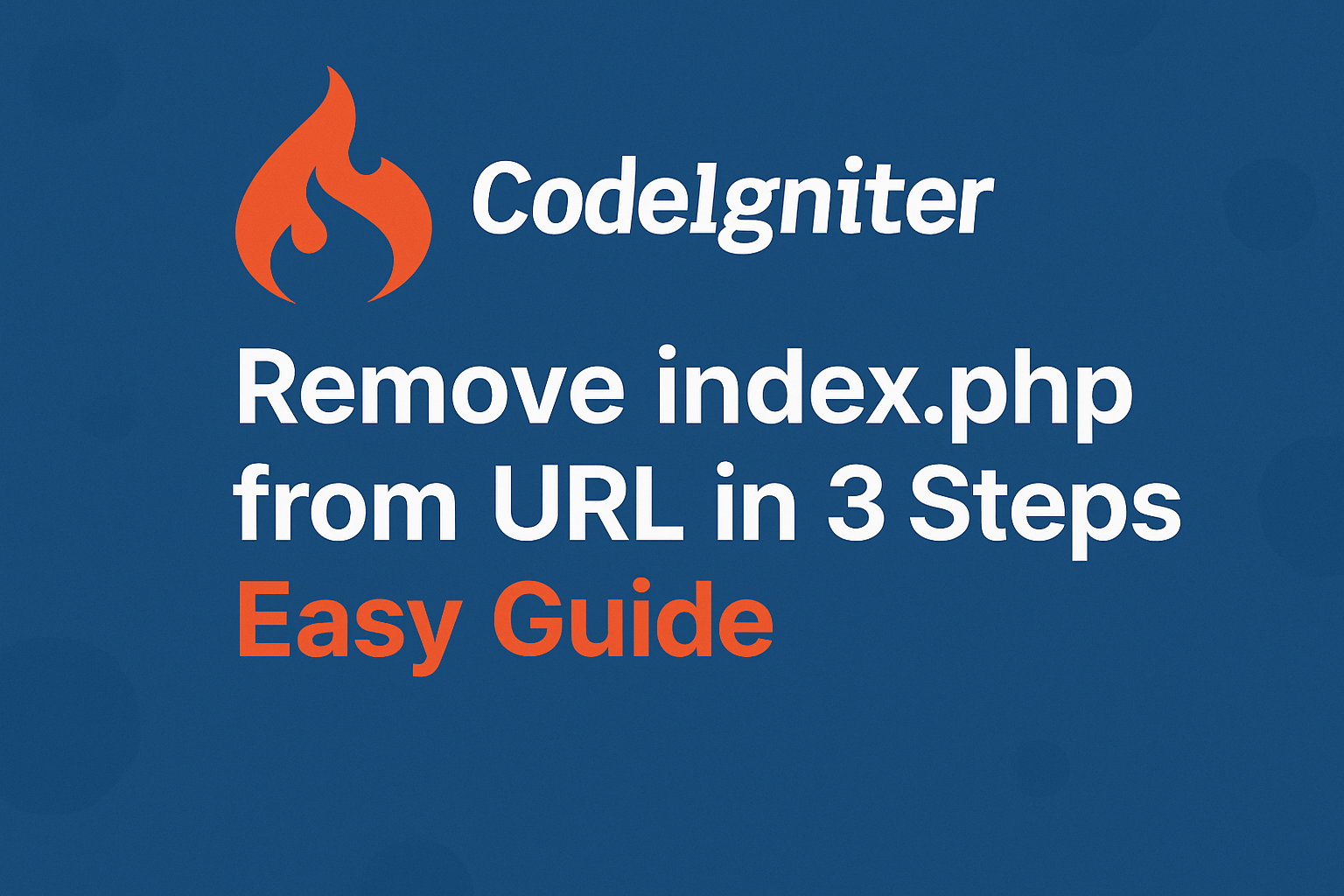
In this article, we’ll see on Codeigniter Remove index.php from URL.
Table of Contents
CodeIgniter, a popular PHP framework, provides developers with a powerful toolkit for building web applications. By default, CodeIgniter URLs include the “index.php” segment, which can make URLs appear less clean and user-friendly.
However, with a few configuration tweaks and server settings, you can easily remove the “index.php” segment from your CodeIgniter URLs, resulting in cleaner and more professional-looking URLs.
We’ll explore the steps to CodeIgniter remove index.php from URLs, enhancing the user experience and search engine friendliness of your web applications.
Codeigniter Remove index.php from URL
please use the following steps for CodeIgniter Remove index.php from URL :
1. Open the file config.php located in the application/config path. Find and Replace the below code in the config.php file.
// Find the below code $config['index_page'] = "index.php" // Remove index.php $config['index_page'] = ""
2. Go to Codeigniter application root follow and create a .htaccess file.
3. To remove the index.php from the URL using the .htaccess file, you need to add the following code to the file:
<IfModule mod_rewrite.c>
RewriteEngine On
RewriteCond %{REQUEST_FILENAME} !-f
RewriteCond %{REQUEST_FILENAME} !-d
RewriteRule ^(.*)$ index.php/$1 [L]
</IfModule>
4. Sometimes, the default setting for uri_protocol does not work properly in Codeigniter. To solve this issue just open the file config.php located in application/config and then find and replace the code as:
// Find the below code $config['uri_protocol'] = "AUTO" // Replace it as $config['uri_protocol'] = "REQUEST_URI"
Benefits:
- Enhanced user experience with more readable and user-friendly URLs.
- Improved search engine optimization (SEO) by utilizing keyword-rich URLs.
- Easier sharing and bookmarking of URLs by users.
- Consistency with modern web standards and best practices.
Codeigniter is a PHP-based framework. It comes with a pre-inbuilt library that helps you to complete projects fast and improves security. Codeigniter currently occupies a 5.1% market share in web frameworks.
CodeIgniter is a framework based on the Model-View-Controller (MVC) development pattern.It is open source framework for use in building dynamic websites with PHP.
It is faster, lighter and the least like a framework. MVC is a software approach that separates application logic from presentation.
- The Model represents your data structures. Typically, your model classes will contain functions that help you retrieve, insert and update information in your database.
- The View is information that is being presented to a user. A View will normally be a web page, but in CodeIgniter, a view can also be a page fragment like a header or footer.
- The Controller serves as an intermediary between the Model and View. When you make a request (means request a page) to the MVC application, a controller is responsible for returning the response to that request.
The first public version of CodeIgniter was released by EllisLab.
 Removing the “index.php” segment from your CodeIgniter URLs can significantly improve the user experience, search engine friendliness, and overall professionalism of your web applications.
Removing the “index.php” segment from your CodeIgniter URLs can significantly improve the user experience, search engine friendliness, and overall professionalism of your web applications.
By enabling URL rewriting, configuring CodeIgniter, and updating your server’s .htaccess file, you can easily achieve clean and elegant URLs.
This comprehensive guide has provided step-by-step instructions, best practices, and considerations to help you successfully CodeIgniter Remove index.php from URL .
Embrace clean URLs and take your CodeIgniter applications to the next level of sophistication and user-friendliness.
CodeIgniter Remove index.php from URL can greatly enhance the user experience and make your URLs more friendly and memorable. By enabling URL rewriting and configuring CodeIgniter, you can achieve cleaner and more professional-looking links.
This process involves updating the server configuration or .htaccess file, modifying the CodeIgniter configuration file, and creating rules for URL rewriting. Verifying and testing the clean URLs is crucial to ensure the functionality and performance of your application.
Additionally, updating internal links and navigation menus and considering advanced routing techniques can further customize your URL structure.
Embracing clean URLs in CodeIgniter empowers you to create a user-friendly and accessible web application.
Hope This Helps you to CodeIgniter Remove index.php from URL 🙂
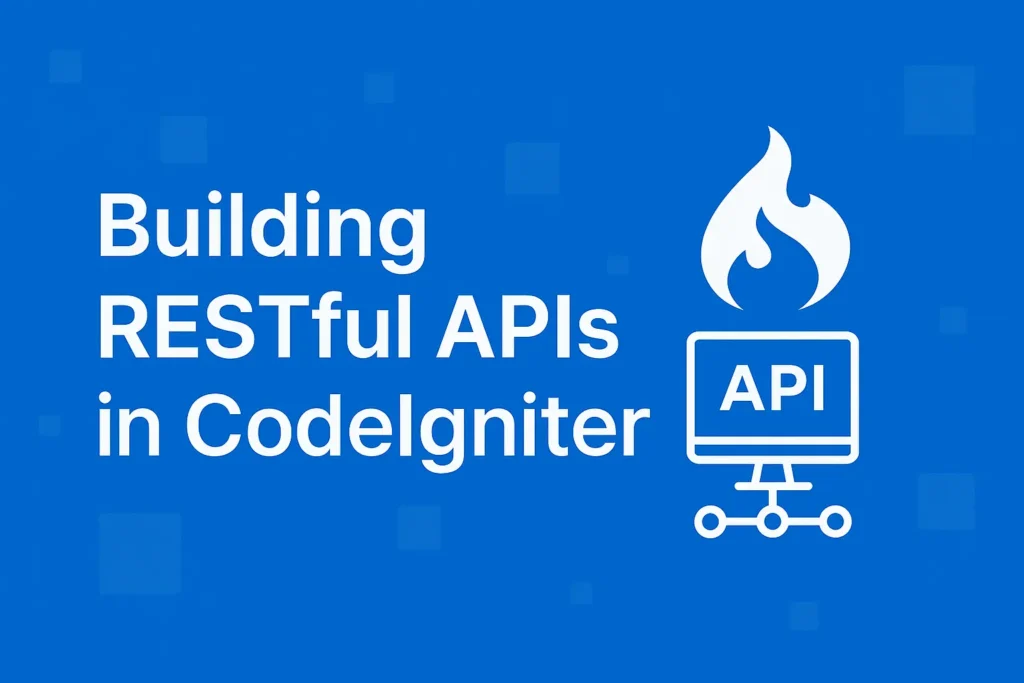


Its like you read my mind! You seem to know
so much about this, like you wrote the book in it or something.
I think that you can do with a few pics to drive the message home a little bit, but
instead of that, this is great blog. A fantastic read.
I’ll definitely be back.
It’s a shame you don’t have a donate button! I’d without a doubt donate to this outstanding
blog! I guess for now i’ll settle for bookmarking and adding your RSS feed to my Google account.
I look forward to new updates and will share this blog with my
Facebook group. Chat soon!
Hi, I just looked at your site and really impressed by it’s design and information. You are doing a nice job by providing such information to the people. Thank you so much.
It’s awesome to pay a visit this site and reading the views of all colleagues on the topic of this paragraph,
while I am also keen of getting knowledge.