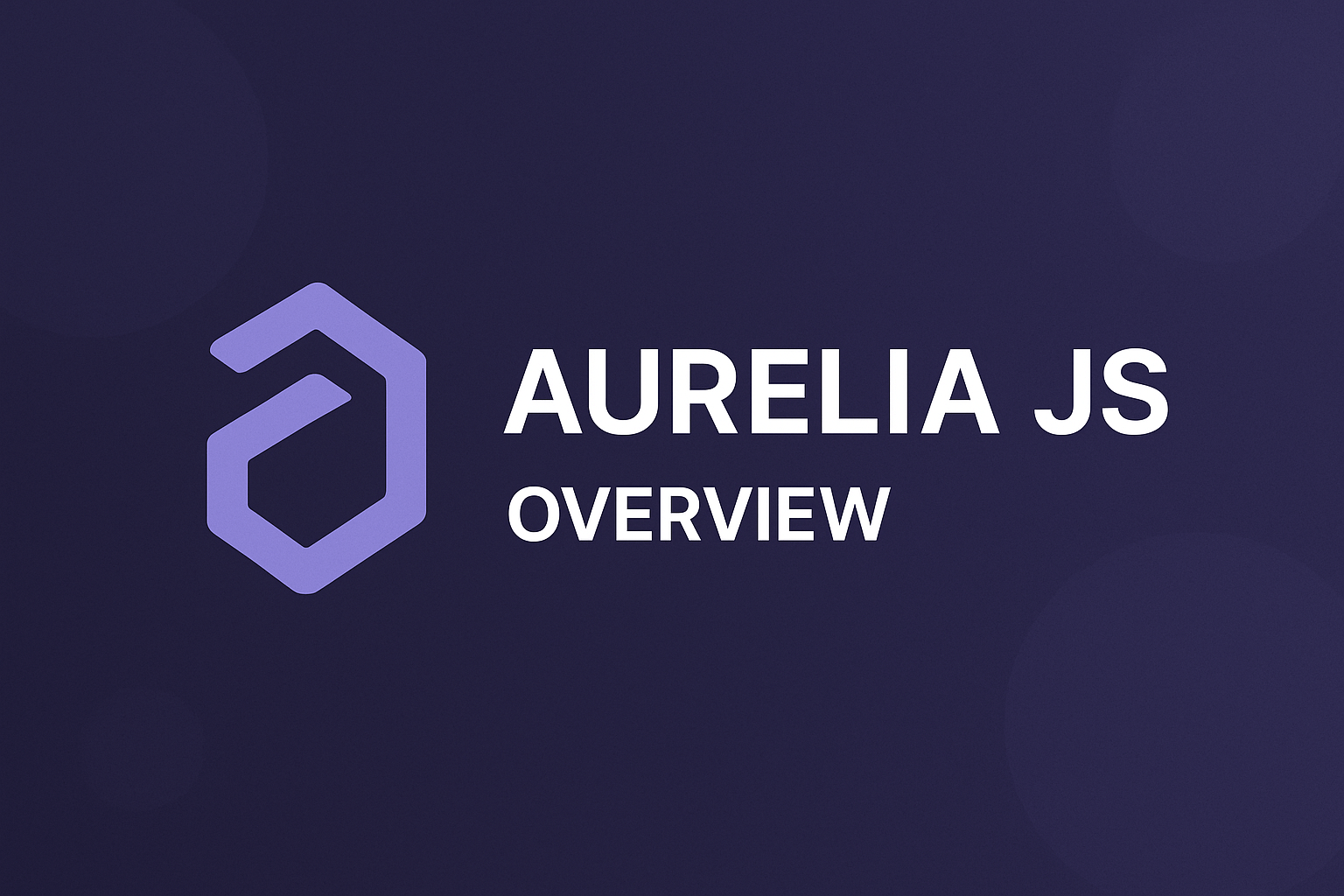
In this article, we’ll see Aurelia JS Overview.
Table of Contents
What is Aurelia JS?
Aurelia JS is a modern, front-end JavaScript framework for building browser, mobile, and desktop applications. It focuses on aligning closely with web platform specifications, using convention over configuration, and having minimal framework intrusion.
Aurelia JS is designed to work seamlessly with modern web standards and technologies, such as Web Components, ECMAScript 6/7/8, and HTML5/CSS3 specifications. It uses a modular, unobtrusive approach, allowing developers to use only the features they need, without being forced into a specific programming model or workflow.
Benefits of Aurelia JS
- Easy to Learn: Aurelia’s standards-based, unobtrusive style makes it the only framework that empowers you to build components using vanilla JavaScript or TypeScript. If you know modern JS and HTML, there’s little more to learn to build even the most complex apps.
- High Performance: Experience consistent, scalable performance, no matter how complex your UI.
- Extensive Ecosystem: State management, internationalization, and validation – all official plugins from the core team. CLI, VS Code plugin, and Chrome debugger – optional tools to enhance development. Aurelia JS is not just a framework, but a powerful platform and ecosystem, designed to ensure your rapid success.
- Reactive Binding: By using adaptive techniques Aurelia JS selects the most efficient way to observe each property in your model and automatically syncs your UI and your state with best-in-class performance.
- Simple Testing: By combining modern JS modules with an unobtrusive approach, Aurelia makes unit testing as simple as testing vanilla JS.
- Unmatched Extensibility: Nothing in the industry can match Aurelia’s extensibility. You can create custom elements, add custom attributes to existing elements, control template generation, customize template syntax, create new reactive binding types, extend the DI, and just about anything else you can think of.
- Effortless Coding with Conventions: Conventions let you focus on your code and your business logic. Aurelia stands out as the only framework today that situates your code at the center of your app, rather than the framework.
- Routing, Composition & Progressive Enhancement: Leverage Aurelia’s advanced client-side router with its pluggable pipeline and child routers. Don’t need a router but need dynamic, data-driven UI composition? We do that too. Have a legacy app? Aurelia’s progressive enhancement and script-tag build make it easy to incrementally adopt too.
Aurelia Installation
Before you proceed with Aurelia.js installation, make sure you have already installed the latest version of Node.js and npm (Node Package Manager) on your system. Once you have these installed, you can follow these steps to install Aurelia JS:
1) Open your terminal or command prompt. Now, Install the Aurelia CLI by running the following command:
npm install aurelia-cli -g
This will install the Aurelia CLI globally on your system.
2) Create a new Aurelia project by running the following command:
au new my-app
Replace “my-app” with the name of your project.
During the project creation process, it asks “Would you like to use the default setup or customize your choices?” question. select the “Default ESNext App” option.
3) Once the project is created, Go to the new project directory by running the following command:
cd my-app
4) Install the project dependencies by running the following command:
npm install
5) This will install all the required dependencies for your Aurelia project. Start the development server by running the following command:
au run --watch
This will start the development server and watch for changes in your project files.
That’s it! You now have a working Aurelia project set up and running. You can now start building your application using the Aurelia framework. Also, you can follow the below video for the whole installation process in case you need them:
You can also checkout aurelia github.
Advantages and DIsadvantages of Aurelia :
Advantages:
- Modular architecture: Aurelia’s modular architecture allows developers to easily manage and scale their applications.
- Two-way data binding: Aurelia’s powerful two-way data binding system simplifies data management and allows for real-time updates.
- Support for modern web technologies: Aurelia supports the latest web technologies, including ES6/7, TypeScript, and Web Components.
- Flexibility: Aurelia JS is a highly flexible framework that allows developers to use their preferred tools and libraries.
- Testing: Aurelia JS provides built-in testing support and tools for writing unit tests and end-to-end tests.
Disadvantages:
- Learning curve: The learning curve for Aurelia JS can be steep, especially for developers new to web development or unfamiliar with the framework’s concepts and architecture.
- Community size: Compared to some other popular JavaScript frameworks, Aurelia has a smaller community size, which may make it more challenging to find resources and support.
- Documentation: Although Aurelia’s documentation has improved significantly over the years, it may still be lacking in some areas, which can make it more difficult for developers to get started.
- Third-party integrations: Aurelia may have limited third-party integrations compared to some other popular JavaScript frameworks, which can be a drawback for some projects.
- Performance: Although Aurelia JS is generally fast and efficient, some developers may find that it is not as performant as some other popular JavaScript frameworks under certain circumstances.
Reference ;
I hope this article helps!
Helpful information. Fortunate me I discovered your web site accidentally,
and I’m stunned why this accident didn’t came about earlier!
I bookmarked it.