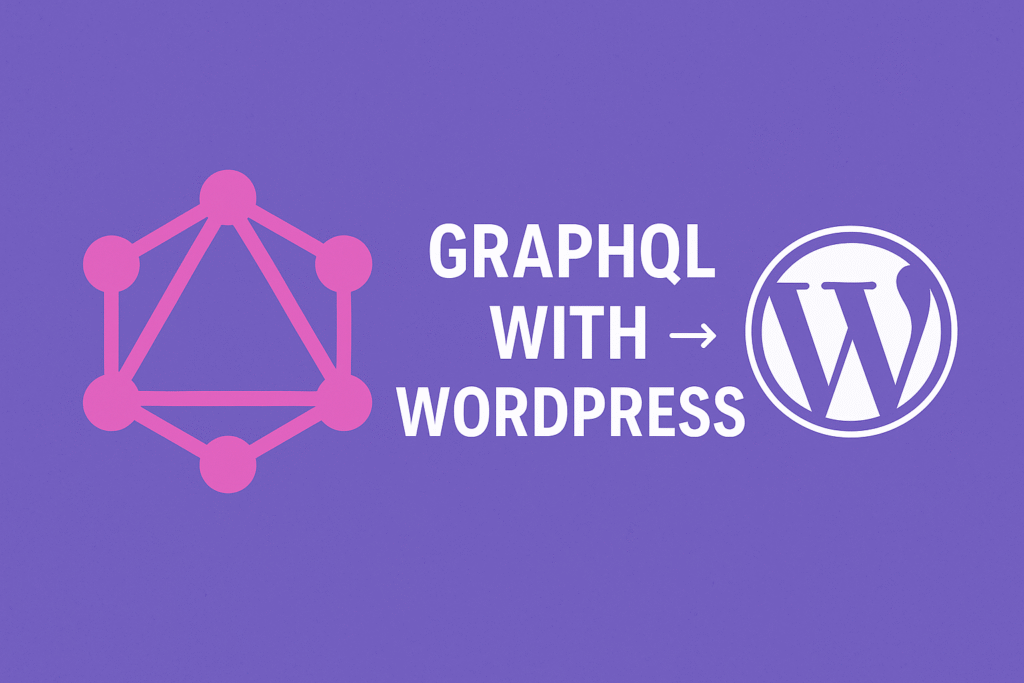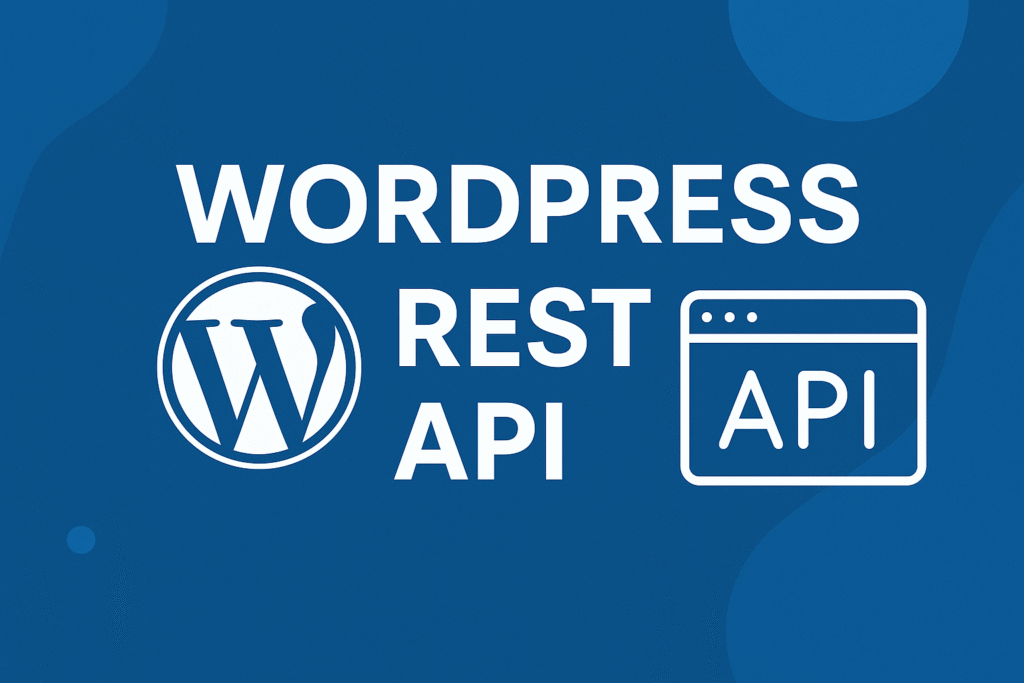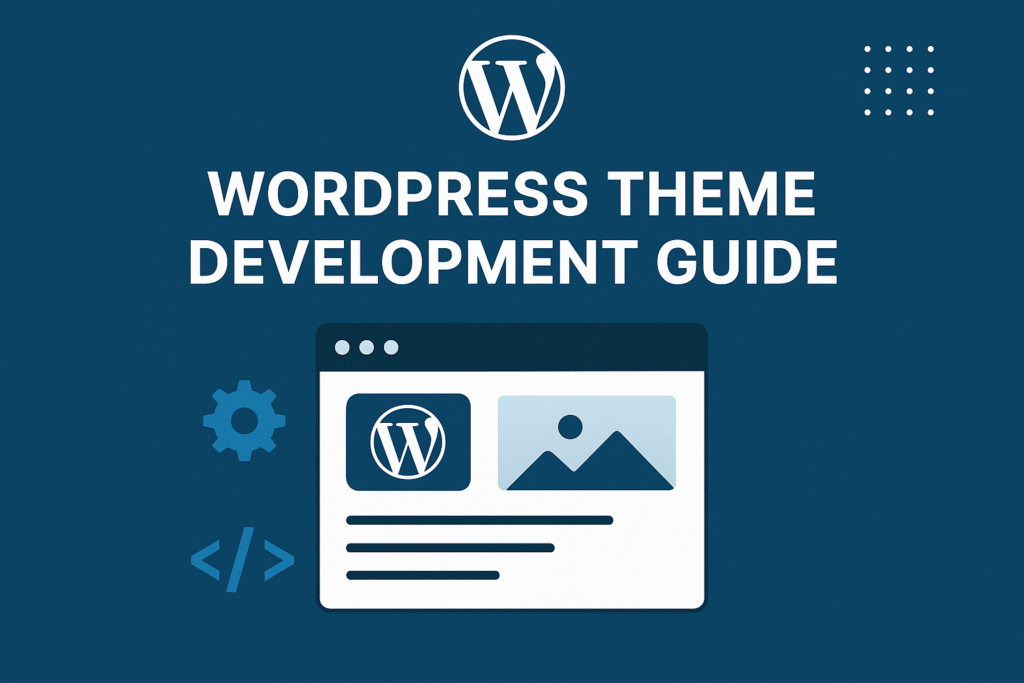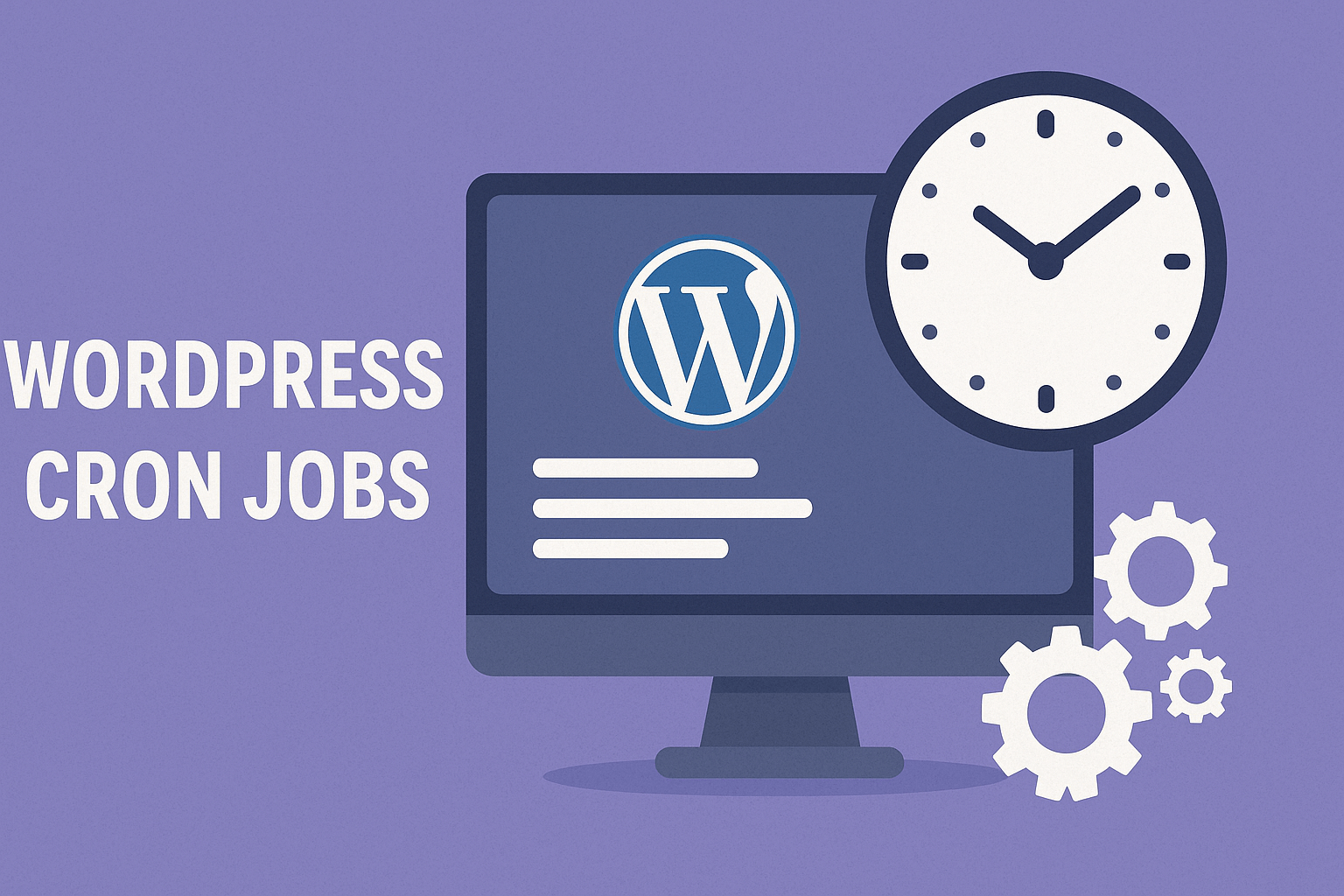
In this article, we’ll see WordPress Cron Jobs.
Table of Contents
In today’s fast-paced digital world, efficiency and automation are key to successfully managing and maintaining a website. WordPress, one of the most popular content management systems, offers a powerful feature called Cron Jobs that can significantly streamline your website’s operations.
We’ll delve into the world of WordPress Cron Jobs, exploring their benefits, how to set them up, and examples of their practical applications. Let’s unlock the potential of WordPress Cron Jobs and revolutionize the way you manage your website.
What is WordPress Cron Jobs:
WordPress Cron Jobs is a Unix/Linux utility that is typically used to schedule commands or a script on a web server that runs in the background. A cron job is the task itself, which is used to schedule tasks at periodic fixed times, dates, or intervals. Typically these involve repetitive tasks that are automated to save time.
WP-Cron is how WordPress handles scheduling time-based tasks in WordPress. Several WordPress core features, such as checking for updates and publishing scheduled post, utilize WP-Cron. The “Cron” part of the name comes from the cron time-based task scheduling system that is available on UNIX systems.
Unlike a traditional system cron that schedules tasks for specific times (e.g. “every hour at 5 minutes past the hour”), WP-Cron uses intervals to simulate a system cron.
WP-Cron is given two arguments: the time for the first task, and an interval (in seconds) after which the task should be repeated. For example, if you schedule a task to begin at 2:00PM with an interval of 300 seconds (five minutes), the task would first run at 2:00PM and then again at 2:05PM, then again at 2:10PM, and so on, every five minutes.
So first we’ll start to understand how to create a “WP Cron Job” by understanding that function signature of wp_schedule_event. It looks like:
wp_schedule_event( $timestamp, $recurrence, $hook, $args);
So, those parameters in more detail:
$timestampis meant to be the first time you want the event to occur. So the most common value submitted here is the current time. You get that in PHP with thetime()function.$recurrenceis a string value saying when you want the event to run. By default WordPress expects the valueshourly,twicedailyordaily. As we’ll show off in just a bit, you can make awp_schedule_eventregistered events run on a different schedule than those three, but those are the most common by far.$hookwill be the (name of the) function you want WordPress to call when your event runs. This is a string like'updraft_backup'where your function is calledupdraft_backup.$argsis any argument(s) that your$hookfunction will need to see when called. I’ve never used it, and we won’t see it in any examples, but it’s good to know you can pass them.
Example of WP Cron:
The following code is a basic example of creating an action (hook) that is initiated on a daily basis.
if (!wp_next_scheduled('my_task_hook')) {
wp_schedule_event( time(), 'daily', 'my_task_hook' );
}
add_action ( 'my_task_hook', 'my_task_function' );
function my_task_function() {
echo 'I am a WordPress task. I will be called again tomorrow';
}
As you can see this is a very basic example that simply outputs the text: ‘I am a WordPress task. I will be called again tomorrow’.
Looking more closely at this example the core WordPress function for creating a scheduled event is: wp_schedule_event( $timestamp, $recurrence, $hook, $args ).
The default intervals provided by WordPress are:
- hourly
- twicedaily
- daily
- weekly (since WP 5.4)
View and Control WordPress Cron Jobs System:
First thing you need to do is install and activate the WP Crontrol plugin.
Upon activation, you need to visit Tools » Cron Events page to control cron settings.
You will see a list of all cron events scheduled to run on your site using the WordPress cron system.
WordPress Cron Jobs empower website owners and administrators to automate essential tasks, save time, and enhance website performance. By understanding the benefits and functionality of Cron Jobs, you can optimize your website’s operations and focus on creating valuable content and engaging with your audience. Embrace the power of automation with WordPress Cron Jobs, and revolutionize the way you manage your website today.
Remember to test and monitor your WordPress Cron Jobs regularly to ensure they are executing as expected. With a well-optimized and automated website, you’ll have more time and resources to dedicate to your core business objectives. I hope this helps you to know WordPress Cron Jobs!