AWS EC2 Explained: 2025 Beginner-to-Pro Guide to Amazon Elastic Compute Cloud
Amazon Web ServicesAug 03, 2025
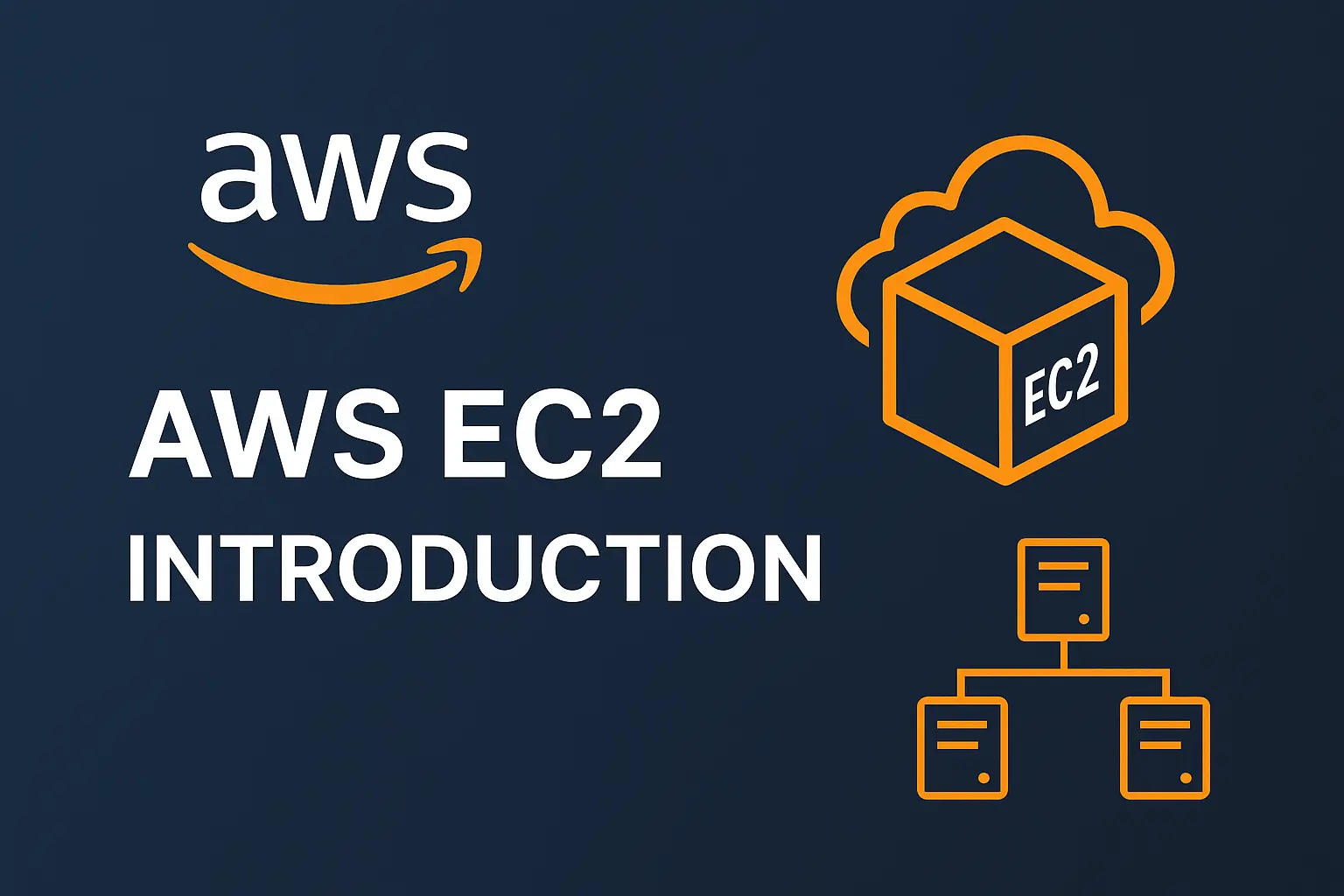
Amazon Elastic Compute Cloud (Amazon AWS EC2) is a fundamental service within the Amazon Web Services (AWS) ecosystem. It provides resizable compute capacity in the cloud, enabling developers, IT professionals, and businesses to run virtual servers—referred to as EC2 instances—on-demand. With EC2, you can provision thousands of servers in minutes, scale your infrastructure efficiently, and pay only for what you use.
Table of Contents
For developers and beginners stepping into cloud computing, Amazon AWS EC2 offers a simplified way to deploy web applications, backend services, databases, and much more without the complexity of buying, managing, or maintaining physical hardware. In 2025, as cloud adoption continues to grow across all industries, EC2 remains one of the most accessible entry points to the AWS cloud.
This guide aims to demystify Amazon EC2 with clear explanations, real-world examples, and practical tips for getting started.
What is Amazon AWS EC2?
Amazon Elastic Compute Cloud (EC2) is a web-based service that provides on-demand computing power in the form of virtual machines. These machines, called EC2 instances, can be customized with varying CPU, memory, disk storage, and network configurations to suit your application requirements.
You can choose from different operating systems (Linux, Windows), attach storage, assign IP addresses, and configure firewalls—all from the AWS Management Console, CLI, or APIs. EC2 is highly scalable, meaning you can easily start with one small server and grow to hundreds or thousands based on demand.
Key Features of EC2:
- Elasticity: Instantly scale capacity up or down depending on your application demands.
- Choice of OS and Software: Choose from a wide range of operating systems and install any software or runtime environments.
- Security: Use key pairs for secure SSH access and configure firewalls through security groups.
- Custom Networking: Launch instances in Virtual Private Clouds (VPCs) with custom subnets, routes, and gateways.
- Automation Ready: Integrate with automation tools like AWS CloudFormation, Terraform, and the AWS CLI.
- Integration with Other AWS Services: Seamlessly connect your EC2 instance with services like Amazon RDS, S3, CloudWatch, IAM, and more.
By offering the flexibility of virtual servers with cloud-native features, EC2 is ideal for everything from web hosting to big data processing.
Why Choose Amazon AWS EC2?
AWS EC2 offers a powerful mix of simplicity, flexibility, and cost-efficiency, making it suitable for both startups and large enterprises.
- Scalability On Demand: EC2 lets you automatically adjust resources through Auto Scaling, allowing applications to handle varying workloads efficiently. You can increase or decrease the number of servers in response to traffic patterns—perfect for ecommerce sites, media streaming platforms, and seasonal businesses.
- High Availability: EC2 supports multiple availability zones within AWS regions. By deploying instances across zones, you can create redundant and fault-tolerant systems, minimizing downtime even during outages.
- Cost-Effective Options: With flexible pricing models—On-Demand, Reserved, and Spot Instances—you can optimize your cloud expenses based on workload predictability. For instance, Spot Instances allow you to leverage unused EC2 capacity at massive discounts.
- Complete Customization: You have full control over software, storage, network settings, security policies, and operating system configurations. This flexibility makes EC2 ideal for custom-built software and specific enterprise needs.
- Fast Deployment: With predefined AMIs (Amazon Machine Images), you can launch a ready-to-use server within minutes—reducing the time needed to provision hardware and install software.
Latest AWS EC2 Features in 2025
AWS constantly pushes cloud boundaries, introducing powerful upgrades each year. For 2025, highlights include:
-
Graviton4 and Latest x86 Processors: Delivering up to 3x more vCPUs and memory, bolstering performance for demanding workloads.
-
EC2 P6e-GB200 UltraServers: Next-level GPU instances for high-performance AI and ML applications.
-
Enhanced Networking: High packet-per-second (PPS) performance, lower latency, and less jitter for real-time and Big Data applications.
-
Elastic Fabric Adapter (EFA): Superior inter-node communication for HPC (High Performance Computing) and large-scale ML tasks.
-
New Instance Types: Optimized for AI, ML, cloud-native, and enterprise workloads, ensuring the right fit for any application.
-
Improved Cost Efficiency: Better pricing models and right-sizing tools.
-
High Performance Storage: Latest instances support advanced storage options for intense I/O operations.
Amazon AWS EC2 Instance Types
AWS offers a wide range of EC2 instance types tailored for different performance needs. Each type is categorized based on its primary purpose: general, compute-optimized, memory-optimized, storage-optimized, or GPU-powered.
| Category | Instance Family | Best For |
|---|---|---|
| General Purpose | t3, t4g, m7g | Web apps, dev/test |
| Compute Optimized | c7g, c6i | CPU-intensive tasks, game servers |
| Memory Optimized | r7g, x2idn | Databases, caching |
| Storage Optimized | i4i, d3 | Big data, NoSQL DBs |
| Accelerated Computing | p4, g5 | Machine learning, graphics rendering |
Each instance type can be launched in various sizes (e.g., t3.micro, c6i.large), allowing fine-grained control over your server specs and pricing.
How to Get Started with AWS EC2
Amazon EC2 (Elastic Compute Cloud) lets you quickly provision and manage scalable virtual servers in the AWS Cloud. Here’s a step-by-step guide for beginners:
-
Sign in to AWS Management Console
-
Go to the AWS Management Console and log in with your credentials.
-
Navigate to the EC2 Dashboard to view and manage your cloud servers.
-
-
Click “Launch Instance”
-
Begin by clicking the Launch Instance button. This opens the instance wizard, which streamlines the creation of a new virtual server.
-
-
Choose an Amazon Machine Image (AMI)
-
Select a pre-configured AMI image that determines your server’s operating system and base applications. Options include Amazon Linux, Ubuntu, or Windows Server.
-
For most beginners, the “Amazon Linux 2 AMI” is recommended. Look for versions marked “Free Tier eligible” if you want to stay within budget.
-
-
Select Instance Type
-
Pick the hardware resources for your server. The t2.micro (or t3.micro in some regions) is generally free-tier eligible and ideal for learning or lightweight workloads. You can select CPUs and memory as needed for your project.
-
-
Configure Instance Settings
-
Set parameters such as VPC (Virtual Private Cloud), subnet, IAM role (for permissions), and shutdown behavior.
-
You may also add advanced options like monitoring, user data (to run scripts at launch), and network interfaces.
-
-
Add Storage
-
Define the size and type of your root EBS (Elastic Block Store) volume, such as 8GB General Purpose SSD (gp2 or gp3). You can add more disks or adjust storage specifications based on your needs.
-
-
Configure Security Group
-
Set firewall rules to control traffic. For SSH access, open port 22 (Linux); for HTTP, open port 80; for HTTPS, port 443.
-
These rules ensure only trusted IPs and applications can interact with your server.
-
-
Create or Choose a Key Pair
-
EC2 uses cryptographic key pairs for secure logins. If you don’t have one, create and download a new key pair (PEM or PPK file). This key allows you to authenticate into your instance securely.
-
-
Review and Launch
-
Double-check your configuration. Once ready, click Launch.
-
AWS will provision the server, and it appears in your console within moments.
-
-
Connect to Your Instance
-
After your instance’s state changes to “running,” use your SSH client (for Linux) or Remote Desktop (for Windows) and the downloaded key to log in securely. After launch, connect to your instance using SSH:
ssh -i "MyKeyPair.pem" ec2-user@<public-ip-address>Replace <public-ip-address> with your instance’s public IP.
-
For a comprehensive, step-by-step walkthrough with screenshots and FAQs, visit the official Amazon EC2 Getting Started Guide. This resource covers everything from basic setup to advanced networking, billing, and best practices.
Tip: Stay aware of Free Tier limits and costs. AWS Free Tier provides up to 750 hours/month of t2.micro or t3.micro usage for the first 6-12 months, depending on your account age and sign-up date. Always shut down instances you’re not using to avoid extra charges!
Amazon AWS EC2 Pricing Models
1. On-Demand Instances
- Pay per second or hour depending on OS.
- No long-term commitment.
- Suitable for testing, development, or unpredictable traffic.
2. Reserved Instances
- Commit to a 1- or 3-year term.
- Save up to 75% compared to on-demand pricing.
- Ideal for steady, always-on applications.
3. Spot Instances
- Bid for unused EC2 capacity.
- Save up to 90% over on-demand.
- Great for fault-tolerant, flexible workloads like rendering or data analysis.
4. Savings Plans
- Flexible pricing model that applies across instance families.
- Predictable billing with deep discounts.
Use the AWS Pricing Calculator to plan and optimize your Amazon AWS EC2 costs.
Best Practices
-
Right-size Instances: Continuously evaluate and adjust instance types to balance cost and performance.
-
Use Security Groups & IAM: Apply least-privilege security settings.
-
Regular Storage Backups: Automate backups for disaster recovery.
-
Monitor and Optimize: Leverage AWS CloudWatch and Compute Optimizer for performance monitoring.aws.amazon.com
Real-World Use Cases of EC2
Startups, enterprises, research organizations, and government agencies use Amazon AWS EC2. Here are some practical applications:
- Web Hosting: Host websites with Nginx, Apache, or Node.js.
- DevOps and CI/CD: Run Jenkins pipelines or host GitLab runners.
- Database Hosting: Deploy MySQL, PostgreSQL, MongoDB, or Redis.
- Machine Learning and AI: Train models on GPU instances with frameworks like TensorFlow or PyTorch.
- Media Transcoding: Convert and compress videos on-the-fly using FFmpeg.
- Gaming Servers: Host multiplayer gaming backends with low latency.
EC2 Integration with AWS Ecosystem
Amazon AWS EC2 is the compute hub that connects with over 200 AWS services:
- Amazon S3: Store backups, application logs, and large datasets.
- Amazon RDS: Use managed relational databases with EC2-hosted apps.
- AWS IAM: Manage fine-grained access to EC2 and related services.
- CloudWatch: Collect performance metrics and configure automated alerts.
- Elastic Load Balancing (ELB): Distribute incoming traffic across multiple EC2 instances.
- AWS Systems Manager: Automate patching, monitoring, and managing instances at scale.
Advantages and Disadvantages of EC2
Advantages
- Scalability: Adapt to traffic spikes with auto scaling.
- Security: Strong IAM policies, VPC isolation, and encryption.
- Global Infrastructure: Deploy instances in any of the 30+ AWS regions.
- Performance: Use EBS, NVMe SSDs, and Elastic Network Adapters for high throughput.
- Customization: Full control over OS, network, and storage.
Disadvantages
- Learning Curve: Initial setup and AWS terminology can be overwhelming.
- Cost Complexity: Poor planning may lead to unexpected charges.
- Manual Management: Without automation tools, managing multiple instances can be error-prone.
- Over-Provisioning Risks: Choosing the wrong instance size may waste resources.
References:
- https://docs.aws.amazon.com/AWSEC2/latest/UserGuide/concepts.html
- https://aws.amazon.com/ec2/features/
- https://aws.amazon.com/ec2/instance-types/
- https://aws.amazon.com/blogs/aws/category/compute/amazon-ec2/
- https://squareops.com/knowledge/new-ec2-instance-types-in-2025/
Conclusion
Amazon AWS EC2 remains the foundation of AWS’s cloud ecosystem in 2025, bringing new levels of speed, security, and flexibility[]. Whether you’re launching your first virtual server or optimizing global-scale AI workloads, Amazon AWS EC2 has evolved to meet every cloud computing need — making it an essential skill for both beginners and cloud professionals.
Incorporating the latest features, practical setup steps, and SEO best practices will help your article attract readers and rank highly on search engines in 2025.
This guide has walked you through the fundamentals of EC2—from what it is and why it’s important, to how to use it and make the most of its features. As you continue your journey into the cloud in 2025 and beyond, Amazon AWS EC2 will remain one of the most important tools in your AWS toolkit.
