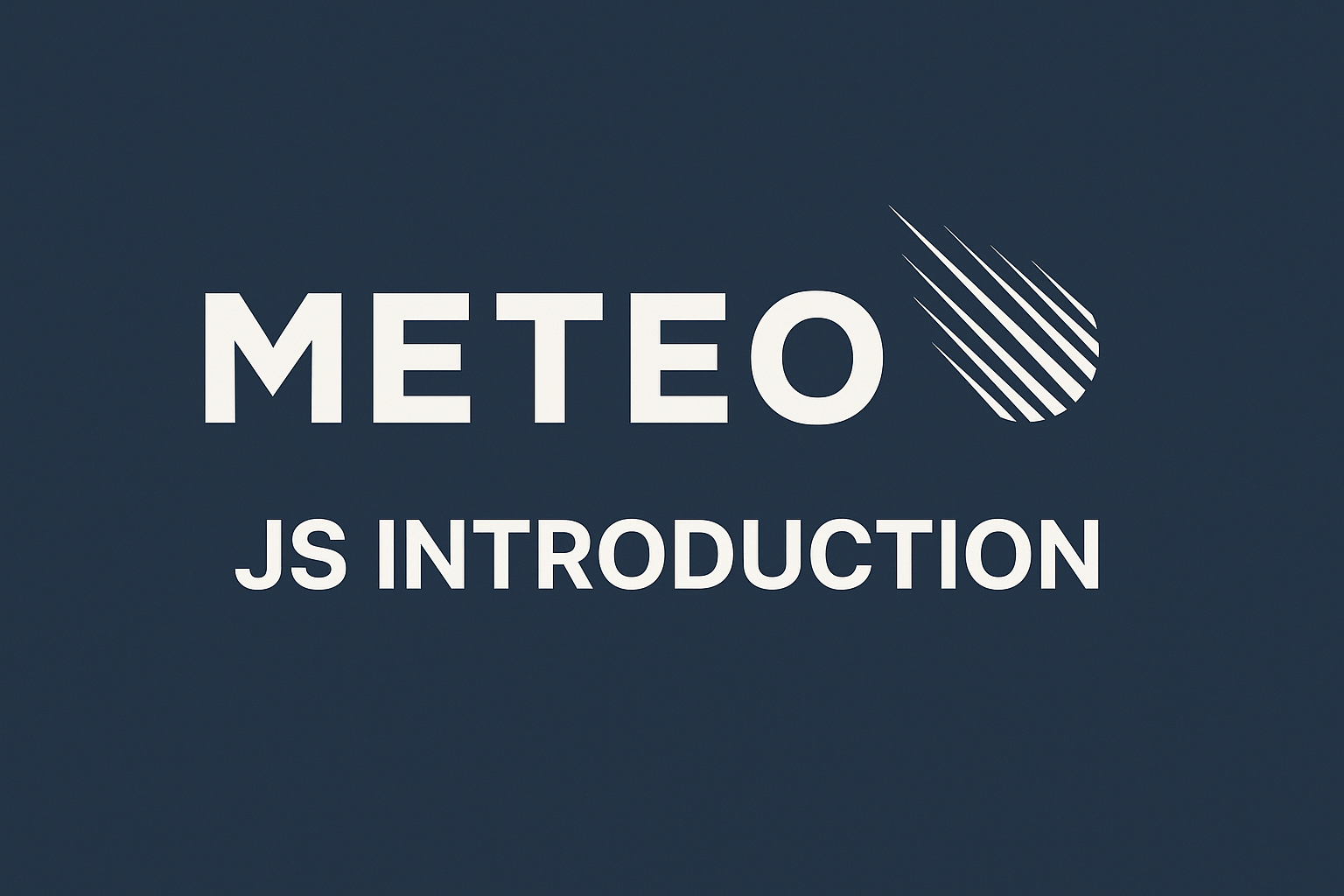
In this article, we’ll see Meteor JS Introduction.
Table of Contents
What is Meteor JS
MeteorJS is a javascript framework to create web applications. It is built on top of NodeJS and uses MongoDB as a storage layer.
Meteor includes a key set of technologies for building connected-client reactive applications, a build tool, and a curated set of packages from the Node.js and general JavaScript community.
One of the best things about Meteor JS is its speed. Meteor JS applications are incredibly fast, making them ideal for high-traffic websites. It is also very scalable, so you can easily add new features and users without affecting performance.
Another great feature of Meteor JS is its ease of use. Meteor JS is designed to be easy to learn and use, even for beginners. The framework provides a number of tools and features that make it easy to build complex applications, without the need for a lot of custom code.
If you are looking for a fast, scalable, and easy-to-use JavaScript framework for building real-time web applications, then Meteor JS is the perfect choice for you.
Why Use Meteor js
- Real-Time Web Development: Many companies have been moving toward a real-time web. Meteor is real-time built into its core though. When the database is updated, the data in the templates is also updated. When a user clicks a button, the action occurs immediately which means there is no need to refresh the page to see updates. This makes Meteor a perfect use case for real-time collaboration.
- Develop with Single Language: One of the frustrating parts of being a web developer is writing different languages for one programming. You need to think about the front-end, the back-end, and the database details that squeeze out the last inch of your mental capacity. Meteor simplifies this process by using one language -JavaScript in the development process for the frontend, backend, and database.
- Easy to Learn: One of the biggest advantages of Meteor.js is that it is the easiest framework for a good beginner to learn by just knowing a single development language, developers can learn Meteor.js. Any semi-experienced JS developer could be handed a Meteor project with a decent structure, and pick it up and get it running quickly.
- Quicker Development: When using Meteor, it develops the app in 6weeks with JavaScript on the front and back-end, Meteor allows you to develop faster. We can use smart packages for development that save a lot of time. This system also makes the process pretty simple.
- Turn your Meteor app into Mobile apps: Meteor makes it simple to turn your web app into a mobile app with Cordova. Cordova is a platform to build smartphone applications using HTML, CSS, and JavaScript. With Meteor.js, you can build amazing mobile apps compatible with IOS and Android.
- The Future Framework Is Meteor: Meteor.js is certainly the development framework of the future by providing a real-time environment and ease of use for developers. Meteor is the part of the JavaScript family which makes its path clear.
Components of Meteor.js
There are 5 major components upon which MeteorJS is built.
1. BlazeUI
This library of MeteorJS is helpful to give live updates to users. This library is responsible for updating DOM. It is just like AngularJS where in DOM you have to just tell what you want and if there is any update then it will take care of that.
2.MongoDB
Meteor project comes with MongoDB, without writing any configuration file. It can be accessed from remote by adding 2 in the Meteor server port. For instance, if Meteor is running at 3000 then MongoDB will run at 3002 port. The MongoDB files are in the .meteor directory of the Meteor project.
3. DDP
Distributed Data Protocol(DDP), is a communication layer between client and server. It is based on web sockets. Everything that happens between client and server is only through DDP. The client and server do not know each other. It is not mandatory that the client and server both should be of Meteor. Meteor client can talk to other servers who understand DDP and Meteor server can talk to other clients who understand DDP.
4. Live Query
It is a communication layer between and server and database. It continuously listens to the database and sends updates to the server if anything happens in the database. So if anything happens in the database then without hitting the refresh button you will get updated results on the screen. In general, it requires a separate implementation for each database.
Advantages and Disadvantages of Metror.js
Advantages :
- Only one language, JS both front-end, and back-end
- Meteor can be used for reactive programming out of the box
- A lot of magic, you won’t spend too much time over configuration, especially if you come from a Django background
- Meteor official support for a react, Angular
- Meteor is quite easy to learn, and you will be able to build prototypes right away without too much effort, due to it’s magic (tracker, etc..)
Disadvantages:
- you better use MongoDB, SQL support isn’t that good
- No official testing framework, it just keeps changing every two months or so
- Meteor isn’t opinionated at all, you can do pretty much what you want with the structure, which can be confusing
If you are interested in learning more about Meteor JS, there are a number of resources available online. The Meteor JS website has comprehensive documentation, and there are a number of tutorials available on YouTube and other websites.
I hope this blog post has given you a better understanding of Meteor JS. If you have any questions, please feel free to leave a comment below.
I Hope this article helps!