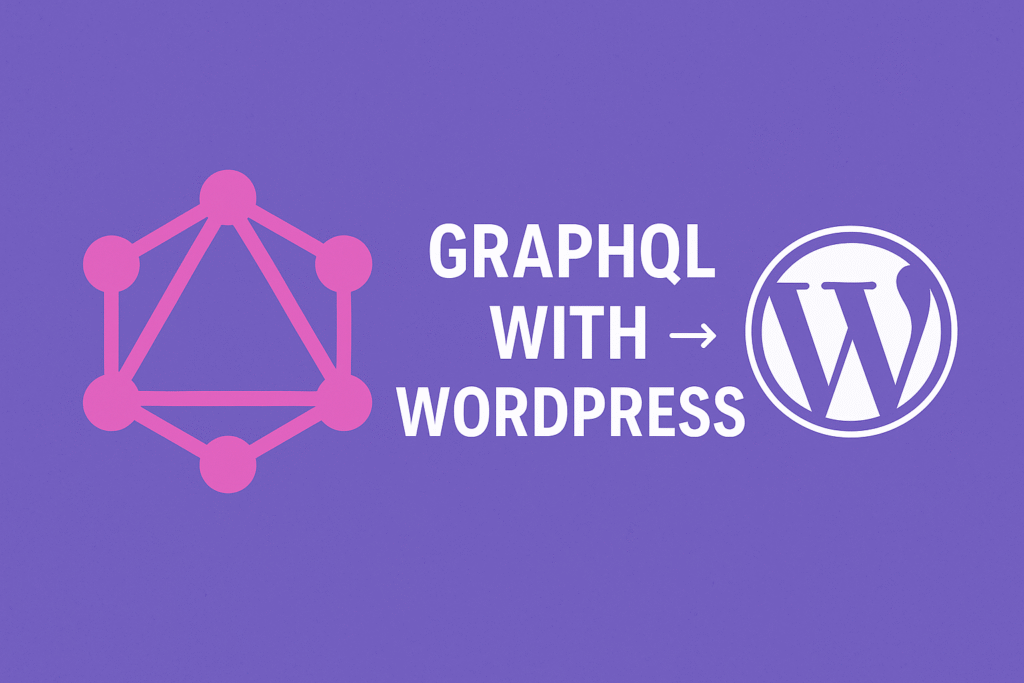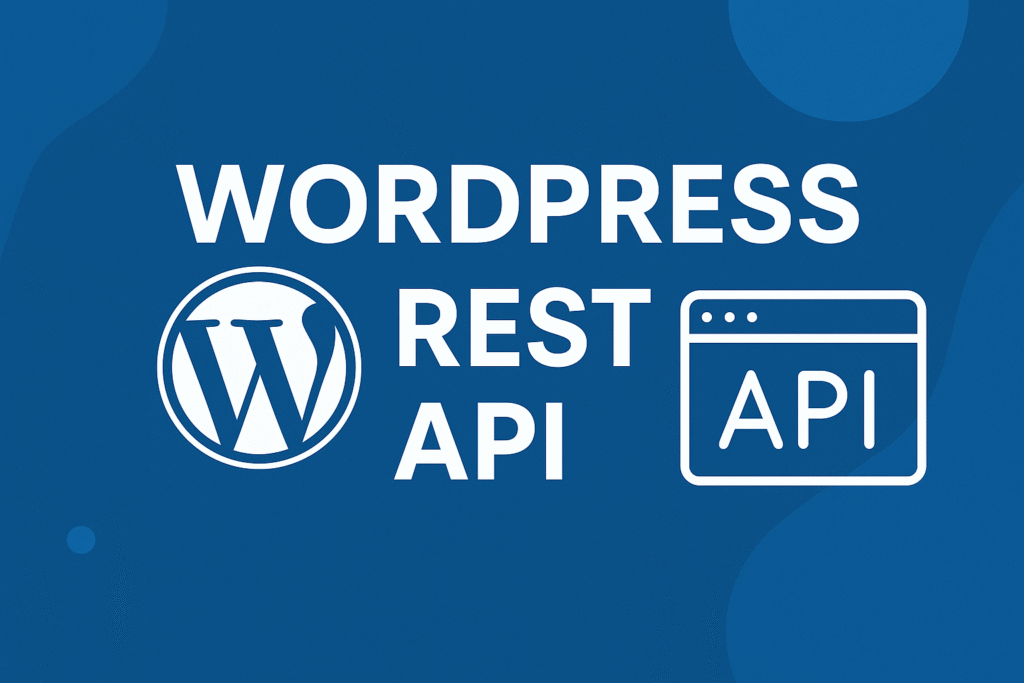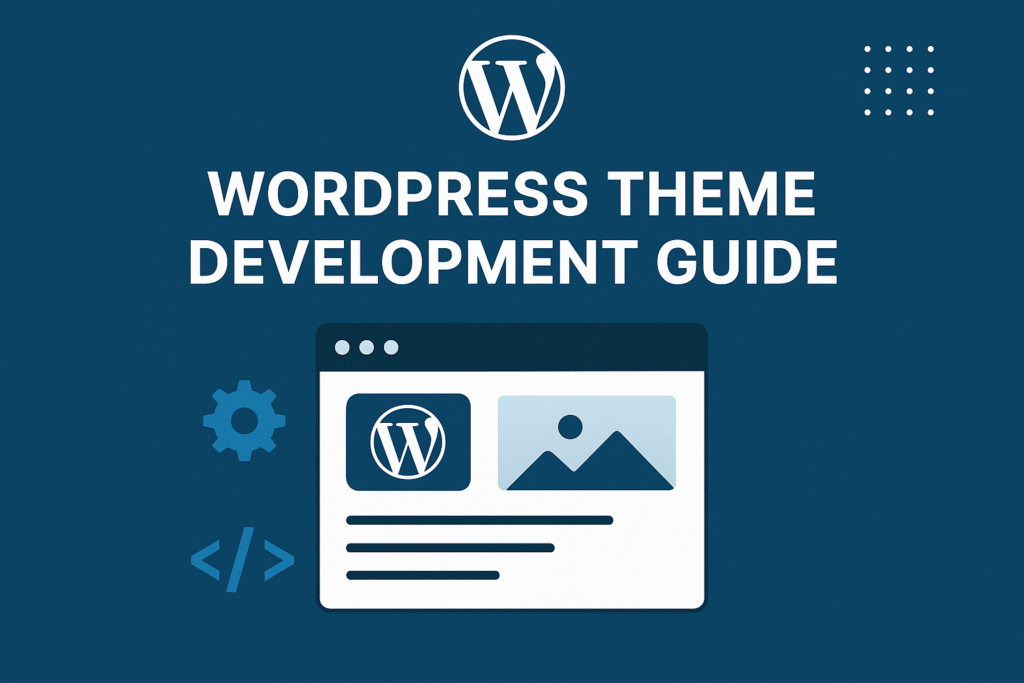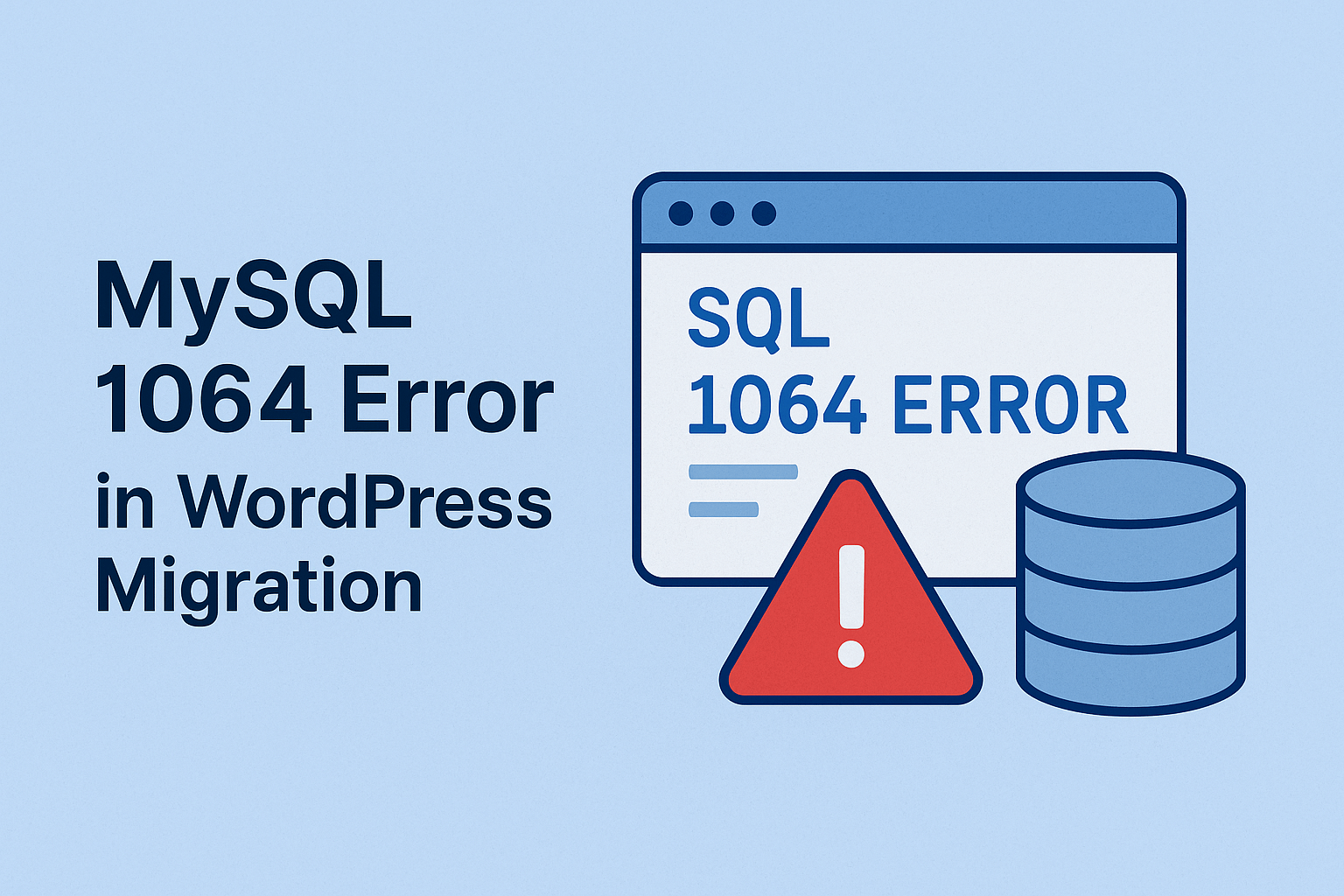
In this article we’ll see about MySQL 1064 Error in WordPress Migration.
Table of Contents
Embarking on a WordPress migration journey can be both exhilarating and daunting.
However, navigating through the treacherous waters of the MySQL 1064 error can turn your excitement into frustration. Fear not, intrepid migrator!
We will delve into the depths of this enigmatic error, unravel its secrets, and equip you with unconventional solutions to triumphantly overcome it during your WordPress migration adventure.
Understand The MySQL 1064 error:
The MySQL 1064 error is a syntax error that can occur when migrating a WordPress site. This error can be caused by a number of factors, including:
- Mistyped commands: One of the most common causes of this error is when a SQL statement is mistyped. This can happen easily, especially when there are a lot of complex commands involved in a migration.
- Outdated commands: Another common cause of this error is when outdated or obsolete commands are used. MySQL is constantly being updated, and some commands that were once valid may no longer be supported in newer versions.
- Missing data: In some cases, the MySQL 1064 error can be caused by missing data in the database. This can happen if the data was not properly exported from the old server, or if it was corrupted during the migration process.
MySQL 1064 error Solution:
If You Have the Following Error:
#1064 – You have an error in your SQL syntax; check the manual that corresponds to your MySQL server version for the right syntax to use near ‘<!DOCTYPE html PUBLIC “-//W3C//DTD XHTML 1.0 Transitional//EN” “http://www.w’at line
I Have A Solution for MySQL 1064 error that occurred during WordPress migration. Please follow the below steps
Solution 1:
1). Go To PhpMyadmin
2). Find Database To Export
3). In Export Method, select Custom.
4). In Compression Located in Output Section Select gzipped
5). Save SQL file and Export And Enjoy
WordPress is an open-source website creation tool written in PHP. But in non-geek speak, it’s probably the easiest and most powerful blogging and website content management system (or CMS).
It is the most popular blogging system in use on the Web. WordPress was used by more than 23.2% of the top 10 million websites.
Its founders are Matt Mullen and Mike Little.
WordPress is the best for your personal blog or business site. There are thousands of plugins and themes available to transform your site into almost anything you can imagine.
Over 60 million people have chosen WordPress to power the place on the web.
WordPress first appeared in 2003 as a joint effort between Matt Mullenweg and Mike Little to create a fork of b2.[22] Christine Selleck Tremoulet, a friend of Mullenweg, suggested the name WordPress.
As you embark on your WordPress migration odyssey, don’t be disheartened by the MySQL #1064 error lurking in the shadows.
Armed with unconventional knowledge and unorthodox solutions, you now possess the tools to conquer this cryptic adversary.
Remember, the path to victory lies in attention to detail, creative problem-solving, and a dash of audacity. So, embrace the challenge, venture forth, and emerge triumphant in your quest to migrate your WordPress kingdom.
I hope this article helps you!